Aldiko Book Reader


Read in other languages:
If you enjoy reading books, either at home when you’re relaxing or if you’re looking to kill time whilst waiting for something, then eBook readers may be just the thing for you. Based on the ratings Aldiko Book Reader is getting in the Market, it would seem that it is the “it” app—read on to find out whether we agree with the Market consensus.
| Reviewed version |
| 1.2.14 |
Features & Use
Aldiko Book Reader is an eBook reader which enables you to access an enormous online catalogue via which you can download a countless number of books. Most of the books are in English but there are small selections of books in other languages.
You can import eBooks in an ePub format so that you can read them in the Aldiko Book Reader; this worked really well throughout the testing phase.
Even though I’m very impressed by the app I’m only awarding it three starts when it comes to features & use seeing as the selection of books in languages other than English is still relatively limited. That being said, if you’re looking to read books in English you’re going to really enjoy this app.
Screen & Controls
After you start Aldiko Book Reader up you will see a pop up window where you can find a few helpful tips on how to make the most out of the app. You can deactivate the pop up window once you’ve read it (you can also reactivate it via the menu button).
The main screen’s design is very appealing: the backdrop is a bookshelf and the books you’ve downloaded or imported are displayed here. You can also access the online catalogue from the main screen.
You will find the following options when you click on the menu button:
• Search
• Import
• Tips
• Share
• About
Which gives you the following options:
• Updates
• Terms and Conditions
• Support us!
This provides a link towards the premium version.
If you want to import books you have to go to the eBooks folder and then set up a sub-folder on your SD card. You can then save the books you wan to import, provided that they’re in ePub format. Click Import in order to, well, import them.
Click Download Books in order to access the online catalogue. The selection is pretty big, and, as I already mentioned, most books are in English. Each of the following categories comes with a brief explanation:
• Free Public Domain Books
• Free Original Books
• All Romance Ebooks
• SmashWords
• Movies
• Great Books of the Western World
• High School Reading
The non-English language books can be found under Free Public Domain Books/Languages/*language you are looking for*; you can then search for titles using the following criteria:
• Recent Additions
• Most Popular
• By Subject
• All Books
There’s also a search option if you click on the menu button.
Once you’ve downloaded and opened a book you can navigate through it using your finger (there are two books on your bookshelf as soon as you start the app). Tap on the right side of the screen in order to turn to the next page and tap on the left in order to go back. You scroll through the book using your finger. It’s also possible to regulate the brightness of the display by running your finger up or down the edge of the display. You can select hyperlinks using the trackball.
There are options for making bookmarks, switching between day/night (black font on white background or vice versa), and consulting a dictionary (via More).
Click on the Menu button and Settings if you want to make further adjustments related to themes, fonts, layout, navigation, brightness, and things related to the display’s Orientation.
If it sounds like Aldiko Book Reader is too congested and therefore confusing—no need to worry, the opposite is the case. I only became aware of all the options and functions as I was testing the app. If you’re simply looking to download a book you will only need to make use of a fraction of the possible settings. However, they might be useful later on when you’ve become more familiar with Aldiko Book Reader and are looking to personalize the settings according to your preferences.
Bottom line:
Aldiko Book Reader is a truly great eBook reader that works well on both design and functionality levels. Reading books is a cinch and all the different settings options make for a very personalized read. Therefore, I wholeheartedly agree with the app’s stellar Market ratings.
Speed & Stability
Aldiko Book Reader runs smoothly and efficiently. There were no problems, crashes, etc. during testing phase.
Price/Performance Ratio
Aldiko Book Reader can be downloaded for free from the Market.



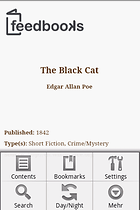
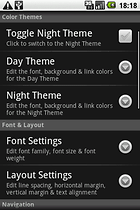



















Aldiko an app for the wish list.
it wont download the app for some reason
Sadly this book reader returned an error attempting to run it on a HANNspree.
crashing on hannspad. please please fix this. my favourite android app
why does this app not work it wont load at all, it keeps coming up saying force close.
I think i might like this
fantastic interface but as you progress through chapter page gradually moves to left making reading difficult. ..shame