WhatsApp Contacts Not Showing? 5 Easy Solutions


Even though it has its share of detractors, WhatsApp’s dominance in the instant messaging space remains unchallenged. Over the years, WhatsApp has added several sought-after features to its repertoire including multi-device support. However, the app continues to face several problems and bugs to this day. Among these, the infamous ‘contacts not showing in WhatsApp’ issue is, perhaps, the most annoying and is also a hotly debated topic on the nextpit forum. This article explores several ways to fix this problem on Android smartphones.
Jump to:
- What is the "Contacts not showing in WhatsApp" problem?
- How to fix WhatsApp not showing contact names issue?
Contacts not showing in WhatsApp: Why does it happen in the first place?
There are several reasons for contacts to suddenly not show up on WhatsApp. In fact, there are several manifestations of this problem. For example, it could occur on a phone that is working perfectly fine without you having to actually 'mess up something'.
In some cases, the issue occurs after you move WhatsApp from one device to another. In the first case, the problem could be caused due to a bug in the way WhatsApp syncs contacts saved on your phone.
The problem can also happen on devices that recently updated to a new software version - which in turn - changed the permissions being granted to WhatsApp. Anyway, whatever the root cause of the issue, let’s try some fixes that could help you solve this!
How to fix WhatsApp not showing contact names issue?
As mentioned above, depending on the cause of the problem, the solutions to fix this issue vary. Listed below are some of the most common solutions to this problem.
Check permissions granted to WhatsApp
Android has gotten very secure over the years. An unintended consequence of this is that all apps now require explicit user permissions to access the data stored on your phone. And this data also includes your contacts.
In case your phone suddenly stopped showing WhatsApp contact names, this is the first thing you need to verify. Here’s how you can do that on Android smartphones.
- Open the Settings app.
- Select Apps or App Management (this may change slightly depending on your phone brand/OS).
- Tap on the list of apps (usually See all apps) and scroll down to WhatsApp.
- Choose Permissions.
- Select the Contacts option.
- Make sure you have granted access to contacts by choosing Allow.
- In case permissions are already granted, it would be a good idea to select Don’t allow once and then tap on Allow once again.
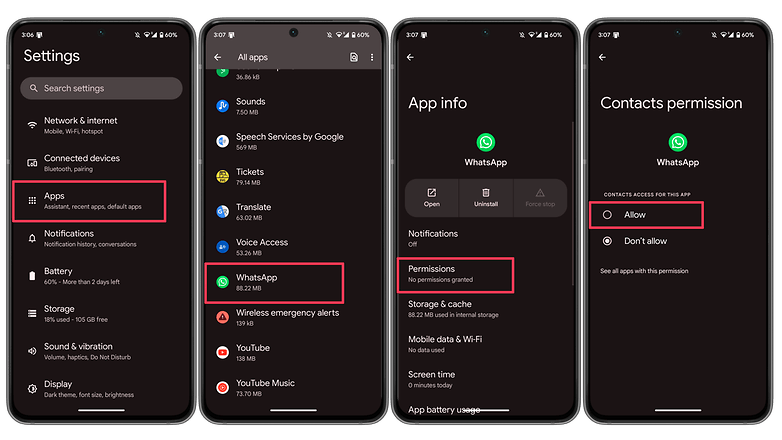
Once these steps are done, open WhatsApp again and check if the contact names reappear again. In case they don’t it’s time to turn to step two.
Refresh WhatsApp contacts
In case your contact names still did not appear after you granted permissions, it might be a good idea to use the Refresh contacts option on WhatsApp. Here’s how you can do it.
- Open WhatsApp and tap on the chat bubble at the bottom right corner.
- Tap on the ⋮ (three dots) in the top right corner.
- Tap on Refresh.
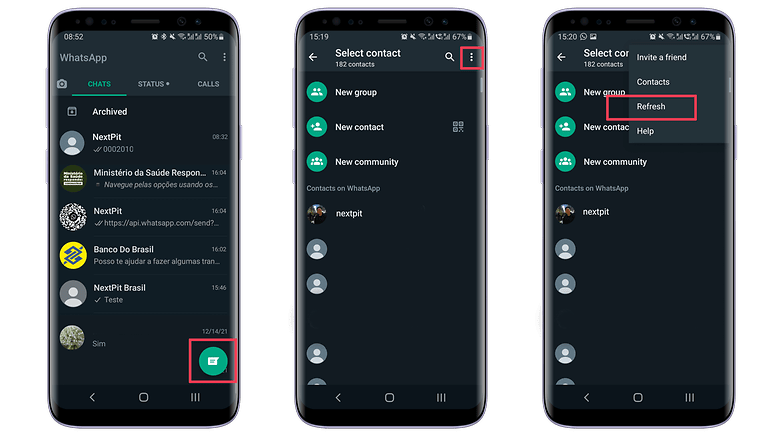
That’s it! It will take a few seconds for WhatsApp to scan your contact list and make the contact names reappear.
In case these two options did not work, it is time to turn to slightly more drastic options. We will start with a very popular generic fix for most apps related issues.
This method involves clearing the app cache or app storage. Make sure you select the option Clear cache. We have detailed the steps you need to take to do this in the detailed article linked below.
- Also check: How to clear app data or cached data?
In case this option did not work for you, it’s now time to force a WhatsApp sync with your contacts. Here’s how to do it.
Force WhatsApp Sync
- Open the Settings app on your phone.
- Select Passwords & accounts or Users and accounts.
- Select WhatsApp from the list.
- Tap on Account sync.
- Tap on the toggle button next to Contacts to force the phone to perform a contacts sync.
- Remember to keep the option enabled.
Check if the contacts reappear on WhatsApp.
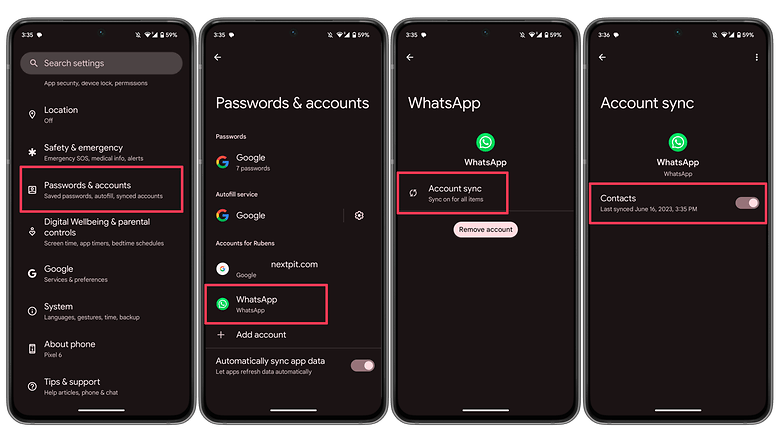
Remove WhatsApp account
In case forcing a WhatsApp Sync did not work, the next step involves the removal of your WhatsApp account from your phone. Before you proceed further, please make sure you back up all your chats to Google Drive. We have a dedicated article explaining how to do exactly that.
Once you have managed to back up your WhatsApp chat, open the same menu as before (Passwords & accounts)—but this time—select the option that says Remove account.
You will receive a warning that says doing this will remove all messages, contacts, and other data. Since you have backed up your chats to Google Drive you need not worry about this anymore and you can tap on Remove account.
Once this is done, the WhatsApp installation on your phone shall remain fresh as new and you can try setting up your account again. After setting it up, wait for a while for WhatsApp to sync your contacts and restore all messages from Google Drive before using it normally.
The last resort: Uninstall/Reinstall WhatsApp
In case all the methods above fail, the last option we have before us is to check if you are on the latest version of WhatsApp. If yes, it’s time to uninstall and reinstall WhatsApp on your device.
However, in case you do see a new version of WhatsApp available for download, make sure you install the newest version and check if the issue is solved. In case you are already on the newest version, it is time for a complete reinstallation.
And with that, we come to the end of this article. We sincerely hope the steps mentioned herein truly help you solve the issue. In case it didn't, please let us know in the comments section below so that we can further investigate the problem. Do you know of any other methods that we missed out on? If yes, please let us know that as well and we shall be happy to add the same to this list with due credits.















My WhatsApp is no showing messages from some friends. They show me screenshots of how they were trying to contact and I am not receiving any messages from them.
in my case it's just one specific phone number that Whatsapp does not recognize. however said number is recognized on my wife's phone. both phones run Whatsapp 2.22.23.77
-
Admin
-
Staff
Oct 25, 2022 Link to commentThis article has been updated with information about the WhatsApp crash on October 25. Share here in the comments what problems you are experiencing.
None of that worked for me:
I went into settings (android phone)
Advanced features
Dual messenger
WhatsApp (selected on)
Turn off usevseperate contacts list.
Go to whatsapp
Click on compose message and refresh contacts
Thank you