- Forum posts: 4
Feb 11, 2011, 8:32:05 PM via Website
Feb 11, 2011 8:32:05 PM via Website
Thanks
Feb 11, 2011, 8:32:05 PM via Website
Feb 11, 2011 8:32:05 PM via Website

Feb 11, 2011, 9:54:13 PM via App
Feb 11, 2011 9:54:13 PM via App
Feb 12, 2011, 1:47:00 AM via Website
Feb 12, 2011 1:47:00 AM via Website
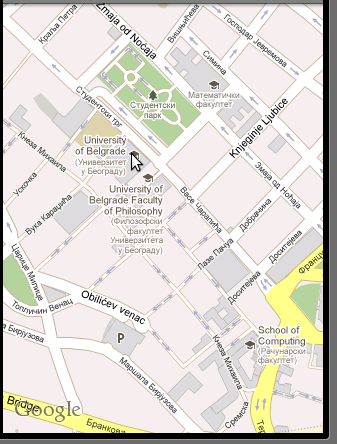
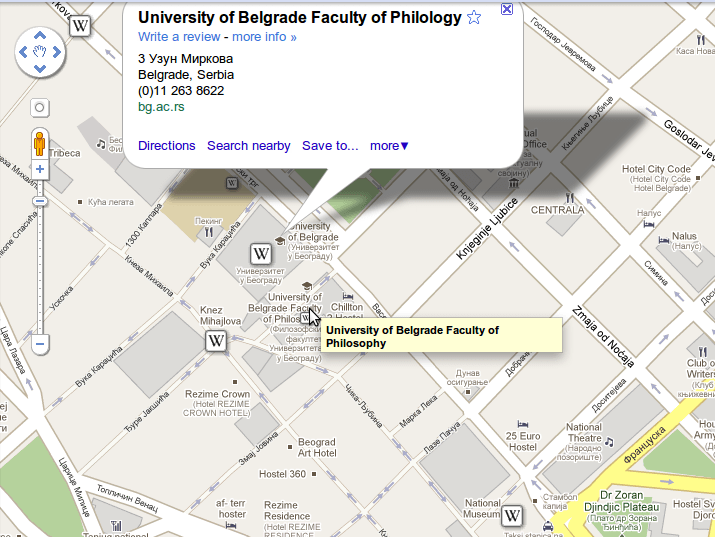

Feb 12, 2011, 6:02:16 AM via Website
Feb 12, 2011 6:02:16 AM via Website
— modified on Feb 12, 2011, 6:18:26 AM
Feb 12, 2011, 11:02:12 AM via Website
Feb 12, 2011 11:02:12 AM via Website

Feb 13, 2011, 12:54:28 AM via Website
Feb 13, 2011 12:54:28 AM via Website

Feb 14, 2011, 11:38:25 AM via Website
Feb 14, 2011 11:38:25 AM via Website
Recommended reading for new AndroidPIT members! Important to all community members: the AndroidPIT Forum rules
Feb 17, 2011, 11:55:18 AM via Website
Feb 17, 2011 11:55:18 AM via Website
— modified on Feb 17, 2011, 11:56:30 AM
Recommended editorial content
With your consent, external content is loaded here.
By clicking on the button above, you agree that external content may be displayed to you. Personal data may be transmitted to third-party providers in the process. You can find more information about this in our Privacy Policy.