
ErgSap
- Forum posts: 8
Dec 11, 2011, 9:23:02 PM via Website
Dec 11, 2011 9:23:02 PM via Website
Hi,
AppsBeam is now available in AndroidPit market and in the Android Market !
With AppsBeam, see instantly all your apps, at a glance and manage them directly and instantly (launch, share, bookmark, rate, uninstall), a nice time saving app !
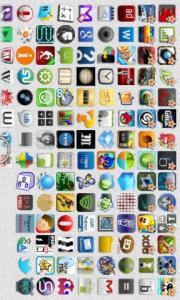




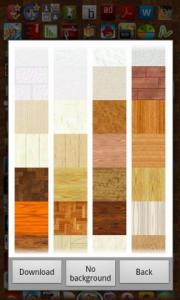

You can even launch applications at random from your favorite apps, just experience randomness !
Apps-Beam displays on the large grid of your phone, tiny icons of your apps so that you can quickly access to all of them, in the blink of an eye. Your favorite apps are listed first with a starred icon; just click on an app to launch it and long click to share, uninstall, see information, bookmark, hide, rate on the market (with predefined custom comments to make it even easier !). Select multiple apps to bookmark/hide or just recommend !
Features:
General
~~~~~~~
√ Fullscreen launcher
√ See all your apps at a glance, instantly, without scrolling ...and scrolling (90+ apps can be displayed in a regular screen)
√ Apps listed in alphabetical order by default with your favorite apps listed first
√ Detect at launch when apps list has changed and update itself !
Apps
~~~~
√ single click: launch
√ long click: share, rate in the market, bookmark, hide, see information, uninstall
√ Multiple selection to hide/bookmark/share (useful for recommendations)/batch uninstall !
√ Share all your bookmarked apps (long click from bookmarks panel)
√ Launch one of your application at random and see notification bar to launch another one again ...at random !
√ Launch at random from your bookmarked apps ! (set in settings)
√ Rate an app with predefined custom comments
√ Search on the web for more information
√ Desktop shortcuts for "Favorite apps", "Random favorite app", "Random app" (long clik homescreen, then shortcut/AppsBeam)
Customization
~~~~~~~~~~~~~
√ Fullscreen
√ Choose custom background texture or whatever images ! (see "menu/background/download" or download archive http://goo.gl/y3Lxg and save in appsbeam folder)
√ Choose background color (see settings: slide on color picker and push colored disk in the middle)
√ Choose a background color for selected apps
√ Custom icon size from tiny...really tiny to large 150px icons: see instantly the rendering and save your preference
√ Custom size for bookmarks panel (choose a size with the slider;back;open bookmarks;save size;that's all !)
√ Labels & starred icons (favorite apps)
Overall
~~~~~~~
√ Time saving !
AppsBeam is now available in AndroidPit market and in the Android Market !
With AppsBeam, see instantly all your apps, at a glance and manage them directly and instantly (launch, share, bookmark, rate, uninstall), a nice time saving app !
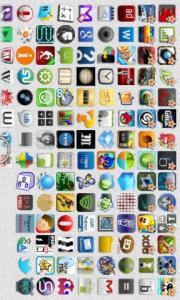




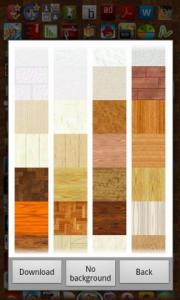

You can even launch applications at random from your favorite apps, just experience randomness !
Apps-Beam displays on the large grid of your phone, tiny icons of your apps so that you can quickly access to all of them, in the blink of an eye. Your favorite apps are listed first with a starred icon; just click on an app to launch it and long click to share, uninstall, see information, bookmark, hide, rate on the market (with predefined custom comments to make it even easier !). Select multiple apps to bookmark/hide or just recommend !
Features:
General
~~~~~~~
√ Fullscreen launcher
√ See all your apps at a glance, instantly, without scrolling ...and scrolling (90+ apps can be displayed in a regular screen)
√ Apps listed in alphabetical order by default with your favorite apps listed first
√ Detect at launch when apps list has changed and update itself !
Apps
~~~~
√ single click: launch
√ long click: share, rate in the market, bookmark, hide, see information, uninstall
√ Multiple selection to hide/bookmark/share (useful for recommendations)/batch uninstall !
√ Share all your bookmarked apps (long click from bookmarks panel)
√ Launch one of your application at random and see notification bar to launch another one again ...at random !
√ Launch at random from your bookmarked apps ! (set in settings)
√ Rate an app with predefined custom comments
√ Search on the web for more information
√ Desktop shortcuts for "Favorite apps", "Random favorite app", "Random app" (long clik homescreen, then shortcut/AppsBeam)
Customization
~~~~~~~~~~~~~
√ Fullscreen
√ Choose custom background texture or whatever images ! (see "menu/background/download" or download archive http://goo.gl/y3Lxg and save in appsbeam folder)
√ Choose background color (see settings: slide on color picker and push colored disk in the middle)
√ Choose a background color for selected apps
√ Custom icon size from tiny...really tiny to large 150px icons: see instantly the rendering and save your preference
√ Custom size for bookmarks panel (choose a size with the slider;back;open bookmarks;save size;that's all !)
√ Labels & starred icons (favorite apps)
Overall
~~~~~~~
√ Time saving !
— modified on Dec 11, 2011, 9:24:42 PM
Recommended editorial content
With your consent, external content is loaded here.
By clicking on the button above, you agree that external content may be displayed to you. Personal data may be transmitted to third-party providers in the process. You can find more information about this in our Privacy Policy.