Deactivated Account
- Forum posts: 21
Mar 2, 2012, 6:49:06 PM via Website
Mar 2, 2012 6:49:06 PM via Website
Hello,
I would like to introduce my app called Make Your Clock Widget. Basically it is tool for creating your own widget directly in your phone. Application has also web gallery with thousands of designs created by user community.
Application got more than 1 000 000 downloads on the Android Market.
App is available in both Free (contains less elements) and Pro version.
Screenshot from the Editor:

Screenshot from the Gallery
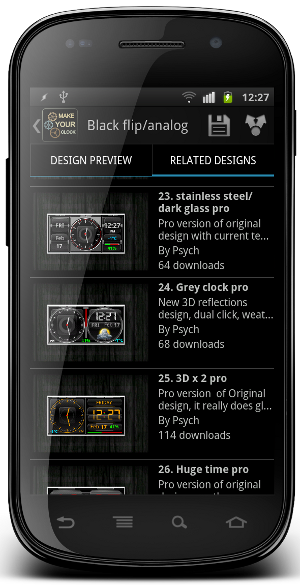
Sample designs at http://www.makeyourclock.com/features-enjoy.html
More information about the app at http://www.makeyourclock.com/, both free and pro version available on both Android Market and AndroidPIT.
Hope you will like it, feel free to contact me if you have any question
Tom
I would like to introduce my app called Make Your Clock Widget. Basically it is tool for creating your own widget directly in your phone. Application has also web gallery with thousands of designs created by user community.
Application got more than 1 000 000 downloads on the Android Market.
App is available in both Free (contains less elements) and Pro version.
Screenshot from the Editor:

Screenshot from the Gallery
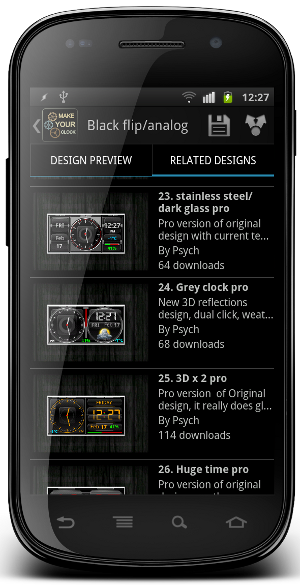
Sample designs at http://www.makeyourclock.com/features-enjoy.html
More information about the app at http://www.makeyourclock.com/, both free and pro version available on both Android Market and AndroidPIT.
Hope you will like it, feel free to contact me if you have any question
Tom
— modified on Mar 2, 2012, 6:49:32 PM


Recommended editorial content
With your consent, external content is loaded here.
By clicking on the button above, you agree that external content may be displayed to you. Personal data may be transmitted to third-party providers in the process. You can find more information about this in our Privacy Policy.