- Forum posts: 1
Jan 14, 2013, 12:33:21 AM via Website
Jan 14, 2013 12:33:21 AM via Website
Jan 14, 2013, 12:33:21 AM via Website
Jan 14, 2013 12:33:21 AM via Website
Jan 20, 2013, 5:01:10 AM via Website
Jan 20, 2013 5:01:10 AM via Website
Jan 27, 2013, 6:49:27 PM via Website
Jan 27, 2013 6:49:27 PM via Website
Mar 24, 2013, 10:55:02 PM via Website
Mar 24, 2013 10:55:02 PM via Website
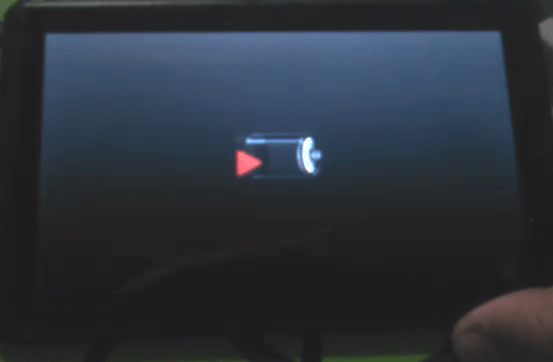

Apr 3, 2013, 6:06:31 PM via Website
Apr 3, 2013 6:06:31 PM via Website
Apr 4, 2013, 2:32:07 AM via Website
Apr 4, 2013 2:32:07 AM via Website
Jun 21, 2013, 8:23:30 PM via Website
Jun 21, 2013 8:23:30 PM via Website
Jun 21, 2013, 9:29:20 PM via Website
Jun 21, 2013 9:29:20 PM via Website
Jun 22, 2013, 10:51:20 AM via Website
Jun 22, 2013 10:51:20 AM via Website
Jun 22, 2013, 12:55:35 PM via Website
Jun 22, 2013 12:55:35 PM via Website
Jun 22, 2013, 3:27:04 PM via Website
Jun 22, 2013 3:27:04 PM via Website
Jun 22, 2013, 3:28:41 PM via Website
Jun 22, 2013 3:28:41 PM via Website
Jun 23, 2013, 5:12:19 PM via Website
Jun 23, 2013 5:12:19 PM via Website
Jun 23, 2013, 9:13:55 PM via Website
Jun 23, 2013 9:13:55 PM via Website
Jul 10, 2013, 3:59:14 PM via Website
Jul 10, 2013 3:59:14 PM via Website
Jul 18, 2013, 3:11:11 AM via Website
Jul 18, 2013 3:11:11 AM via Website
— modified on Jul 18, 2013, 3:11:53 AM
Dec 11, 2013, 7:57:12 PM via Website
Dec 11, 2013 7:57:12 PM via Website
Dec 11, 2013, 9:32:49 PM via Website
Dec 11, 2013 9:32:49 PM via Website
Jan 11, 2014, 1:15:52 PM via Website
Jan 11, 2014 1:15:52 PM via Website
Aug 13, 2014, 11:31:45 AM via Website
Aug 13, 2014 11:31:45 AM via Website
I'm sorry to hear that. I had an ICOO D70M tablet PC not long ago. It works smoothly right now and I wish it can last as long as possible. The answers to your post are informative.
Dec 3, 2014, 12:12:47 PM via Website
Dec 3, 2014 12:12:47 PM via Website
Any comments
Feb 4, 2015, 6:40:44 PM via Website
Feb 4, 2015 6:40:44 PM via Website
I didn't understand any of that, but I have the same problem with the screen staying on the linux penguins. I've tried holding the power key and the up volume key, I've tried using a pin to reset, but it does nothing. Can you walk me through this in terms a dummy can understand?

Oct 16, 2015, 8:38:30 AM via Website
Oct 16, 2015 8:38:30 AM via Website
Hola Adrian tengo un Icoo D70 GT no bootea y al intentar hacerle el hard reset llega a mostrar al android de espaldas cofre abierto y sobre el un signo de exclamación rojo luego de eso se vuelve a apagar, ayudame please mi correo es janoubilla@gmail.com, porfa che!!!!
Jan 5, 2016, 9:38:43 AM via Website
Jan 5, 2016 9:38:43 AM via Website
hum.......
Recommended editorial content
With your consent, external content is loaded here.
By clicking on the button above, you agree that external content may be displayed to you. Personal data may be transmitted to third-party providers in the process. You can find more information about this in our Privacy Policy.