
- Forum posts: 19
Jan 17, 2013, 6:00:28 PM via Website
Jan 17, 2013 6:00:28 PM via Website
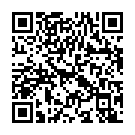

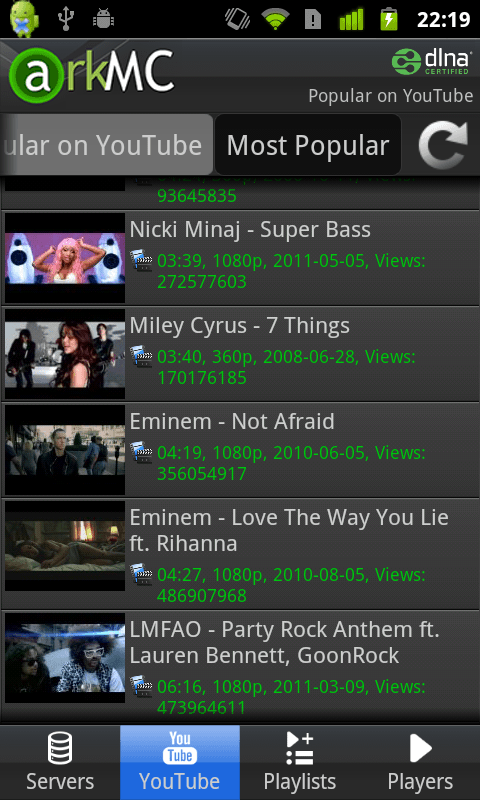
Play Google:
There are free and full version of ArkMC at Play Google.
Hello.
Please take a look at ArkMC DLNA/UPnP application for Android devices.
ArkMC allows you to:
1. watch media (video, photos, and listen to music) located at PCs, MACs, network storages and other DLNA devices on your Android device.
2. send media from one DLNA device to another.
3. send media from your Android device to another devices, such as PCs, TV, another DLNA mobile devices.
Servers (devices where media is stored):
- Desktop and laptop computers with:
o XBMC
o Foobar2000
o PS3 Media Server
o TwonkyMedia server
o AllShare
- Network Attached storages with DLNA/UPnP
- Set top boxes with DLNA/UPnP
- Media Players with DLNA/UPnP
Renderers (devices where media can be played):
- Desktop and laptop computers with:
o XBMC
o Foobar2000
- iPhone, iPad
- Network Attached storages with DLNA/UPnP
- Set top boxes with DLNA/UPnP
- Media Players with DLNA/UPnP
- TVs with DLNA/UPnP
- Acoustics with DLNA/UPnP
EXAMPLE:
1) run ArkMC,
2) see the list of servers,
3) select Windows Media Player
4) select music file, or video file
5) play it either on Android device, or send it to TV
3rd party players support enables you to use standard android player, or any other installed player. This ensures that you can play a lot of different file formats.
YouTube support: with the help of ArkMC you are able to not just watch YouTube video on your device, but also to send YouTube video to another rendrers, and watch it for example on TV.
We are trying to make ArkMC application better and we would appreciate to have your feedback:
e-mail: arkmc(at)arkudadigital.com
ScreenShots:
— modified on Feb 4, 2013, 1:41:26 PM

Recommended editorial content
With your consent, external content is loaded here.
By clicking on the button above, you agree that external content may be displayed to you. Personal data may be transmitted to third-party providers in the process. You can find more information about this in our Privacy Policy.