
CJ Brown
- Forum posts: 32
Mar 14, 2013, 10:51:20 PM via Website
Mar 14, 2013 10:51:20 PM via Website
Metro PCS is offering the LG Spirit 4G for sale (coming to $199.99 after a $70 rebate) for those who want to go No Contract but don't want to spend $400 on a Samsung Galaxy S3 (time to slash that price in 1/2 since the S4 is revealed today) ....
I'm currently testing an LG Spirit 4G (MS870), I would gladly add it to my Profile but Android Pit doesn't have this model listed so that I can display this (wtf? fix that please!) & here's the official Metro PCS page -
http://www.metropcs.com/metro/detail/LG+Spirit%E2%84%A2+4G/LGMS870#.UUJDPxzCaSo
Here's a review from Android Central -
http://www.androidcentral.com/lg-spirit-4g-review
Here are the specs (the ONLY thumbs down is the 5 megapixel camera - everything else is compatible to the S3 or is better in my opnion] -
Network: Metro PCS
• OS: Android 4.0
• CPU: 1.2-GHz dual-core Snapdragon S4
• Screen: 4.5-inch 960x540 TFT LCD
• RAM: 1GB
• Storage: 4.3GB + up to 64GB microSD
• Camera: 5MP rear / 1.3MP front
• Battery: 2150 mAh Li-Ion
• Price: $200
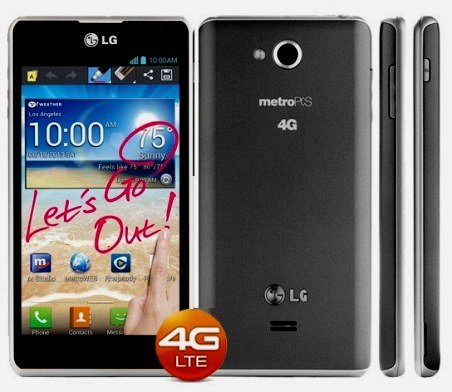
If you're looking to go No Contract & can't afford what MetroPCS (or Cricket) want for the Samsung Galaxy S3? If you don't want the S2 from BoostMobile (or VirginMobile)? If you don't want the HTC EVO 4G for VirginMobile (or BoostMobile)? I think this Android Smart Phone offers one of the best deals on an Ice Cream Sandwich ready on a 4.5 inch screen with a dual core CPU that's 4G LTE (yes there's bloatware to remove and or shut off unless you decide to root this device)
C J
I'm currently testing an LG Spirit 4G (MS870), I would gladly add it to my Profile but Android Pit doesn't have this model listed so that I can display this (wtf? fix that please!) & here's the official Metro PCS page -
http://www.metropcs.com/metro/detail/LG+Spirit%E2%84%A2+4G/LGMS870#.UUJDPxzCaSo
Here's a review from Android Central -
http://www.androidcentral.com/lg-spirit-4g-review
Here are the specs (the ONLY thumbs down is the 5 megapixel camera - everything else is compatible to the S3 or is better in my opnion] -
Network: Metro PCS
• OS: Android 4.0
• CPU: 1.2-GHz dual-core Snapdragon S4
• Screen: 4.5-inch 960x540 TFT LCD
• RAM: 1GB
• Storage: 4.3GB + up to 64GB microSD
• Camera: 5MP rear / 1.3MP front
• Battery: 2150 mAh Li-Ion
• Price: $200
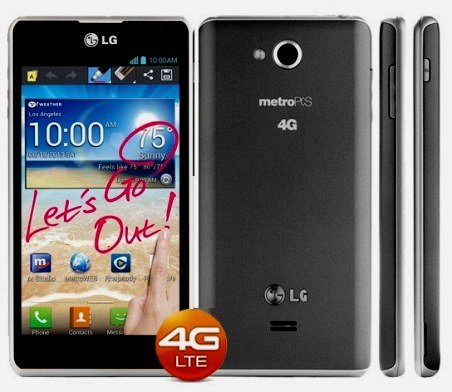
If you're looking to go No Contract & can't afford what MetroPCS (or Cricket) want for the Samsung Galaxy S3? If you don't want the S2 from BoostMobile (or VirginMobile)? If you don't want the HTC EVO 4G for VirginMobile (or BoostMobile)? I think this Android Smart Phone offers one of the best deals on an Ice Cream Sandwich ready on a 4.5 inch screen with a dual core CPU that's 4G LTE (yes there's bloatware to remove and or shut off unless you decide to root this device)
C J
— modified on Mar 14, 2013, 10:53:45 PM
Recommended editorial content
With your consent, external content is loaded here.
By clicking on the button above, you agree that external content may be displayed to you. Personal data may be transmitted to third-party providers in the process. You can find more information about this in our Privacy Policy.