randomize
- Forum posts: 3
Jul 31, 2013, 3:14:55 PM via Website
Jul 31, 2013 3:14:55 PM via Website
I'm new to android,stuck in this part of my code.
I do hope, someone would help me with it.
As ,I've stuck for quite a while and have to complete within 2 days,
If I would like to filter in spinner based on the dates, how should I do it? For example,
I've a list of events, and in my spinner
when I select "Today", it will show out the list for today.
I've tried out the coding, however, I met some error. The part in BOLD, ** is having error.
I would like to get the XML data from here:
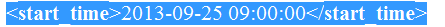
the highlighted part
here is my coding: AndroidXMLParsingActivity.java
public class AndroidXMLParsingActivity extends ListActivity implements OnItemSelectedListener {
String[] browseby;
String[] dates = { "Today", "Tomorrow", "Next Week",
};
ArrayList<String> browse = new ArrayList<String>();
ArrayList<String> mPostingData = new ArrayList<String>();
Spinner s1;
ListView listview;
CustomAdapter cus;
// All static variables
static final String URL = " URL ";
// XML node keys
static final String KEY_EVENT = "event"; // parent node
static final String KEY_TITLE = "title";
static final String KEY_START_TIME = "start_time";
@Override
public void onCreate(Bundle savedInstanceState) {
super.onCreate(savedInstanceState);
setContentView(R.layout.activity_main);
ArrayList<HashMap<String, String>> menuItems = new ArrayList<HashMap<String, String>>();
XMLParser parser = new XMLParser();
String xml = parser.getXmlFromUrl(URL); // getting XML
Document doc = parser.getDomElement(xml); // getting DOM element
NodeList nl = doc.getElementsByTagName(KEY_EVENT);
// looping through all item nodes <item>
for (int i = 0; i < nl.getLength(); i++) {
// creating new HashMap
HashMap<String, String> map = new HashMap<String, String>();
Element e = (Element) nl.item(i);
// adding each child node to HashMap key => value
map.put(KEY_TITLE, parser.getValue(e, KEY_TITLE));
map.put(KEY_START_TIME, parser.getValue(e, KEY_START_TIME));
// adding HashList to ArrayList
menuItems.add(map);
}
// Adding menuItems to ListView
ListAdapter adapter = new SimpleAdapter(this, menuItems,
R.layout.list_item, new String[] { KEY_TITLE,KEY_START_TIME }, new int[] {
R.id.title,
R.id.startTime });
setListAdapter(adapter);
// selecting single ListView item
ListView lv = getListView();
lv.setOnItemClickListener(new OnItemClickListener() {
@Override
public void onItemClick(AdapterView<?> parent, View view,
int position, long id) {
// getting values from selected ListItem
String title = ((TextView) view.findViewById(R.id.title))
.getText().toString();
// Starting new intent
Intent in = new Intent(getApplicationContext(),
SingleMenuItemActivity.class);
in.putExtra(KEY_TITLE, title);
startActivity(in);
}
});
listview = (ListView) findViewById(R.id.listView1);
s1 = (Spinner) findViewById(R.id.spinner1);
for (int i = 0; i < browseby.length; i++) {
browse.add(browseby[i]);
}
// aa = new
// ArrayAdapter<String>(this,android.R.layout.simple_list_item_1,Category);
s1.setOnItemSelectedListener(this);
mPostingData = browse;
for (int i = 0; i < mPostingData.size(); i++) {
if (mPostingData.size() > 0)
Log.i("Datas", mPostingData.get(i));
}
cus = new CustomAdapter(this, 0);
setListAdapter(cus);
ArrayAdapter<String> aa = new ArrayAdapter<String>(this,
android.R.layout.simple_spinner_item, dates);
aa.setDropDownViewResource(android.R.layout.simple_spinner_dropdown_item);
s1.setAdapter(aa);
}
public void onItemSelected(AdapterView<?> parent, View v, int position,
long id) {
// listview.setFilterText(Category[position]);
String Text = s1.getSelectedItem().toString();
cus.getFilter().filter(Text);
cus.notifyDataSetChanged();
}
public void onNothingSelected(AdapterView<?> parent) {
// listview.setFilterText("");
}
public void onListItemClick(ListView parent, View v, int position, long id) {
Toast.makeText(this, "You have selected " + mPostingData.get(position),
Toast.LENGTH_SHORT).show();
}
class CustomAdapter extends ArrayAdapter<String> {
public void setData(ArrayList<String> mPpst) {
mPostingData = mPpst;// contains class items data.
}
@Override
******public Filter getFilter() {
return new Filter() {
@Override
protected void publishResults(CharSequence constraint,
FilterResults start_time) {
if (start_time.equals("2013-09-25") {
setData((ArrayList<String>) start_time.values);
} else {
setData(browse);// set original values
}
notifyDataSetInvalidated();
}******
@Override
protected FilterResults performFiltering(CharSequence constraint) {
FilterResults result = new FilterResults();
if (!TextUtils.isEmpty(constraint)) {
constraint = constraint.toString();
ArrayList<String> foundItems = new ArrayList<String>();
if (browse != null) {
for (int i = 0; i < browse.size(); i++) {
if (browse.get(i).contains(constraint)) {
System.out.println("My datas" + browse.get(i));
foundItems.add(browse.get(i));
} else {
}
}
}
result.count = foundItems.size();// search results found
// return count
result.values = foundItems;// return values
} else {
result.count = -1;// no search results found
}
return result;
}
};
}
LayoutInflater mInflater;
public CustomAdapter(Context context, int textViewResourceId) {
super(context, textViewResourceId);
// TODO Auto-generated constructor stub
mInflater = (LayoutInflater) context
.getSystemService(Context.LAYOUT_INFLATER_SERVICE);
}
@Override
public int getCount() {
// TODO Auto-generated method stub
return mPostingData.size();
}
@Override
public long getItemId(int position) {
// TODO Auto-generated method stub
return position;
}
@Override
public View getView(int position, View convertView, ViewGroup parent) {
// TODO Auto-generated method stub
ViewHolder vh;
if (convertView == null) {
vh = new ViewHolder();
convertView = mInflater.inflate(R.layout.row, null);
vh.t1 = (TextView) convertView.findViewById(R.id.textView1);
convertView.setTag(vh);
} else {
// Get the ViewHolder back to get fast access to the TextView
// and the ImageView.
vh = (ViewHolder) convertView.getTag();
}
if (mPostingData.size() > 0)
vh.t1.setText(mPostingData.get(position));
return convertView;
}
}
static class ViewHolder {
TextView t1;
}
}
I do hope, someone would help me with it.
As ,I've stuck for quite a while and have to complete within 2 days,
If I would like to filter in spinner based on the dates, how should I do it? For example,
I've a list of events, and in my spinner
when I select "Today", it will show out the list for today.
I've tried out the coding, however, I met some error. The part in BOLD, ** is having error.
I would like to get the XML data from here:
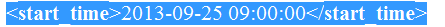
the highlighted part
here is my coding: AndroidXMLParsingActivity.java
public class AndroidXMLParsingActivity extends ListActivity implements OnItemSelectedListener {
String[] browseby;
String[] dates = { "Today", "Tomorrow", "Next Week",
};
ArrayList<String> browse = new ArrayList<String>();
ArrayList<String> mPostingData = new ArrayList<String>();
Spinner s1;
ListView listview;
CustomAdapter cus;
// All static variables
static final String URL = " URL ";
// XML node keys
static final String KEY_EVENT = "event"; // parent node
static final String KEY_TITLE = "title";
static final String KEY_START_TIME = "start_time";
@Override
public void onCreate(Bundle savedInstanceState) {
super.onCreate(savedInstanceState);
setContentView(R.layout.activity_main);
ArrayList<HashMap<String, String>> menuItems = new ArrayList<HashMap<String, String>>();
XMLParser parser = new XMLParser();
String xml = parser.getXmlFromUrl(URL); // getting XML
Document doc = parser.getDomElement(xml); // getting DOM element
NodeList nl = doc.getElementsByTagName(KEY_EVENT);
// looping through all item nodes <item>
for (int i = 0; i < nl.getLength(); i++) {
// creating new HashMap
HashMap<String, String> map = new HashMap<String, String>();
Element e = (Element) nl.item(i);
// adding each child node to HashMap key => value
map.put(KEY_TITLE, parser.getValue(e, KEY_TITLE));
map.put(KEY_START_TIME, parser.getValue(e, KEY_START_TIME));
// adding HashList to ArrayList
menuItems.add(map);
}
// Adding menuItems to ListView
ListAdapter adapter = new SimpleAdapter(this, menuItems,
R.layout.list_item, new String[] { KEY_TITLE,KEY_START_TIME }, new int[] {
R.id.title,
R.id.startTime });
setListAdapter(adapter);
// selecting single ListView item
ListView lv = getListView();
lv.setOnItemClickListener(new OnItemClickListener() {
@Override
public void onItemClick(AdapterView<?> parent, View view,
int position, long id) {
// getting values from selected ListItem
String title = ((TextView) view.findViewById(R.id.title))
.getText().toString();
// Starting new intent
Intent in = new Intent(getApplicationContext(),
SingleMenuItemActivity.class);
in.putExtra(KEY_TITLE, title);
startActivity(in);
}
});
listview = (ListView) findViewById(R.id.listView1);
s1 = (Spinner) findViewById(R.id.spinner1);
for (int i = 0; i < browseby.length; i++) {
browse.add(browseby[i]);
}
// aa = new
// ArrayAdapter<String>(this,android.R.layout.simple_list_item_1,Category);
s1.setOnItemSelectedListener(this);
mPostingData = browse;
for (int i = 0; i < mPostingData.size(); i++) {
if (mPostingData.size() > 0)
Log.i("Datas", mPostingData.get(i));
}
cus = new CustomAdapter(this, 0);
setListAdapter(cus);
ArrayAdapter<String> aa = new ArrayAdapter<String>(this,
android.R.layout.simple_spinner_item, dates);
aa.setDropDownViewResource(android.R.layout.simple_spinner_dropdown_item);
s1.setAdapter(aa);
}
public void onItemSelected(AdapterView<?> parent, View v, int position,
long id) {
// listview.setFilterText(Category[position]);
String Text = s1.getSelectedItem().toString();
cus.getFilter().filter(Text);
cus.notifyDataSetChanged();
}
public void onNothingSelected(AdapterView<?> parent) {
// listview.setFilterText("");
}
public void onListItemClick(ListView parent, View v, int position, long id) {
Toast.makeText(this, "You have selected " + mPostingData.get(position),
Toast.LENGTH_SHORT).show();
}
class CustomAdapter extends ArrayAdapter<String> {
public void setData(ArrayList<String> mPpst) {
mPostingData = mPpst;// contains class items data.
}
@Override
******public Filter getFilter() {
return new Filter() {
@Override
protected void publishResults(CharSequence constraint,
FilterResults start_time) {
if (start_time.equals("2013-09-25") {
setData((ArrayList<String>) start_time.values);
} else {
setData(browse);// set original values
}
notifyDataSetInvalidated();
}******
@Override
protected FilterResults performFiltering(CharSequence constraint) {
FilterResults result = new FilterResults();
if (!TextUtils.isEmpty(constraint)) {
constraint = constraint.toString();
ArrayList<String> foundItems = new ArrayList<String>();
if (browse != null) {
for (int i = 0; i < browse.size(); i++) {
if (browse.get(i).contains(constraint)) {
System.out.println("My datas" + browse.get(i));
foundItems.add(browse.get(i));
} else {
}
}
}
result.count = foundItems.size();// search results found
// return count
result.values = foundItems;// return values
} else {
result.count = -1;// no search results found
}
return result;
}
};
}
LayoutInflater mInflater;
public CustomAdapter(Context context, int textViewResourceId) {
super(context, textViewResourceId);
// TODO Auto-generated constructor stub
mInflater = (LayoutInflater) context
.getSystemService(Context.LAYOUT_INFLATER_SERVICE);
}
@Override
public int getCount() {
// TODO Auto-generated method stub
return mPostingData.size();
}
@Override
public long getItemId(int position) {
// TODO Auto-generated method stub
return position;
}
@Override
public View getView(int position, View convertView, ViewGroup parent) {
// TODO Auto-generated method stub
ViewHolder vh;
if (convertView == null) {
vh = new ViewHolder();
convertView = mInflater.inflate(R.layout.row, null);
vh.t1 = (TextView) convertView.findViewById(R.id.textView1);
convertView.setTag(vh);
} else {
// Get the ViewHolder back to get fast access to the TextView
// and the ImageView.
vh = (ViewHolder) convertView.getTag();
}
if (mPostingData.size() > 0)
vh.t1.setText(mPostingData.get(position));
return convertView;
}
}
static class ViewHolder {
TextView t1;
}
}

Recommended editorial content
With your consent, external content is loaded here.
By clicking on the button above, you agree that external content may be displayed to you. Personal data may be transmitted to third-party providers in the process. You can find more information about this in our Privacy Policy.