
- Forum posts: 1,110
Aug 2, 2013, 2:54:55 PM via Website
Aug 2, 2013 2:54:55 PM via Website
Here is a guide for how to factory reset your Samsung Galaxy Note 2.
Please remember to back up any data you want to keep first!
The easiest way to perform a Factory Reset is from within the menu settings:
Settings > Back up and reset > Factory data reset > Reset device > Erase everything.
Alternatively, you can type in *2767*3855# on the key pad and that will do the same thing.
Remember sometimes you don't need to go even this far to solve problems. First of all try just turning your phone off for a while, or removing the battery entirely. Sometimes something as simple as that is enough to clear up some simple problems.
But if you've tried all of these methods and are still having problems, you can try a Hard Reset, the instructions for which are here .
— modified on Jun 12, 2014, 10:37:12 AM by moderator
Follow Kris on Google+ and Twitter / Forum Rules - Recommended for new AndroidPIT members! / Important to all community members: please read before posting

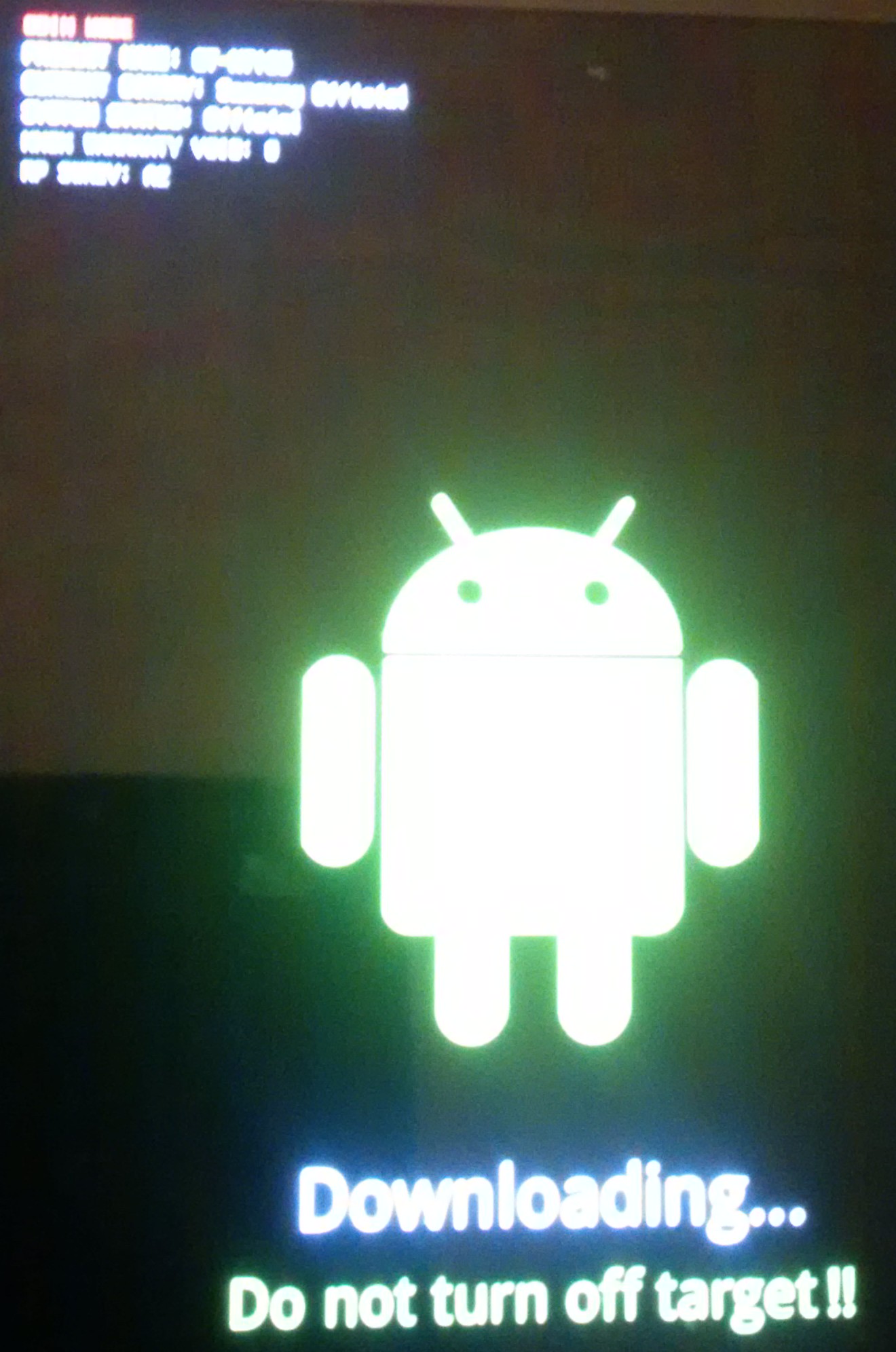
Recommended editorial content
With your consent, external content is loaded here.
By clicking on the button above, you agree that external content may be displayed to you. Personal data may be transmitted to third-party providers in the process. You can find more information about this in our Privacy Policy.