
- Forum posts: 1,110
Aug 14, 2013, 4:08:15 PM via Website
Aug 14, 2013 4:08:15 PM via Website
On your device (doesn't matter what handset or Android version), go into Security settings and enable installation from 'Unknown Sources'. You might want to remember to turn this check box back off once installation is complete.
To avoid problems installing APKs directly from your handset, we suggest transferring the required file from a PC.
On your PC, go to Adobe's archived Flash Player version page and scroll down to Flash Player for Android 4.0 archives. Select the top one on the list and, once downloaded, transfer the file to your smartphone via USB cable or Bluetooth or whatever you like.
On your handset, open a File Manager of your choice and locate and launch the Flash Player APK. Click 'Install' and that's it, you're done. Your mobile web browser needs to be able to handle Flash content however, and Chrome for Android does not (and never will), so use an alternative like Mozilla Firefox or Dolphin Browser when surfing Flash content. (Dolphin Browser first needs to have Flash content enabled however, via Settings > Page content settings > Flash Player -> Always on).
If you experience any problems, have any questions or come across anything else worth sharing, this is the forum to do it!
Follow Kris on Google+ and Twitter / Forum Rules - Recommended for new AndroidPIT members! / Important to all community members: please read before posting
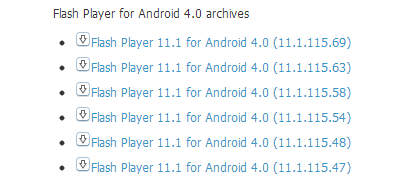


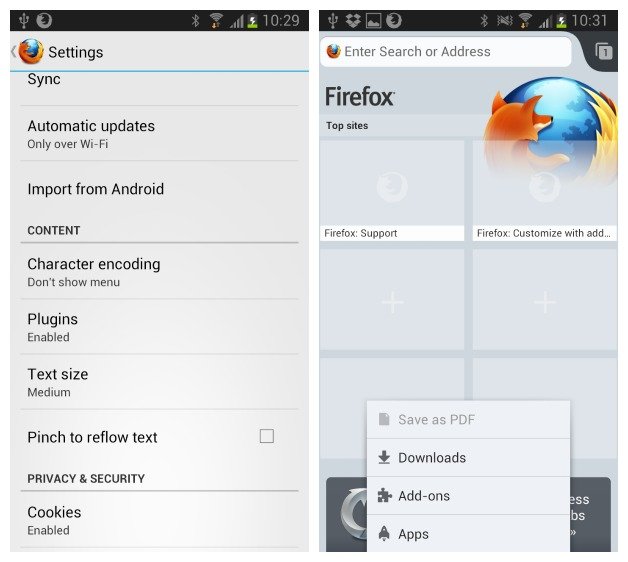
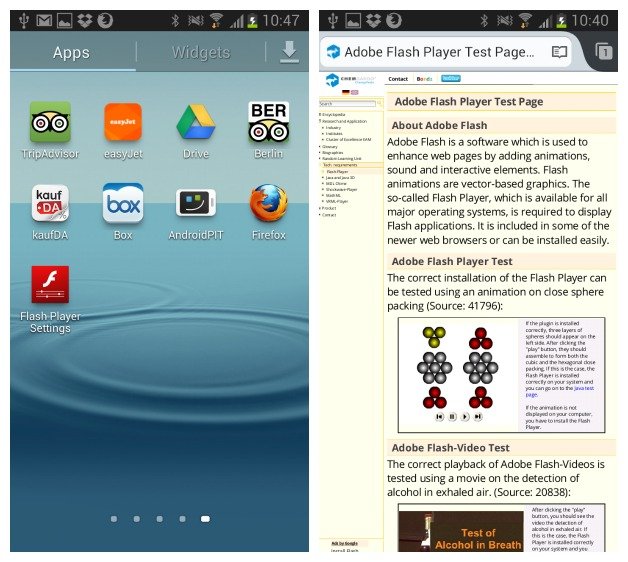


Recommended editorial content
With your consent, external content is loaded here.
By clicking on the button above, you agree that external content may be displayed to you. Personal data may be transmitted to third-party providers in the process. You can find more information about this in our Privacy Policy.