
thinkingboy
- Forum posts: 5
Aug 16, 2013, 3:35:33 PM via Website
Aug 16, 2013 3:35:33 PM via Website
Hi, guys
If you hope to have an easy-to-use yet powerful file manager, please try Lime!
Lime, support batch file operations likes delete, rename, copy, and cut. In addition, if the device have root permission, you can also do those operations to system file.
Lime show the storage space and some other information likes modified time and size. In addition, the file transfer process is no longer simply show progress dialog, it also show current progress and time remaining like Windows.
Lime support convenient directory navigation, you can set the initial dir when launch it, you can quickly jump between the root directory and the sd card directory, and you can also set the directory as a bookmark to quickly switch between directories. Optimized search function allows you to quickly find the file or folder.
Want to create a new folder? Use Lime, you can quickly completed. Want the file to be arranged according to your wishes? It is also very simple for Lime.
Lime comes with text edit, image view, audio play, database browser, and file decompression tool, and also for you to match other suitable applications to execute the file.
Do not hesitate, just try! I believe Lime will be your default file manager!
It's FREE and NO ADs!
You can get it on Google Play by search Lime File Manager
I only tested on HTC sensation with CM 9.1 ROM, I think there're some bugs on different devce, so If you have some problems or suggests, please reply here, I'll fix it as soon as possible.

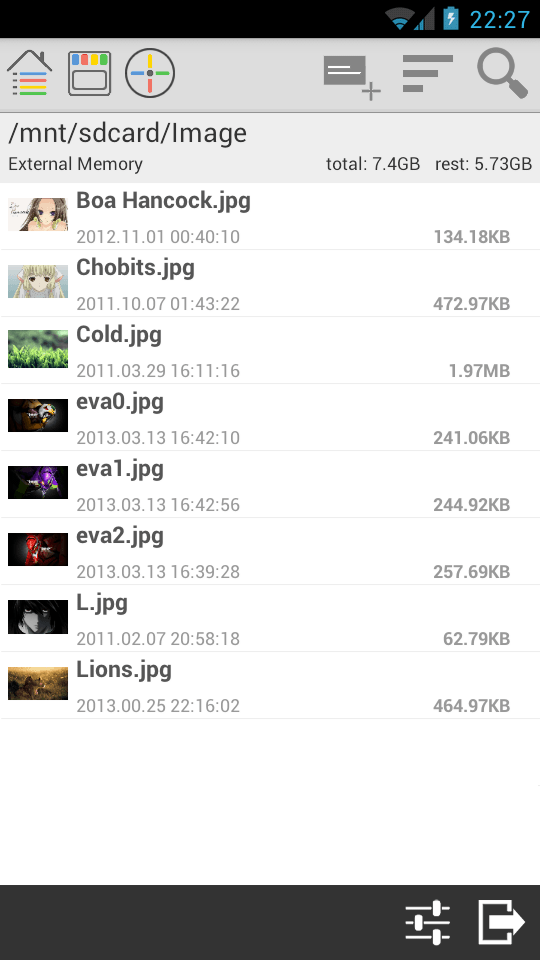
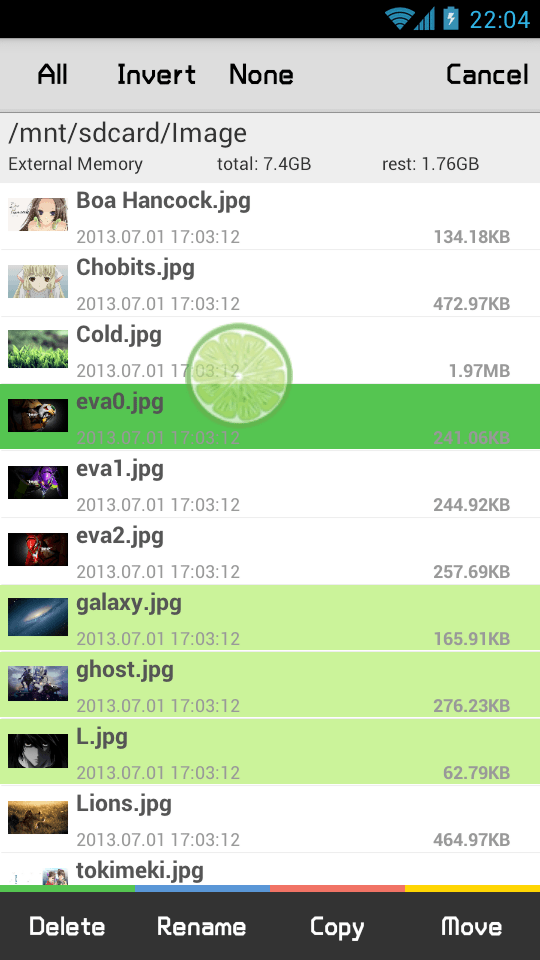
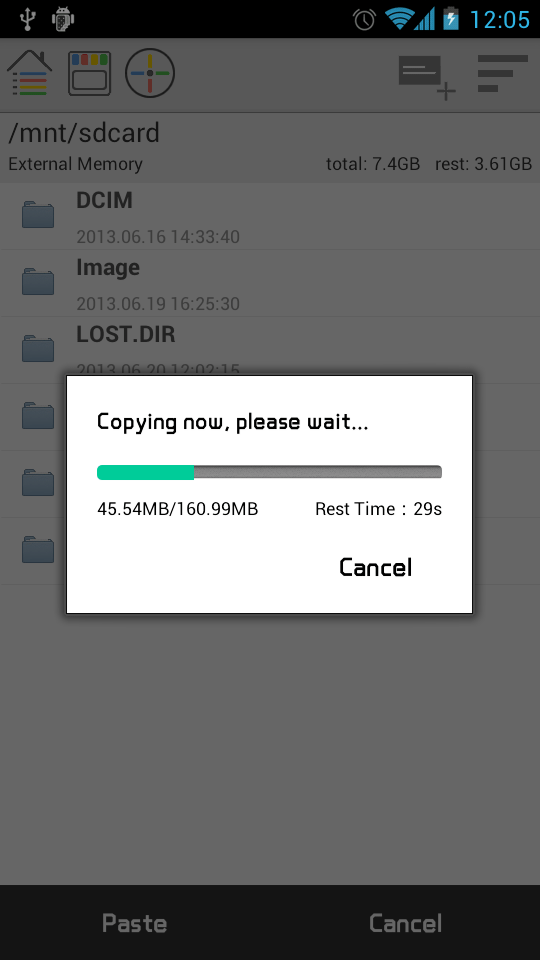
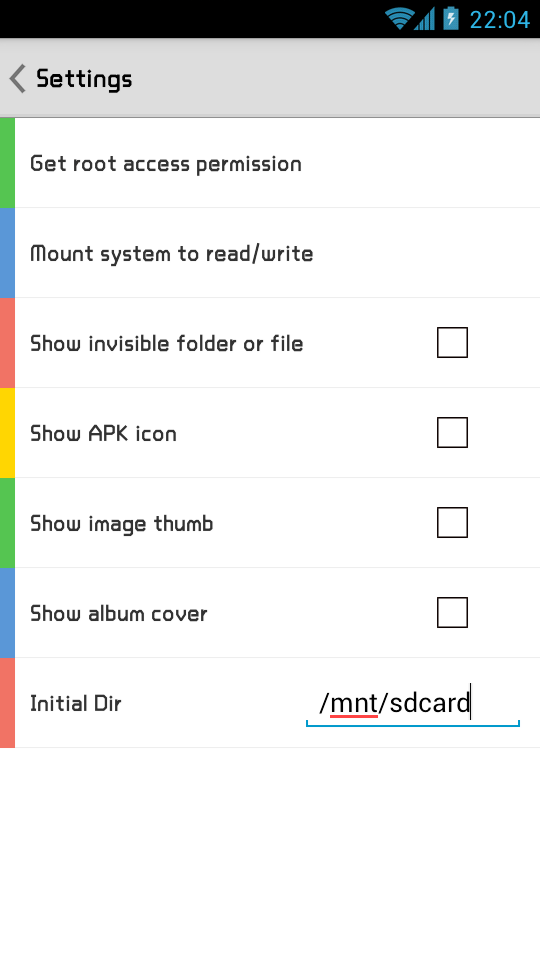
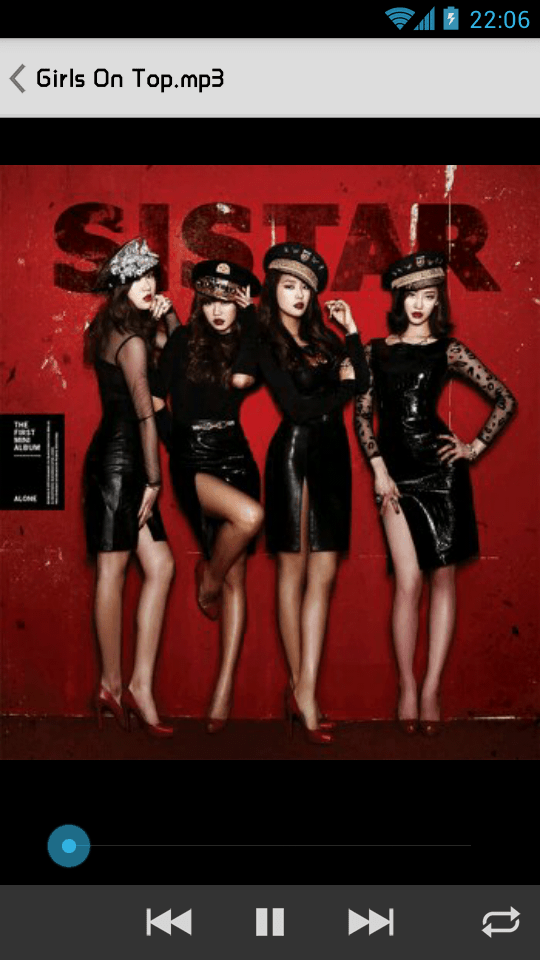
If you hope to have an easy-to-use yet powerful file manager, please try Lime!
Lime, support batch file operations likes delete, rename, copy, and cut. In addition, if the device have root permission, you can also do those operations to system file.
Lime show the storage space and some other information likes modified time and size. In addition, the file transfer process is no longer simply show progress dialog, it also show current progress and time remaining like Windows.
Lime support convenient directory navigation, you can set the initial dir when launch it, you can quickly jump between the root directory and the sd card directory, and you can also set the directory as a bookmark to quickly switch between directories. Optimized search function allows you to quickly find the file or folder.
Want to create a new folder? Use Lime, you can quickly completed. Want the file to be arranged according to your wishes? It is also very simple for Lime.
Lime comes with text edit, image view, audio play, database browser, and file decompression tool, and also for you to match other suitable applications to execute the file.
Do not hesitate, just try! I believe Lime will be your default file manager!
It's FREE and NO ADs!
You can get it on Google Play by search Lime File Manager
I only tested on HTC sensation with CM 9.1 ROM, I think there're some bugs on different devce, so If you have some problems or suggests, please reply here, I'll fix it as soon as possible.

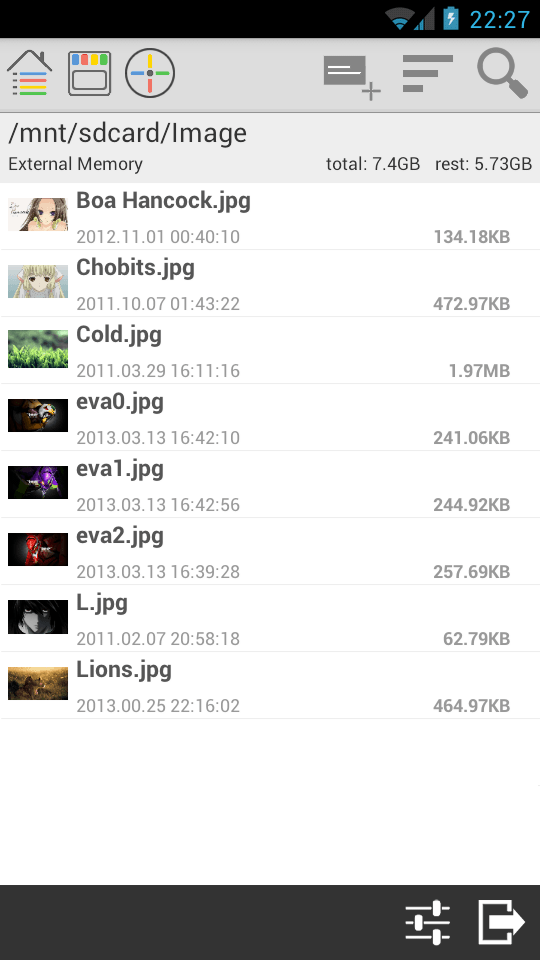
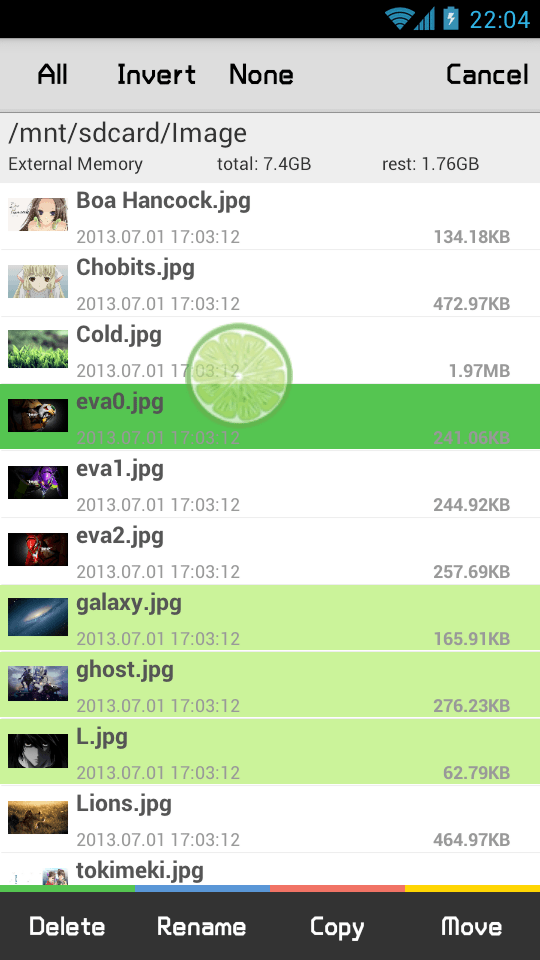
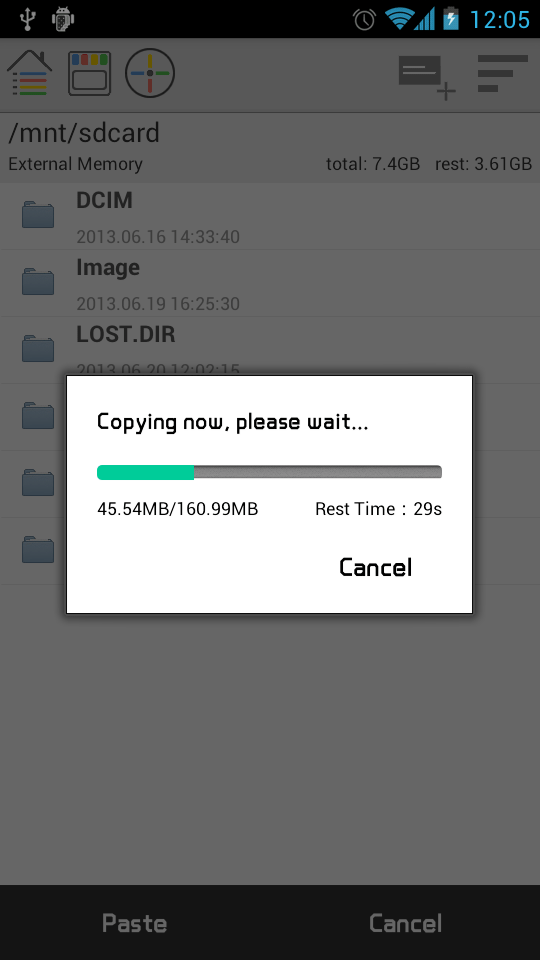
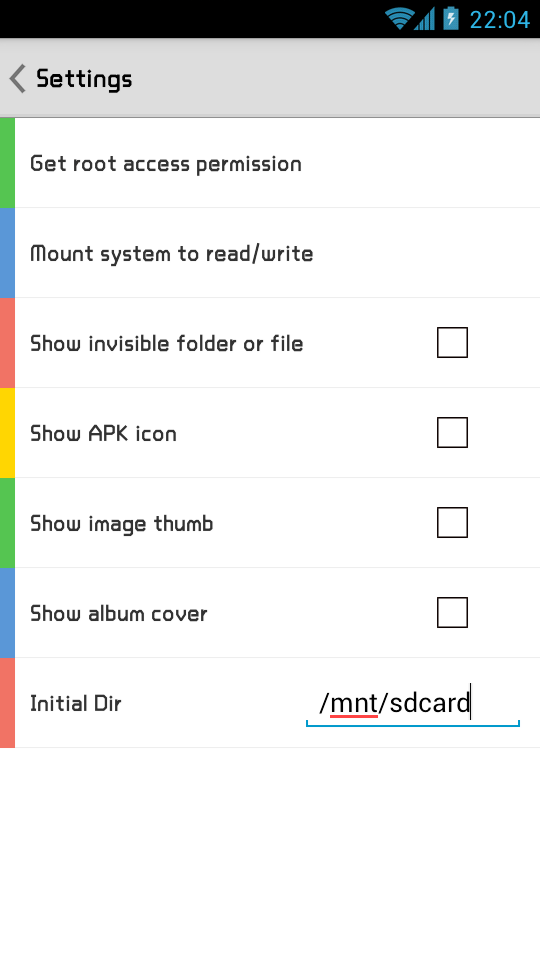
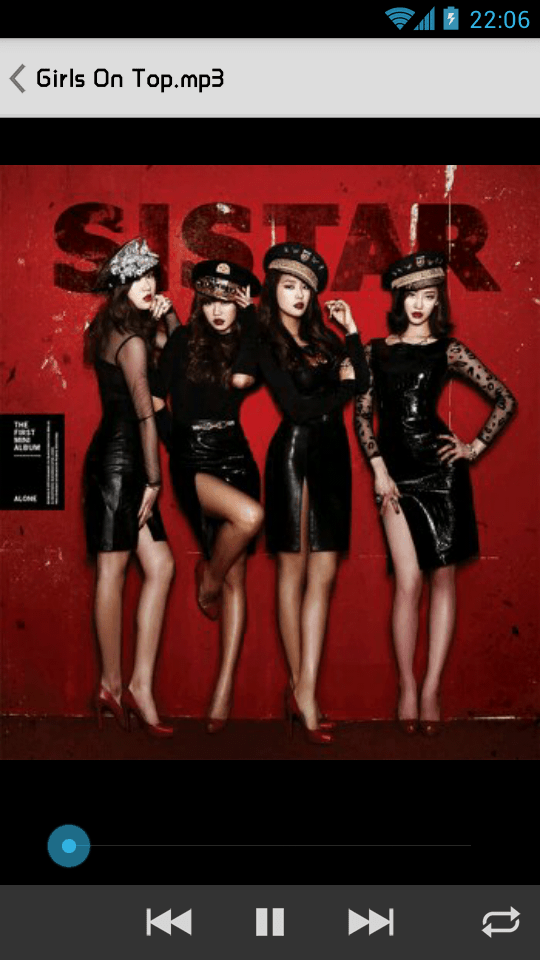
— modified on Aug 16, 2013, 3:59:38 PM
Recommended editorial content
With your consent, external content is loaded here.
By clicking on the button above, you agree that external content may be displayed to you. Personal data may be transmitted to third-party providers in the process. You can find more information about this in our Privacy Policy.