Stelios Kavvalos
- Forum posts: 2
Jan 7, 2014, 9:30:01 PM via Website
Jan 7, 2014 9:30:01 PM via Website
Hi,
My Phone got an update.
After that the contacst are not displaying correct See print screen
The Contacts are save in Greek Language.
There is some one to let me know how to fix this issue?
Thanks
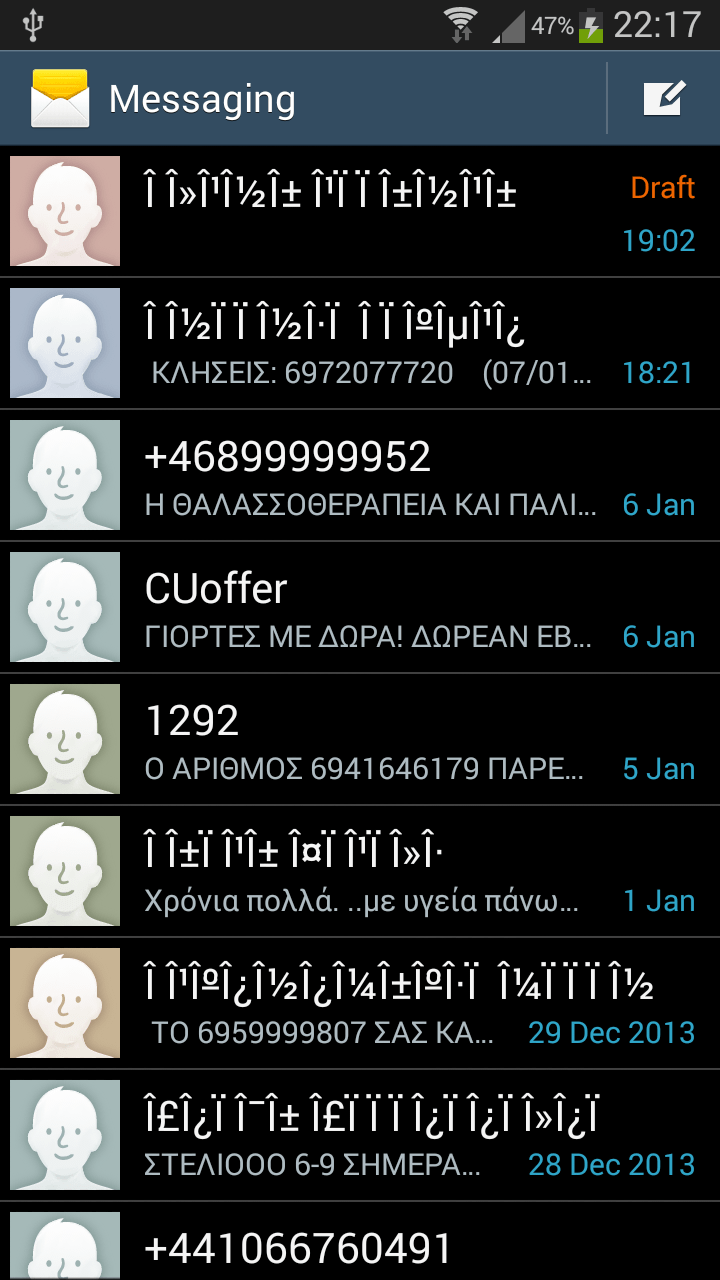
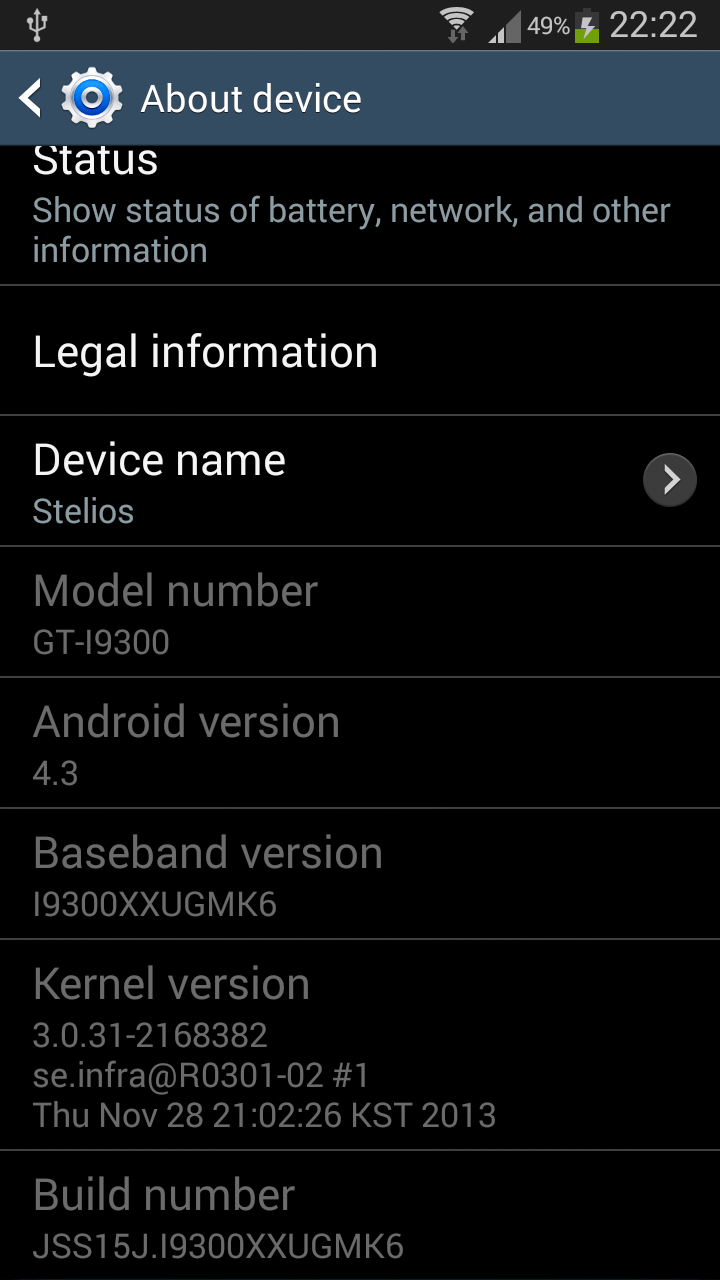
My Phone got an update.
After that the contacst are not displaying correct See print screen
The Contacts are save in Greek Language.
There is some one to let me know how to fix this issue?
Thanks
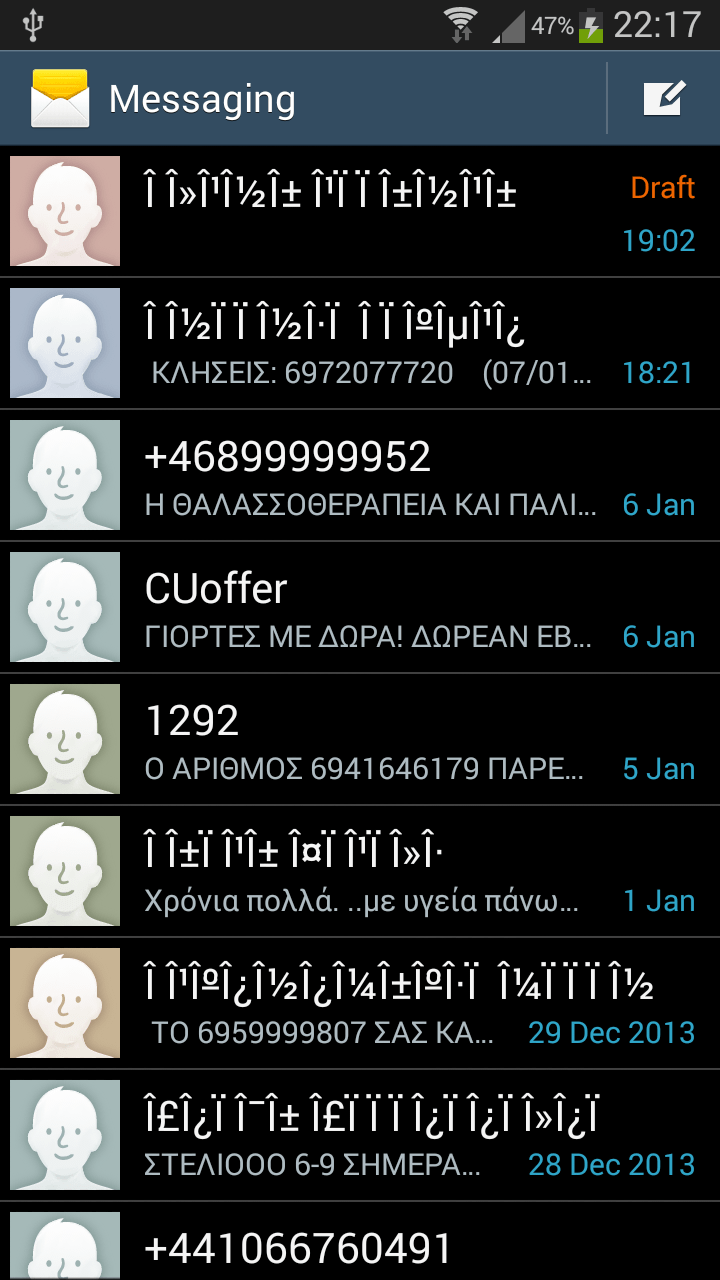
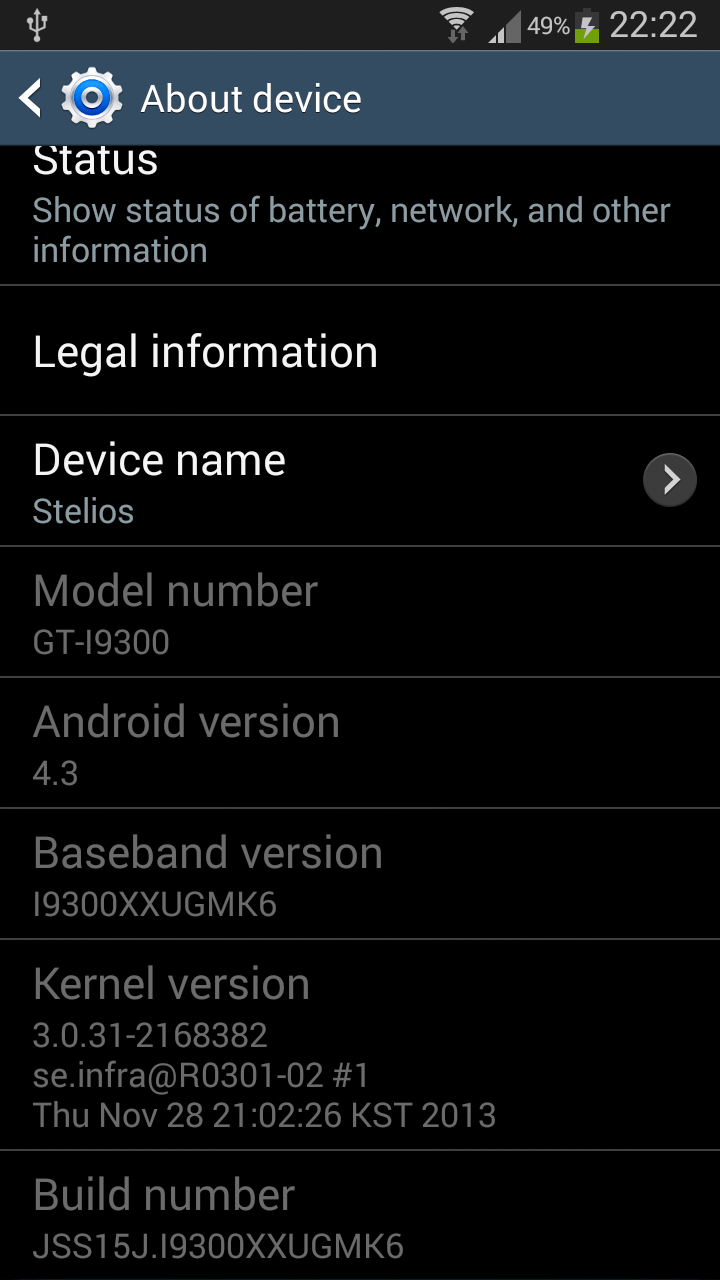
— modified on Jan 25, 2014, 7:26:04 PM
Recommended editorial content
With your consent, external content is loaded here.
By clicking on the button above, you agree that external content may be displayed to you. Personal data may be transmitted to third-party providers in the process. You can find more information about this in our Privacy Policy.