
- Forum posts: 10
Sep 3, 2014, 9:17:01 PM via Website
Sep 3, 2014 9:17:01 PM via Website
We all know Samsung galaxy y comes with 190 MB internal memory and support up to 32 GB external memory but if you need more applications to be installed on phone a time comes when you get message no more space because some application can only be installed to internal memory:

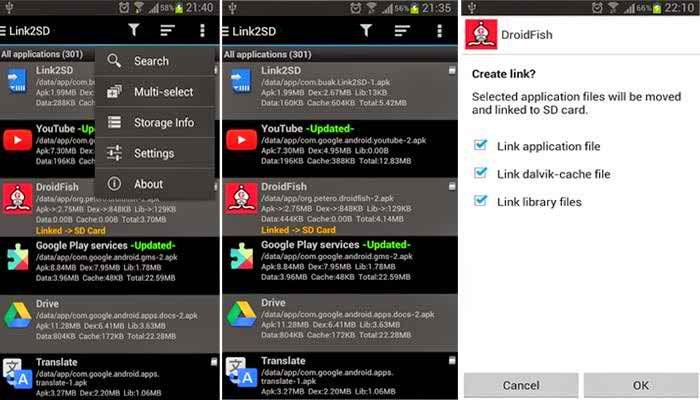
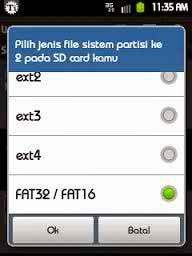
Note :
Rooted Phone Required in both procedure {How to root your Galaxy Y GT
S5360 with update.zip file }Backup your SD card otherwise you will lost your all data form SD
card.
Download Links:
CWM.ZIP[search in google]
Installation:
- Download the files given and move to sdcard. Install link2sd
- Reboot in Recovery mode by pressing Volume up +Home button +Power
button. - Select apply update from sd card...
- Select CWM.ZIP and go to advanced on CWM and select partition on
advanced. - Select anything upto 1 gb it's your choice .this wil go in
internal memory.. - On next step select 0 mb.
- Then go back to main menu of CWM and select reboot system...
- After reboot your phone Open Link2sd and then select "ext3"
- Then reboot
- after rebooting go to main menu go to link2sd open it go to
setting and check everything to auto-link.
Congratulation now you have extra space to install app.
— modified on Sep 3, 2014, 9:47:37 PM



Recommended editorial content
With your consent, external content is loaded here.
By clicking on the button above, you agree that external content may be displayed to you. Personal data may be transmitted to third-party providers in the process. You can find more information about this in our Privacy Policy.