
- Forum posts: 11
Oct 10, 2014, 5:20:25 AM via Website
Oct 10, 2014 5:20:25 AM via Website
How can I transfer contacts from Android device to PC?I have many important contacts save my Samsung phone.I want to save them to my computer.but I don't know how to copy these contacts from my Android device to my contacts.any idea?please free tell me.thank you.
After the test, I find the MobiKin Assistant for Android work well. It help me a lots, there is a detailed contents teach me how to transfer contacts from android to computer. If you have the same question, you can have a try. Hope this helps!
Learn from: https://www.mobikin.com/android-backup/transfer-contacts-from-android-to-computer.html
Best regards
HimyNio
— modified on Aug 4, 2017, 9:05:57 AM





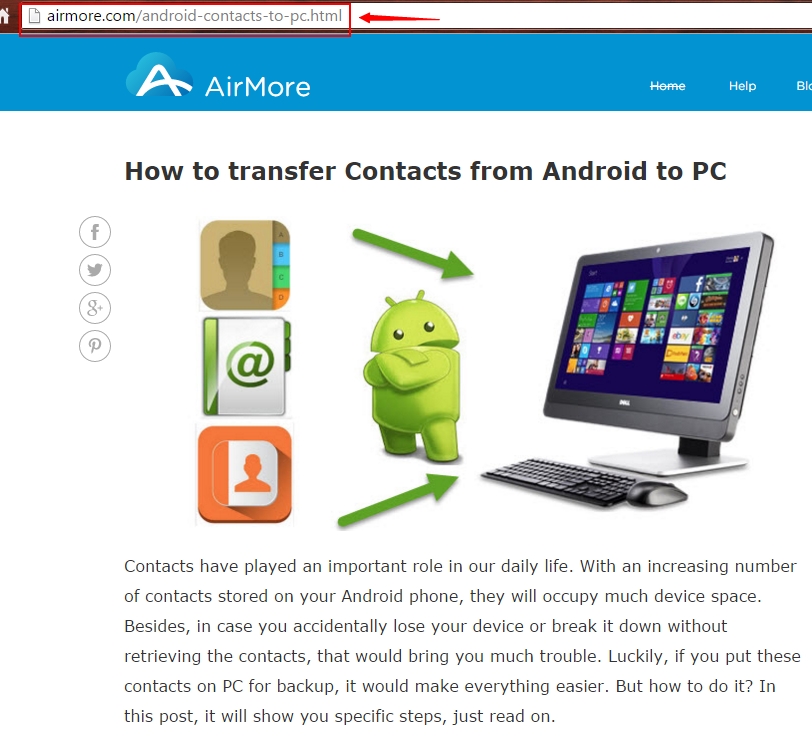

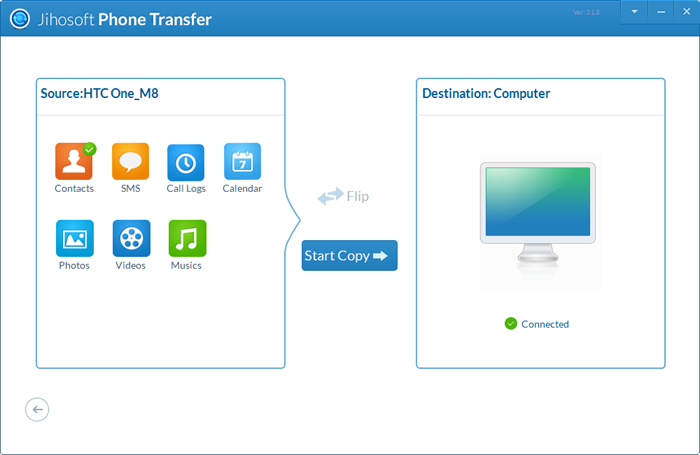




Recommended editorial content
With your consent, external content is loaded here.
By clicking on the button above, you agree that external content may be displayed to you. Personal data may be transmitted to third-party providers in the process. You can find more information about this in our Privacy Policy.