- Forum posts: 21
Nov 13, 2014, 12:51:30 AM via Website
Nov 13, 2014 12:51:30 AM via Website
Hi everybody. I'm trying to create an android application that on one of its activities the user can save an image on a remote server. On my server I have a folder name ibuy. Inside it I have a folder name files with a php file that suppose to handle the saving of the images on the server. Inside it I have another folder name files.
This is my php file:
<?php
$file_path = "ibuy.pixub.com/ibuy/files/";
$file_path = $file_path . basename( $_FILES['uploaded_file']['name']);
if(move_uploaded_file($_FILES['uploaded_file']['tmp_name'], $file_path)) {
echo "success";
} else{
echo "fail";
}
?>
(The parameter $file_path begins with "h t t p: //")
This is the code inside the activity that is activated after the button is pressed:
final File file = new File(path);
new Thread(new Runnable() {
public void run() {
runOnUiThread(new Runnable() {
public void run() {
}
});
uploadFile();
}
}).start();
The property "path" is a correct path to an image on the device.
This is the uploadFile function:
public int uploadFile() {
final String upLoadServerUri = "ibuy.pixub.com/ibuy/files/UploadToServer.php";
HttpURLConnection conn;
DataOutputStream dos;
String lineEnd = "\r\n";
String twoHyphens = "--";
String boundary = "*****";
int bytesRead, bytesAvailable, bufferSize;
byte[] buffer;
int maxBufferSize = 1 * 1024 * 1024;
File sourceFile = new File(path);
int serverResponseCode = 0;
if (!sourceFile.isFile()) {
Log.e("uploadFile", "Source File not exist : " + path);
return 0;
} else {
try {
// open a URL connection to the Servlet
FileInputStream fileInputStream = new FileInputStream(sourceFile);
URL url = new URL(upLoadServerUri);
// Open a HTTP connection to the URL
conn = (HttpURLConnection) url.openConnection();
conn.setDoInput(true); // Allow Inputs
conn.setDoOutput(true); // Allow Outputs
conn.setUseCaches(false); // Don't use a Cached Copy
conn.setRequestMethod("POST");
conn.setRequestProperty("Connection", "Keep-Alive");
conn.setRequestProperty("ENCTYPE", "multipart/form-data");
conn.setRequestProperty("Content-Type", "multipart/form-data;boundary=" + boundary);
conn.setRequestProperty("uploaded_file", path);
dos = new DataOutputStream(conn.getOutputStream());
dos.writeBytes(twoHyphens + boundary + lineEnd);
dos.writeBytes("Content-Disposition: form-data; name=" + path + ";filename=\"" + path + "\"" + lineEnd);
dos.writeBytes(lineEnd);
// create a buffer of maximum size
bytesAvailable = fileInputStream.available();
bufferSize = Math.min(bytesAvailable, maxBufferSize);
buffer = new byte[bufferSize];
// read file and write it into form...
bytesRead = fileInputStream.read(buffer, 0, bufferSize);
while (bytesRead > 0) {
dos.write(buffer, 0, bufferSize);
bytesAvailable = fileInputStream.available();
bufferSize = Math.min(bytesAvailable, maxBufferSize);
bytesRead = fileInputStream.read(buffer, 0, bufferSize);
}
// send multipart form data necesssary after file data...
dos.writeBytes(lineEnd);
dos.writeBytes(twoHyphens + boundary + twoHyphens + lineEnd);
// Responses from the server (code and message)
serverResponseCode = conn.getResponseCode();
String serverResponseMessage = conn.getResponseMessage();
Log.i("uploadFile", "HTTP Response is : " + serverResponseMessage + ": " + serverResponseCode);
if (serverResponseCode == 200) {
runOnUiThread(new Runnable() {
public void run() {
Log.i("uploadFile", "Path is : " + path);
}
});
}
//close the streams //
fileInputStream.close();
dos.flush();
dos.close();
} catch (MalformedURLException ex) {
ex.printStackTrace();
Log.e("Upload file to server", "error: " + ex.getMessage(), ex);
} catch (Exception e) {
e.printStackTrace();
Log.e("Upload file to server Exception", "Exception : " + e.getMessage(), e);
}
return serverResponseCode;
}
}
(The parameter upLoadServerUri begins with "h t t p: //")
I copied almost everything from another user guide. It seems that the code works, I get the correct results. Can anybody give me a hand here, maybe tell me where I had a mistake? Thank you in advance!
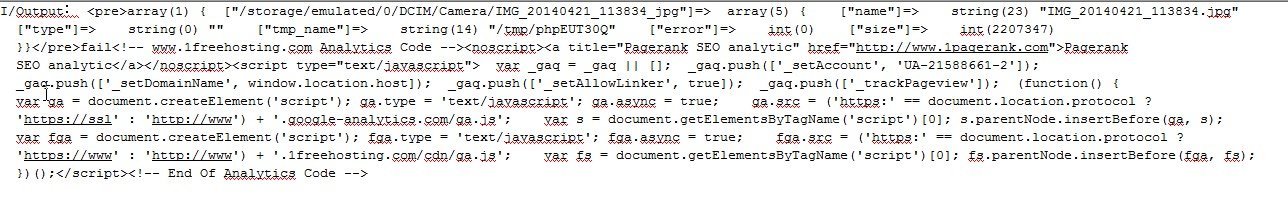
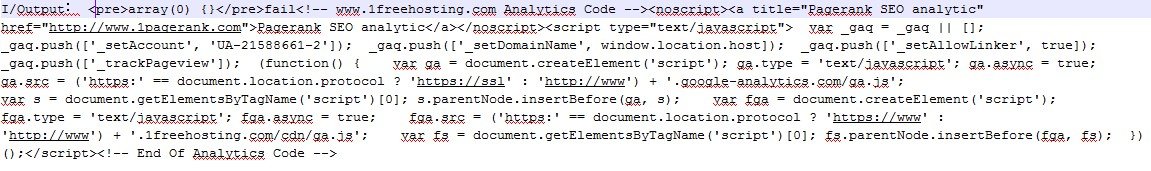
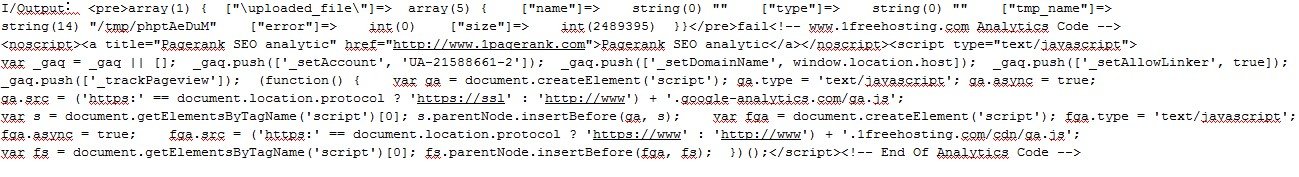
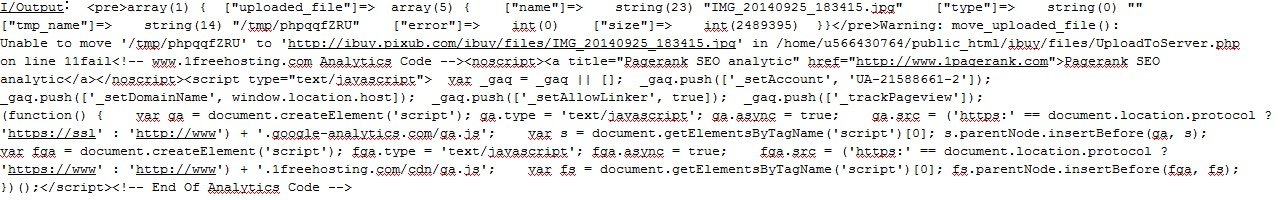
Recommended editorial content
With your consent, external content is loaded here.
By clicking on the button above, you agree that external content may be displayed to you. Personal data may be transmitted to third-party providers in the process. You can find more information about this in our Privacy Policy.