Common Nexus 7 Lollipop problems and how to fix them


The Android 5.1 Lollipop update is rolling out to Nexus 7 owners at the moment (or at least, owners of the LTE version) and it’s hoped that it’ll plug the annoying memory leak bug that’s affected some Nexuses since earlier updates. There’s no detail as yet of what’s actually fixed in the latest update, but here’s hoping it addresses at least some, and ideally all, of the issues detailed here. Here’s our list of the most common Nexus 7 Lollipop problems and how to fix them.

- Details of the Android 5.0.2 update for the Nexus 7
- Why the Nexus 7 is among the best Android tablets of 2015
Nexus 7 problem: random shutdowns and the occasional brick
Of all the Nexus 7 Lollipop problems, this one’s the nastiest: several users of the Google Product forums have encountered a bug that turns off their Nexuses and then refuses to get past the boot screen, effectively bricking the device. There’s even a Twitter hashtag for it, #nexus7bricked. The most upsetting thing isn’t the bricking. It’s that Google and Asus, Google’s manufacturing partner, don’t appear to be taking it seriously. As far as we’re aware there’s no fix to this one beyond praying it doesn’t happen to your Nexus. The good news is that it seems to be limited to the Lollipop 5.0.2 OTA (over the air) update, so you might want to skip that one if you haven’t already installed it.
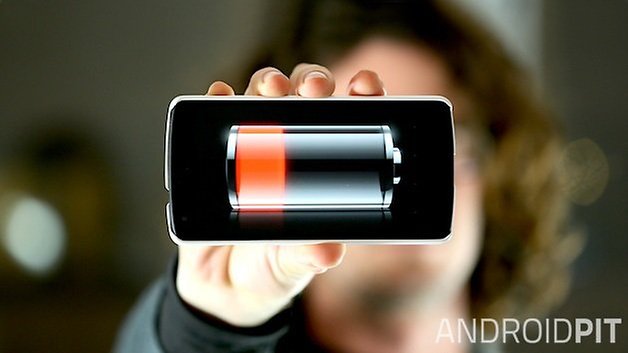
Nexus 7 problem: bad battery
You’re happy, because Lollipop - but then you’re sad, because Lollipop appears to have banjaxed your battery. A factory reset is the usual solution to this one, but have a look in the Battery page to see if the problem is being caused by an app rather than by Android itself.
Nexus 7 problem: wonky Wi-Fi
Has there been an Android update that didn’t mess with some people’s wireless? If there is we can’t remember it, because Wi-Fi and Bluetooth problems have been a common factor in every recent Android release. If your Wi-Fi is wonky or your Bluetooth is making you feel blue, the old reboot-and-restart method is always worth a try. Next step with Wi-Fi is to try forgetting and re-joining the offending network(s), and if that doesn’t work a factory reset might do the trick. In some cases the problem appears to be caused by older, pre-update apps that haven’t been updated by the developers, so it’s worth killing your apps to see if that makes your wireless work properly again.
Make sure you’re blaming the right thing, too. 99% of our Wi-Fi problems are because we haven’t given our Wi-Fi router a swift kick for a while, and rebooting it often fixes our issues.

Nexus 7 problem: freezing, crashing, stuttering and lag
For most people updating to Android Lollipop has made their Nexuses happier, their teeth whiter and their days just dandy. But some users have encountered a range of issues including freezes, crashes, stutter and lag. In-place upgrades can be the cause of that - installing updates on top of updates on top of updates can eventually cause issues, so a factory reset might be on the cards here - but once again have a look at your apps to check they’ve been updated to Lollipop. As with any performance issues, try switching off anything you don’t need to see if you can identify a specific cause.
Nexus 7 problem: YouTube won’t work
This one doesn’t just apply to YouTube, but to any app that uses video: some Nexus 7 owners have reported problems getting video playback to work on their device. In many cases clearing the app’s cache has solved the problem, but some users have found that the culprit is something called NuPlayer. This is hidden away in the developer options page and is a new video playback feature Google’s experimenting with. Turning it on if it’s off or turning it off if it’s on might solve your problem with that one. If all else fails, it’s factory reset time again.
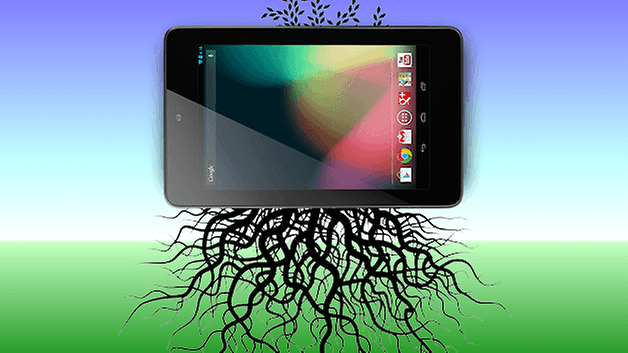
Nexus 7 problem: everything’s terrible and you’re getting annoyed
Has sir or madam considered rooting the device? If you’re not getting the results you want from stock Lollipop, switching to Cyanogen (or another custom ROM of your choice) may make the birds sing and the sun shine. Rooting your device means you can tinker with it to your heart’s content, and for many people it’s the best way to solve irritating problems with stock Android releases.
Have you encountered any other nasties, or found other solutions to the issues above? Did you root your Nexus and never look back? Let us know in the comments.














I have a Nexus 2013 tablet and when using Facebook on them, the Acquaintances/Family/Close Friends all will show updates. The other folders that I have established will load in sometimes. Sometimes I just see a blank page. The groups all work fine. I uninstalled Facebook/cleared Caches and still the same. They show info when they want to. My wife has the same time of tablet and I logged into it and it does the same thing on hers. The only time that I can see updates on the folders is when I use either my pc or cell phone... So who is the culprit, the facebook app or the tablet. I really do not want to wipe the tablet unless I have to. Could it be the Marshmallow update? It was working fine before the latest updates...
Help after the update my nexus 7's youtube app keep freezing whenever I watch videos
Check it out: www.change.org/p/google-lg-lg-google-replace-the-nexus5-and-nexus7-handsets-or-pay-for-the-repair?recruiter=146996635&utm_source=share_petition&utm_medium=email&utm_campaign=share_email_responsive
The 5.0.2 Lollipop update to my Nexus 7 2013 2nd gen. has frozen my tablet on the white Google.
'Wipe Cache Partition' tried several times did not help as there seems to be many [maybe around 50] E: failed to mount / cache (Invalid argument) type of lines that are all there the next time I tried to clear the Cache Partition, so I have no idea if the stuff is in fact clearing or not.
'Wipe Data/ Factory Reset' tried several times did not help. Same thing here, like a trusting dummy I failed to backup before this system update since I'd never had a problem before and stand to lose a lot since my last backup... but, I'm not sure if my tablet is formatting to a factory reset or not. Still frozen.
I've yet to find a forum that can help with this problem.
I'd been watching my notification bar indicate I have an OTA system update available for quite a while and before doing enough research I went ahead and downloaded which seemed to have completed fine albeit did see where some folks had been saying the download stopped without completing.
Then the restart to install went well and completed also and on its own began to restart again. I didn't think anything of it...until it froze at the white Google page and that was it. I tried what was in the last post and since February 14 and I cracked the case open and disconnected the battery hoping it would forget it has a problem... and it has not forgotten so far.
This Lollipop update seems to be ruining American's hardware. I've been without my Nexus 7 since the end of February and written an email to cl-fred@asus.com with no answer as yet. I'd really like to have my tablet back working as I don't have the money to buy another because then what, Google wastes the new one too?
I use the Cyanogen Update App/TWRP to update my N7 '13 Wifi, on a daily basis.
It's a bit easier to use since it doesn't make you FIND the update file, then click a few
clicks, as with the 'settings/about/update' procedure. It's just a 'One-Step' process.
And I've never seen any of those problems listed above.
After updating my N7 2012 with 5.0.2 months ago, after about a week it just died. I have tried everything, including pulling off the back cover to see if the battery was loose, side loading but can't the thing into recovery mode. For that matter, it doesn't even seem to be taking a charge and it certainly won't power on. Ah, thanks Google for your "Lollipop Goodness." I now have a totally bricked Nexus 7 tablet.
So you upgraded, then used it for a week, AND you're blaming the upgrade?
Please tell us about that WEEK.
I do not really understand your comment. If you search the other myriad of forums highlighting this problem, the crash does not happen instantaneously. It can be weeks. Apparently, that is part of the mystery. After the upgrade I did nothing out of the norm that I had done with KitKat. So, yes, after reading many other forums regarding this issue, I would have to say I blame the upgrade. At first I did not attribute it to the upgrade, but now that I am more informed, I do. I do not think it was mere coincidence.
What is your VBatt???
Could you 'jump start' your battery? (I.E. charge it with a SINGLE
Li-Ion charger)... Only because ANY chance of recovery needs
a GOOD battery.
Thank you for your post. The tablet has the original battery. Other than the charger that came with the tablet, I have no other. I do seem to remember a post or YouTube video about jump starting the battery. Perhaps I should try to find that again. I really have nothing to lose. If you have any advice, I would be very appreciative. Once again, thank you for your post.
I did the update and mine bricked after 3 days. I called Asus and Google - the update caused the OS to be wiped. Ive used Skip Soft, downloaded new images and drivers. The bootloader is unlocked but I cant update the debugger to move forward, so officially stuck 😠
I had the same problem some time after an update, I think only a couple days. Pulled the cover and unplugged the battery to check voltage. It was down around 2 volts. Plugged battery back in and plugged into charger, it took a long time to charge to normal voltage but it's worked since. I I don't know why, but I just wouldn't charge before disconnecting the battery. I have been have random problems with every update after 4.4.4, never any before. If I can't get the random reboot, and constant rebooting to stop I'm going to root and see if Cyanogen Mod works better. I'm tired of a dead battery due to constant rebooting.