How to block ads on your Android
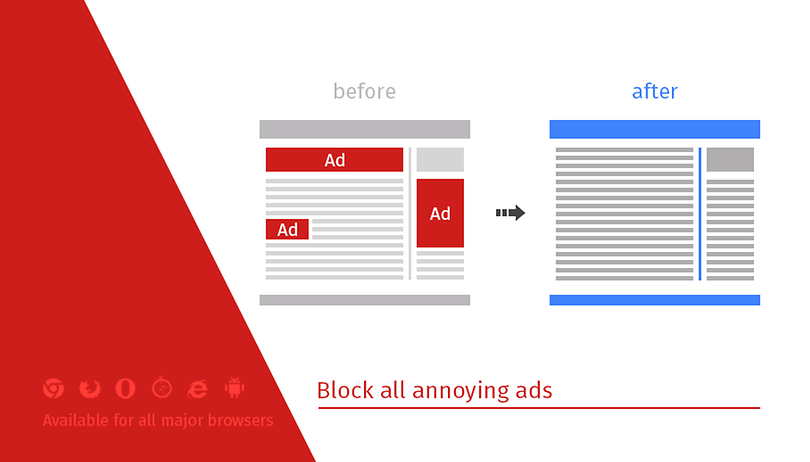

Ads and pop-up windows are one of the most annoying things in the world, and that's why practically everyone has a pop-up and ad blocker installed on their desktop. But for some strange reason not everyone bothers to do the same thing for their Android smartphone (I know many a Nexus 5 owner still suffering through banner ads). Today, we're going to show you how to block ads on Android, including pop-ups, with Android ad blockers.
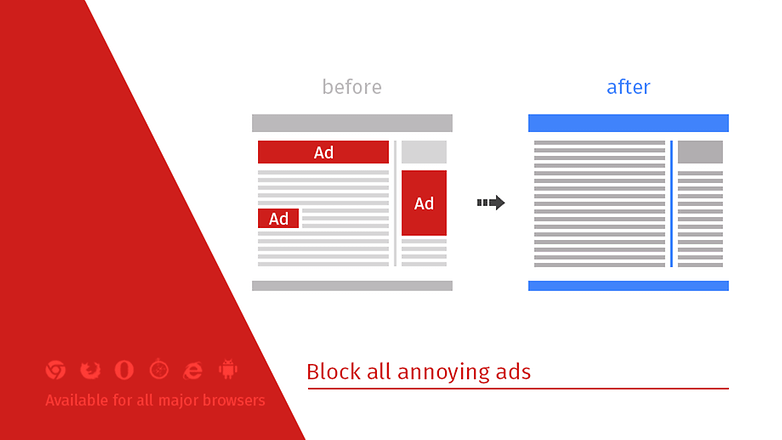
Did you know that all those ads (static and video) actually use up tons of your data allowance? Just think about it. If you load a web page and there's a bunch of video ads playing on the side the entire time you're on the site, that data flow has to come from somewhere, and that somewhere is your data plan. So installing an ad blocker on your Android can not only save your sanity but also your hip pocket.
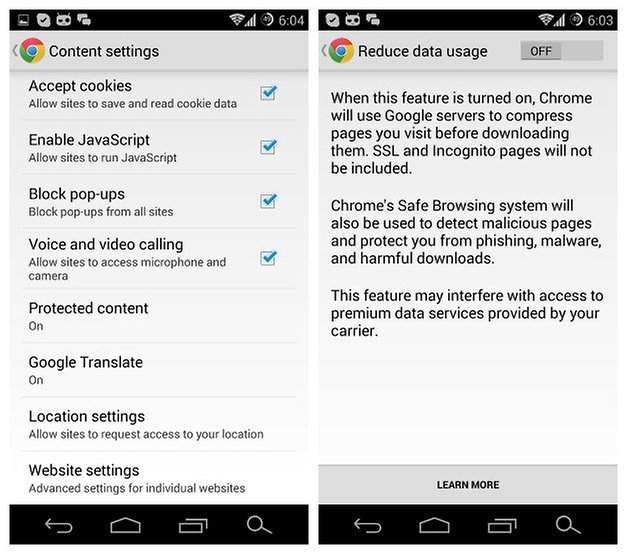
For starters, you can use a browser like Reduce Data Usage to save even more of your precious bits.
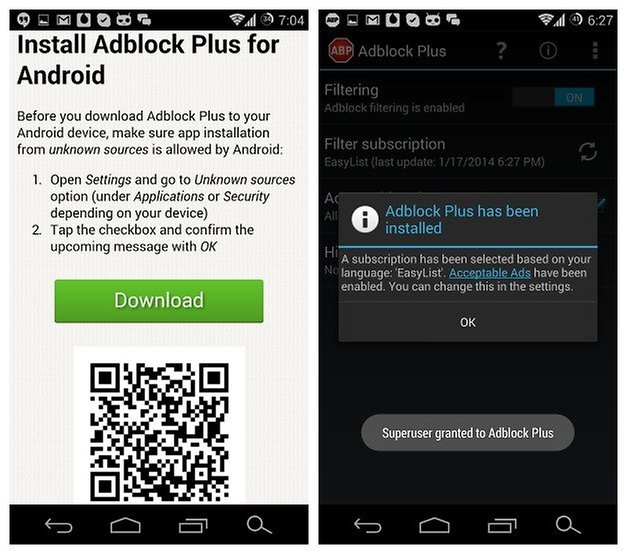
How to block ads on Android (with root)
I'm rooted, so I used Adblock Plus. Simply hit the link on your Android, download the Adblock Plus APK (you'll need to enable Unknown Sources in your Security Settings first) and launch it. If you're rooted, Adblock Plus will ask you for Superuser permission. Grant it and you're done.
You can then choose a subscription – EasyList is fine – and decide if you want all ads blocked or just ''inappropriate'' ones. It's up to you if you can handle some advertising or want everything blocked. Inappropriate ads include video ads and those with sounds etc. Remember though, many of your favorite websites rely on advertizing revenue...
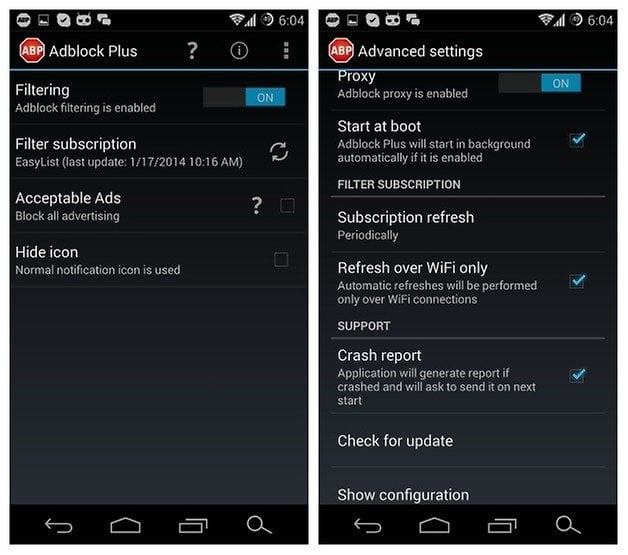
To hide the icon in your notification drawer you can tick the box but this will only make the notification icon invisible. If you want it out of your notification bar entirely you'll need to go to your device's Settings > Apps > Adblock Plus and uncheck the Show Notifications box.
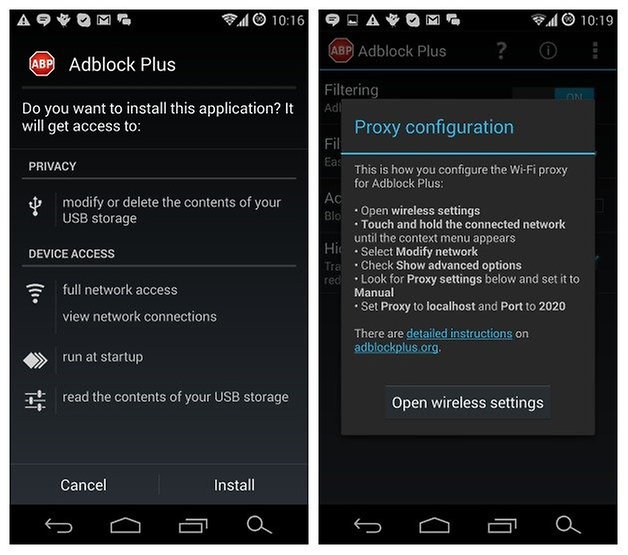
How to block ads on Android (without root)
If you're not rooted, don't despair. You simply need to do a little more leg work with your proxy settings. Just go to your Settings and select Wi-Fi, long press the connection you're on (you'll obviously need to do this for all of the Wi-Fi networks you regularly log into) and select Modify Network.
From here, go down to Show Advanced Options and switch the Proxy Settings to Manual (it'll be set automatically to None). This will bring up further options: you simply need to change the entry in the Proxy Hostname field to localhost and the Proxy Port to whatever number Adblock Plus has told you to change it to. For me it was 2020. You don't need to add any exceptions.
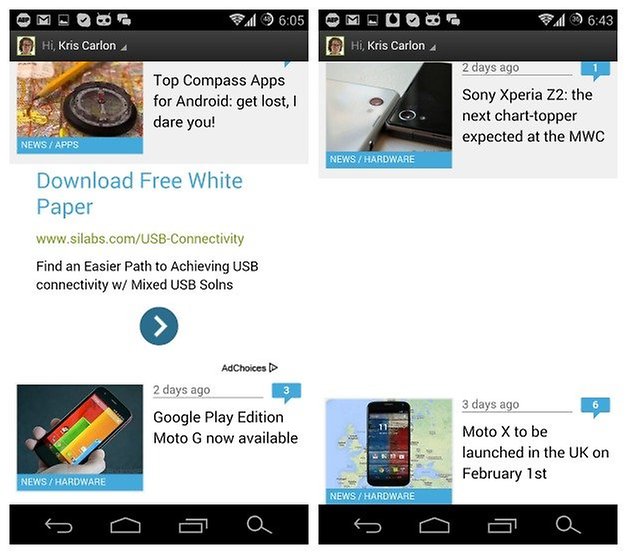
Now, you can set your notification options as above and start launching ad-heavy websites as much as you like. Instead of seeing all the banner and sidebar ads you'll just get white space – it may seem a little weird at first but that nice ''breathing space'' is actually kind of nice once you get used to it. Not to mention the fact that you won't be seeing all sorts of flashy, noisy and moving image ads all of the time.
Some sites, like Forbes, will still show their initial pop-up advertisement, but there will be nothing in it. Some of these are unavoidable. Combined with Chrome's pop-up blocker (plenty of other browsers have similar functions), Adblock Plus will save your sanity, your Wi-Fi data and perhaps even your impulse to consume.
Do you use an ad blocker or pop-up blocker on your Android? What combination do you use?



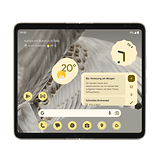
















Hi
I have tried all method but found following useful and works like charm, all ads block in all apps and browser, all my free apps are ads and popup free. And best thing is it doesn't drain your battery
If your phone is rooted, use Adaway, for non rooted phone use DNS66 , both available at F-Droid.
If still you see some ads, try adding more filters like MVPS host file, EasyList, Fanboy complete list.
Cheers
I am using adblock plus into my laptop but these days facing some problem related to pop up ads, anyone can suggest me some other best alternative for ad blocking
Adblockplus worked for one day then same ole, heard the owners are in the advertising business.
Heard today that Android N will be blocking picture, video, and network notifications. This should go a long way in terms of keeping those invasive apps out of our phones. Adware can really make/break your experience. Take Flash Keyboard for example: download their app for the nice themes, and suddenly get inundated with ads (for their other apps) on a second lock screen. Totally ruined my faith in that company.
I tried all steps above but manually changing proxy settings and 5 or 6 different ad blockers. None could find app causing problem. Turned out to be something in Words with Friends, uninstalled and reinstalled and now don't get ad pop ups. Funny thing was I actually installed to new phone to get back to my WWF games and took 3 days before ads started to pop up so I was clueless as to what app was causing problems since I only visited web sites since original install. Still wondering how pop ups got there.
Can you email me the adblock plus apk?
infernobj@gmail.com
hey check this out..
Black ads on android. You can download the flashable zip here and flash it via recovery to block ads.
check it here- www.mytechalbum.com/how-to-block-ads-on-android/
Download all versions ShowBox showboxdownloadapps.com
Adaway is easy to use. You can find it on www.tinylinks.co/C3zgg
Hello please does it work for ads that appears out of nowhere even when there is not any app running in the background?? Thank you in advance for your help :) it will be appreciated
Best is to use Firefox for Android devices as it has add-on feature... so you can easily use Adblock Plus as addon
This trick works... However there is a downfall to it. When I launch the youtube app it tends to get really slow. And I keep on getting some sort of playback error. Anyway how to fix this error? And also I've noticed the bandwith tends to get slow I think because of the proxy right?
I just downloaded the Adblock Plus app and configured the proxy to localhost port 2020
and I still get ads when I use the Chrome app. The Chrome app is the only app that allows me to download to my SD card all others browsers wont. Did Android somehow break Adblock Plus I run Android 4.4.2 on a Samsung Galaxy s5 and no root. I can't root this device because its illegal on my plan.
None if this worked for me on Lollipop (Nexus 5). Guess it isn't compatible.
Hi, Im using the non rooted device and after installing the ABP, I can't find the proxy setting to change it at advanced settings. Any other way to change that proxy? anyone?
Just rooted my device (SuperSU) to get ABP to work on 3G, enabled Unknown Sources, downloaded ABP , granted SU...and nothing! Rebooted, checked in SSU and ABP is listed as "Grant"....same...any pointers?
Nevermind, I figured it out :)
Or you could just use UC browser it does the job well.
Does it work only over a wi-fi connection or over a data connection too...... ?!! bcoz i use the latter one more
After using Ad Block Plus for a few weeks I've come to some conclusions.
Yes, it works. Not having ads popup in-app is very nice. Some apps are unusable otherwise.
However, and this is a big however. Quality of service is drastically affected. Google Now fails to load sometimes. Voice recognition services fail to reach the servers they depend on sometimes. Websites refuse to load sometimes. Some apps won't load as they have done something funky with the way they load ads. Internet browsing is slower and lastly. Each website viewed requires significantly more CPU + RAM to load, draining battery faster.
I said something a lot in my cons paragraph. That's because it didn't always happen. I get the impression this is a timing issue brought on by the sheer number of web resourslces loaded that need to be checked against the massive internal blacklist Ad Block Plus stores on the device. Its possible a website might make 20+ web resource requests per load (maybe more the first time the site is accessed). iframes being a big issue here as they are basically little windows loaded with separate web requests to different servers.
In the end I deleted Ad Block Plus as I wasn't happy with the negative side affects.