Delete these Android apps right now for better performance!


Smartphones can be quickly overloaded by unnecessary apps that not only take up storage space but can also affect your mobile's performance and battery life. Well, enough is enough — it's time to clean up your smartphone. Here are the the five types of apps you should delete or disable immediately from your phone.
Jump to:
- RAM-booster apps
- Storage cleaning apps
- Social media applications
- Preinstalled bloatware
- Third-party battery savers
1. Apps that claim to save RAM
Apps running in the background eat up your RAM and use battery life, even if they're on standby. The idea behind apps that claim to boost your memory is to close these background apps systematically. Unfortunately, most of these do-good apps usually exacerbate the very problem they're trying to solve.
Apps running in the background have to restart after you close them. Memory and battery life are used to restart the apps, and this constant closing and restarting of apps can make your phone not only slower but also consume more battery. So, these memory-saving apps don't make much sense. Furthermore, Android manages RAM usage automatically and knows when to run an app or not, so third-party apps aren't necessary.

2. Clean Master (or any cleaning app)
Cleaning apps promise to clean up your phone to boost performance. While it's true that deleted applications sometimes leave behind some cached data, it's not necessary to download a dedicated cleaner. If you notice an app is misbehaving, you can clear its cache using these steps:
- Open the Settings app.
- Tap Apps & notifications (or simply App, depending on the system).
- Tap the See all apps option.
- Selected the app on the list.
- Tap on Storage & cache.
- Choose the Clear cache option.
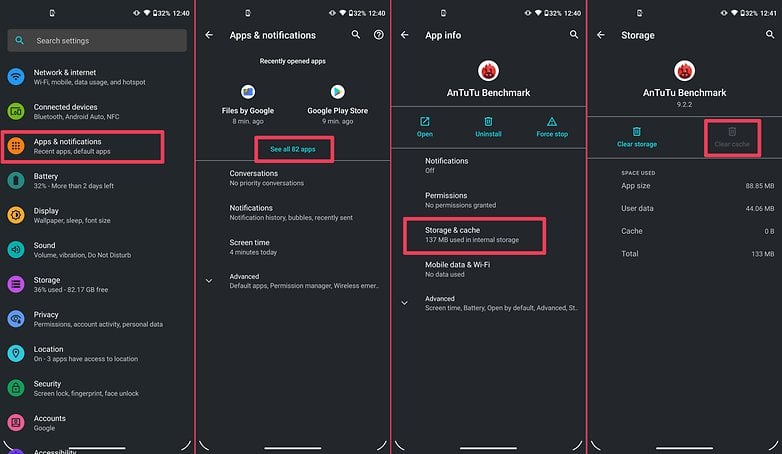
If you want to know more about the difference between cleaning an apps' cache or data, we have a dedicated article just for this topic.
Clean Master and similar apps often require a lot of battery power, and their in-app advertising has the potential to take a chunk out of your monthly data allowance. Remove such apps as soon as possible.
Tip: On older Android versions it is possible to clear all cached data with just one command: Just go to Settings > Storage > and tap Cached data. At the Clear cached data prompt, hit OK.
3. Social media apps
Social media apps take up a lot of screen time on our smartphones. The more time you spend on them, the greater the effect it has on your battery life. Social media apps are also notorious for high battery consumption even when they are not being used. A solution to this problem could be to use the browser versions of these apps. Many of these apps also come with a 'Lite' version of their app that isn't resource-hungry. A good example of this is Facebook which offers its very capable Facebook Lite app.
Uninstalling the resource-hungry Facebook app will speed up your smartphone and improve your device's performance. since the app is has been blamed for literally everything under the sun ranging from high memory consumption, staying active in the background, and demanding permissions to high consumption of mobile data.
If you want to continue using Facebook but do not wish to install any app, you can use the mobile site and add a shortcut on the home screen. Thus, when you close the web tab of Facebook, the site will no longer use the resources of your phone (battery, data plan, etc.)
In case you did not know, there is also a lightweight version of Instagram — called Instagram Lite — as well as a Messenger Lite app for instant messaging. The availability of these apps, however, depends on the country you live, though.

4. Difficult to delete manufacturer bloatware
While this problem isn't as bad as it once used to be, smartphone brands continue to sell their phones with lots of unnecessary bloatware. These could range from apps for hotel booking, games, or questionable office apps taking up lots of storage space. In some cases, these apps can also affect battery life. On older Android versions, many of these apps did not even give you an option to uninstall them.
However, thanks to continuous (negative) user feedback, most manufacturers have heard your pleas and now allow you to uninstall these apps. Even if you do not see an option to uninstall, you can still disable these apps or force stop them.
The easiest way to do this is by grabbing the respective app in the app drawer and then pulling it onto the app info icon. Then you will see if the app is uninstallable or can only be deactivated. Below, we show you how to disable or force stop an app on an Android device.
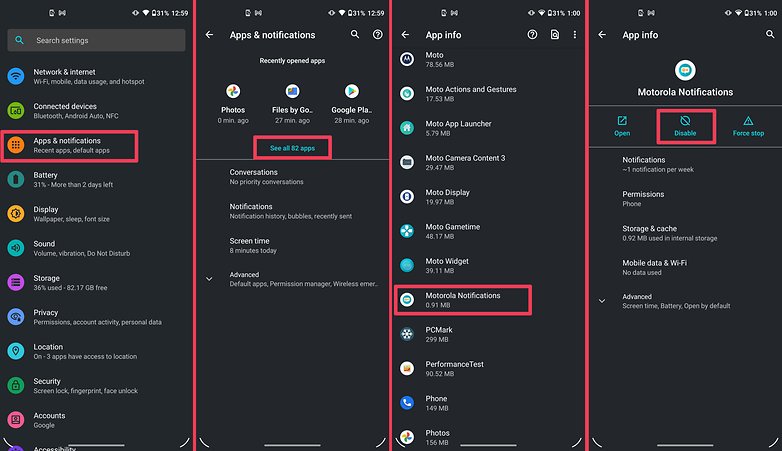
Some vendors won't let you uninstall Facebook, Twitter, or other social networks on your smartphone. This is annoying for users who don't care about social media or those who don't need the app taking up space on their devices. After all, in many cases, the mobile site is sufficient enough.
One remedy is to buy smartphones from manufacturers which allow the uninstallation of bloatware. Or buy smartphones that only come with a few third-party apps, like Google or Motorola, or Nokia.
If you are indeed stuck with a phone with a lot of useless applications and games, learn how to uninstall bloatware and delete preinstalled apps on Android.
5. Battery savers
Similar to RAM boosters, battery-saving apps are often a load of rubbish. These apps offer a solution to one of the most-loathed smartphone problems in the world and promise miracles. There are only a few exceptions to the truth that battery-saving apps are merely billboards disguised as useful apps.
To increase battery life, you have to reduce energy demand from the operating system and all running services and apps. So to be effective, energy-saving apps would need to take control of running Android. But since Android can't be controlled without root privileges, apps available in the Play Store can't simply step in and take control.
At best, apps can advise or warn you when other applications or games are consuming too much battery, but that's about it. If it closes power-hungry apps, those apps will likely automatically reopen anyway. Thus, the effect is reversed, and energy consumption could increase.
The alternative? Open your Battery settings and check what is going on. Google is getting much better at managing this for you. Turning on Adaptive Battery will also help a huge deal as it will limit battery for apps that you rarely use.
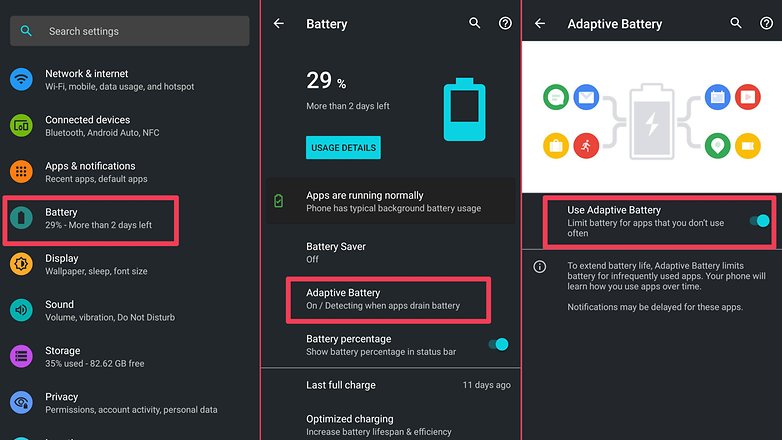
What other Android apps should I uninstall?
Consider removing any app you don't use or any that seem to cause a particularly big battery drain or consume excessive data. You can check which apps have the largest impact on the last two things by going to your battery settings page or data usage page in your Settings menu. There are often alternatives to power-hungry apps that you regularly use, so give one of those a try, and you might grow to love it as much as the original.
Which Android apps do you think should be uninstalled? Which ones are you having trouble removing? Let us know in the comments below.
This article was last updated in December 2021. Older comments have been retained.




















My android phone will not let me uninstall Apps like NFL, Kindle and many more. It gives you a disable function but when you go to disable it an error message pops up saying it may cause your system to become unstable. Not being super tech savvy that's the last thing I need is an unstable system. With my luck it will cause my phone to crash and burn! Is there a way to uninstall or disable Apps like that without taking a chance on your system becoming unstable?
I have a samsung and I was already informed of apps like facebook ad messenger that ask for permission to use my mic. I have went through and deactivated any app that requires this or camera use for no reason. I was going through all the apps and I have some concerns. I am not getting clear answers on this. I have an app called MMIGroup. It looks like an alien face. Can I unistall this or delete it? It looks sketchy and I do not want to be hacked. I have a VPN and until I am sure I have privacy protection I won't let apps run if I do not know what they are for.
Thanks,
Sway
Uninstall google. Not kidding, they're a scam. They steal your data...you never know. Don't shove a "privacy policy" at me, they never follow it
-
Admin
May 1, 2020 Link to commentThink before you download and install anything. Stay away from Facebook and any app promising miracles. Check what is running in the background and check the permissions. Not so difficult
My conclusion is now to return to an old style mobile phone so I can get calls or texts and use a computer for everything else. Too much time trying to remove or stk these bloatware. I'll turn off wireless so I can use functioning apps that don't need connectivity. I will watch a movie on VLC, read books I have downloaded etc and that's about that. I may even remove Android and stick something else on one of the devices and play with that. Too much time wasted on them at the moment.
-
Admin
Oct 2, 2019 Link to commentInstead of Facebook I use friendly and can see the difference. Huge
I have Samsung j7 from boos is it ok to delete the app loud I don't want to mess up my phone
AppCloud! I have an LG Stylo 4 with Boost Mobile. I didn't even know what Appcloud was. Suddenly my phone starts downloading/installing (Without my permission, or without my instruction) various apps I don't need, by itself! Like Wish. And others! what now. I could only Deactivate AppCloud, though it let me Uninstall those it tried to install!
I don't need no app deciding what and when it should install for me!! I just hope I don't have malware or something!
Thanks
I don't have them all, and how about instagram?
I have an S8 and.i love it.. it came with ms office n various apps (Samsung) pre installed. Removed some. I always stay away from clean n battery saver crapps as that's all they r. I can do everything they do in the device management system. Good article .. happy Christmas
One kind of app you missed:
anti-virus apps. Android don't need that. Google android+antivirus and learn...
Hi this information helped me a lot nice article
I believe the coins and rewards earningvia coins is actually a scam. I actually made 70.00 via the app after playing their coin games. I have still yet to receive anything, so no 7-10 is not accurate. I have attempted to contact them 7 times via different contact emails provided after extensive research and not one response. Don't was waste your time playing or even downloading because it does nothing to protect your phone. Your Android hàs its own functions to protect itself. Its a scam and definitely very deceitful. I reported them to BBB after nothing from them and being misleading.
Thanks for your suggestion I hope it works.
Call me stupid, but I do not see the 5 apps not to iinsrall
Me either
Hi,
My phone is giving notification to update whats app. But there isn't enough memory. All apps are preinstalled and there isn't uninstall option. Now my whats can no longer open unless i free up space. Option available are Disable and Force stop. This is frustrating, i need to use my whats app. Phone is Samsung J2. 8GB internal storage. Any suggestion. Thanks
You might want to clean Chrome
and make sure you don't have a bunch of open sites. I am no
expert! I. just like to help.
Sorry, I just noticed that you wrote in 2 months ago. Hope you figured out your dilemma.
Change the title to Use the One Plus device instead of deleting app.. Lol
That has to be redone each time you restart your phone.
Everybody Likes to try things On there phones,but when your seeing stupid adverts,you just want to uninstall the annoying adverts,why as Google allowed this is just spoiling android,but the only thing they are bothered about,is the money they make from the companies paying to show the adverts
Just like pc manufacturers with their preinstalled crapware. At least they could be removed easily enough.
Great article. I have often wondered why Google even allows these apps in the google store?
Get rid of your cancer giving radiation emitting device altogether. Declassified docs show that we are all getting brain cancer from these.
your on point Cell damage from Cellular device
Why dont phone companys just stop with all the bloatware.. and help us save on battery life..
The answer to your question is Money. The bloat ware companies pay to be installed.
great article! useful information that is factually correct. thanks!
The last 3 phones I've owned, have been Huawei phones, have had VERY minimal bloat that could either be removed, or just turned off. Unlike the "samsungs" or carrier phones that you cannot remove, and, have features restricted or removed, they are very easy to clean up.
My iPhone has zero bloat to remove
What is your iPhone?
What about removing appnews? I just moved from a Note 5 to a Note 8 and half the times I click a desktop icon, adds pop up. This is complements of addnews, which uses every trick in the book to invade my phone: gps, cell towers, 1x1 pixel clear frames, contacts list, email, and any other way - there are dozens. It is a (hidden) stand-alone app and it infects or is included in a number of PlayStore apps. Last night it woke me with a weird ringtone at 3:00 am when my phone was being charged and was in hibernate mode. It then turned on the screen and began displaying ads. Every time I tried to close it, it just switched to another app. It is disconcerting to tap the phone icon and be confronted with a page full of targeted apps.
Does anybody know how to find and kill this (its EULA gives a link for EU members to opt out because of their privacy laws, but the US seems to have no opt out option. Who needs the NSA when appnews is collecting just about every piece of info on your phone?
HELP!
error log are retrieved from mysndroid tools apk
How to save mobile battery life is my favorite search in google with thousand of comments...
Following are helpful for me:-
1. Data sync OFF
2. lower screen brightness low
3. Lock screen time out 15 secs
4. Battery saver On inbuilt (normal saving or ultra saving - h/s dependent)
5. No sreen saver
6. Dont keep background activities(Under developer option)
7.Limit background process to any no. of your choice(Under developer option)
8.GPS /Location off.
9. Phone in flight mode where you know that no mobile network/Too weak to make call and data.
10. On mobile data only when you needed.
11. Limit -Tethering and Hotspot (your mobile is not dongle)
12. Good hahit :- Switch off when battery percent is low- dont allow auto switch off!!
....
Googling and rooting your device would nt help much.!!!!
example : Google services will search and try it nomal process untill it find single missing components(disabled/deleted music, vio, youtube, email, gmail, drive, chrome, calender...........
Check your battery capacity::
Suppose your battry is 2000mAH expecting will work for 24 hrs with 3g /4g network.. it s will be in your dream!
Those who have high capacity battery(3800mAh-5000mAh) phone can work around process shared by exper.
Below are Mother(Google Services) searching and crying for missing son/daighter(mising services- which i deleted from system)!!!!!!!?
com.google.android.gms
02-12 10:30:25.481: W/ActivityManager(794): Unable to start service Intent { act=com.google.android.gms.clearcut.service.START pkg=com.google.android.gms } U=0: not found
02-12 10:30:25.482: W/ActivityManager(794): Unbind failed: could not find connection for android.os.BinderProxy@2aebe51c
02-12 10:30:25.482: E/GmsClient(25194): unable to connect to service: com.google.android.gms.clearcut.service.START on com.google.android.gms
02-12 10:30:25.485: W/ActivityManager(794): Unable to start service Intent { act=com.google.android.gms.location.reporting.service.START pkg=com.google.android.gms } U=0: not found
02-12 10:30:25.487: W/ActivityManager(794): Unbind failed: could not find connection for android.os.BinderProxy@35e74525
02-12 10:30:25.488: E/GmsClient(25194): unable to connect to service: com.google.android.gms.location.reporting.service.START on com.google.android.gms
02-12 10:30:25.500: W/DropBoxEntryAddedChimeraService(25194): Could not connect to Google API Client, giving up...
02-12 10:30:25.501: I/MultiDex(10585): VM with version 2.1.0 has multidex support
02-12 10:30:25.502: I/MultiDex(10585): install
02-12 10:30:25.502: I/MultiDex(10585): VM has multidex support, MultiDex support library is disabled.
02-12 10:30:25.519: W/ActivityManager(794): Unable to start service Intent { act=com.google.android.gms.clearcut.service.START pkg=com.google.android.gms } U=0: not found
02-12 10:30:25.522: W/ActivityManager(794): Unbind failed: could not find connection for android.os.BinderProxy@2aec0ea1
02-12 10:30:25.524: E/GmsClient(25194): unable to connect to service: com.google.android.gms.clearcut.service.START on com.google.android.gms
02-12 10:30:25.565: W/art (10585): Suspending all threads took: 5.475ms
02-12 10:30:25.572: I/art (10585): Background sticky concurrent mark sweep GC freed 1565(79KB) AllocSpace objects, 0(0B) LOS objects, 0% free, 1232KB/1232KB, paused 10.346ms total 32.563ms
02-12 10:30:25.601: D/StatusBar.NetworkController(2425): onSignalStrengthsChanged signalStrength=SignalStrength: 99 0 -120 -160 -120 -1 -1 20 -102 -12 0 2147483647 2147483647 gsm|lte level=1
02-12 10:30:25.601: D/StatusBar.NetworkController(2425): updateIconSet, voice network type is: 13/LTE, data network type is: 13/LTE
02-12 10:30:25.602: D/StatusBar.NetworkController(2425): chosenNetworkType=13 hspaDataDistinguishable=false hspapDistinguishable=false showAtLeastThreeGees=false
02-12 10:30:25.602: D/TelephonyIcons(2425): updateDataType sub=0, type=13, inetCondition=1 showAtLeast3G=false show4GforLte=true hspaDistinguishable=false
02-12 10:30:25.602: D/TelephonyIcons(2425): data type item name: array/telephony_data_type_sim1
02-12 10:30:25.602: D/TelephonyIcons(2425): data type item id: 2131165188
02-12 10:30:25.603: D/TelephonyIcons(2425): updateDataType mSelectedDataTypeIcon[0]=2130837829, mSelectedDataActivityIndex=5
02-12 10:30:25.604: D/StatusBar.NetworkController(2425): hasService: mServiceState=0 0 home Vodafone IN Vodafone IN 405755 LTE LTE CSS not supported -1 -1 RoamInd=-1 DefRoamInd=-1 EmergOnly=false retVal=true
02-12 10:30:25.604: D/StatusBar.NetworkController(2425): updateTelephonySignalStrength: hasService=true ss=SignalStrength: 99 0 -120 -160 -120 -1 -1 20 -102 -12 0 2147483647 2147483647 gsm|lte
02-12 10:30:25.604: D/StatusBar.NetworkController(2425): hasService: mServiceState=0 0 home Vodafone IN Vodafone IN 405755 LTE LTE CSS not supported -1 -1 RoamInd=-1 DefRoamInd=-1 EmergOnly=false retVal=true
02-12 10:30:25.604: D/TelephonyIcons(2425): getSignalStrengthIcon: sub=0, inetCondition=1, level=1 isRoaming=false
02-12 10:30:25.605: D/TelephonyIcons(2425): signalStrengthArray.length = 9
02-12 10:30:25.605: D/TelephonyIcons(2425): selectedTypeArray.length = 2
02-12 10:30:25.606: D/TelephonyIcons(2425): inetArray.length = 5
02-12 10:30:25.607: D/StatusBar.NetworkController(2425): updateTelephonySignalStrength: iconLevel=1
02-12 10:30:25.607: D/StatusBar.NetworkController(2425): updateTelephonySignalStrength, No signal level. mPhoneSignalIconId = com.android.systemui:drawable/stat_sys_signal_1_fully mDataSignalIconId = com.android.systemui:drawable/stat_sys_signal_1_fully mQSPhoneSignalIconId = com.android.systemui:drawable/ic_qs_signal_full_1 mContentDescriptionPhoneSignal = string/accessibility_phone_one_bar
02-12 10:30:25.608: D/StatusBar.NetworkController(2425): refreshViews connected={ data } level=1 combinedSignalIconId=0x7f020232/com.android.systemui:drawable/stat_sys_signal_1_fully combinedActivityIconId=0x0 mobileLabel=Vodafone IN 4G wifiLabel= emergencyOnly=false combinedLabel=Vodafone IN 4G mAirplaneMode=false mDataActivity=0 mPhoneSignalIconId=0x7f020232/com.android.systemui:drawable/stat_sys_signal_1_fully mQSPhoneSignalIconId=0x7f02009f/com.android.systemui:drawable/ic_qs_signal_full_1 mDataDirectionIconId=0x0/(null) mDataSignalIconId=0x7f020232/com.android.systemui:drawable/stat_sys_signal_1_fully mDataTypeIconId=0x7f020145/com.android.systemui:drawable/stat_sys_data_fully_connected_4g mQSDataTypeIconId=0x7f02009b/com.android.systemui:drawable/ic_qs_signal_4g mNoSimIconId=0x0/(null) mWifiIconId=0x0/(null) mQSWifiIconId=0x0/(null) mWifiActivityIconId=0x0/(null) mBluetoothTetherIconId=0x108069c/android:drawable/stat_sys_tether_bluetooth
02-12 10:30:25.609: D/SignalClusterView(2425): yuan setMobileDataIndicators strengthIcon = 2130838066Roaming = false
02-12 10:30:25.609: D/StatusBar.NetworkController(2425): refreshSignalCluster - setMobileDataIndicators: mHasMobileDataFeature = true mPhoneSignalIconId = com.android.systemui:drawable/stat_sys_signal_1_fully mDataSignalIconId = com.android.systemui:drawable/stat_sys_signal_1_fully mMobileActivityIconId = (null) mDataTypeIconId = com.android.systemui:drawable/stat_sys_data_fully_connected_4g mNoSimIconId = (null)
02-12 10:30:25.609: D/SignalClusterView(2425): yuan setMobileDataIndicators strengthIcon = 2130838066Roaming = false
02-12 10:30:25.610: D/StatusBar.NetworkController(2425): refreshSignalCluster - setMobileDataIndicators: mHasMobileDataFeature = true mPhoneSignalIconId = com.android.systemui:drawable/stat_sys_signal_1_fully mDataSignalIconId = com.android.systemui:drawable/stat_sys_signal_1_fully mMobileActivityIconId = (null) mDataTypeIconId = com.android.systemui:drawable/stat_sys_data_fully_connected_4g mNoSimIconId = (null)
02-12 10:30:25.610: D/SignalClusterView(2425): yuan setMobileDataIndicators strengthIcon = 2130838066Roaming = false
02-12 10:30:25.611: D/StatusBar.NetworkController(2425): refreshSignalCluster - setMobileDataIndicators: mHasMobileDataFeature = true mPhoneSignalIconId = com.android.systemui:drawable/stat_sys_signal_1_fully mDataSignalIconId = com.android.systemui:drawable/stat_sys_signal_1_fully mMobileActivityIconId = (null) mDataTypeIconId = com.android.systemui:drawable/stat_sys_data_fully_connected_4g mNoSimIconId = (null)
02-12 10:30:25.626: I/art (10585): Background partial concurrent mark sweep GC freed 193(24KB) AllocSpace objects, 0(0B) LOS objects, 45% free, 1243KB/2MB, paused 8.343ms total 53.966ms
02-12 10:30:25.636: I/BaseStore(10585): ConfigStore database version: 1
02-12 10:30:25.679: I/BaseStore(10585): Store database version: 134
02-12 10:30:25.721: W/ActivityManager(794): Unable to start service Intent { cmp=com.google.android.music/.net.NetworkMonitor } U=0: not found
02-12 10:30:25.848: I/GoogleURLConnFactory(10585): Using platform SSLCertificateSocketFactory
02-12 10:30:25.850: I/GoogleHttpClient(10585): Using GMS GoogleHttpClient
02-12 10:30:25.861: W/ActivityThread(10585): ClassLoader.loadClass: The class loader returned by Thread.getContextClassLoader() may fail for processes that host multiple applications. You should explicitly specify a context class loader. For example: Thread.setContextClassLoader(getClass().getClassLoader());
02-12 10:30:25.884: I/art (10585): Background sticky concurrent mark sweep GC freed 4658(235KB) AllocSpace objects, 2(32KB) LOS objects, 24% free, 1722KB/2MB, paused 11.527ms total 27.116ms
02-12 10:30:25.890: I/GHttpClientFactory(10585): Using our fixed implementation of GMSCore's GoogleHttpClient
02-12 10:30:25.892: I/GoogleURLConnFactory(10585): Using platform SSLCertificateSocketFactory
02-12 10:30:25.932: E/Vold (248): Failed to find mounted volume for /storage/sdcard1/Android/data/com.google.android.music/files/
02-12 10:30:25.935: W/ContextImpl(10585): Failed to ensure directory: /storage/sdcard1/Android/data/com.google.android.music/files
02-12 10:30:25.979: W/ActivityManager(794): Unable to start service Intent { cmp=com.google.android.music/.preferences.MusicPreferenceService$MusicPreferenceServiceBinder } U=0: not found
02-12 10:30:25.982: E/StorageProbeUtils(10585): Error getting mount points using method: MOUNT_SERVICE
02-12 10:30:25.982: E/StorageProbeUtils(10585): java.lang.RuntimeException: Could not connect to the preference service
02-12 10:30:25.982: E/StorageProbeUtils(10585): at com.google.android.music.preferences.MusicPreferencesServiceDatasource.bindToPreferenceService(MusicPreferencesServiceDatasource.java:77)
02-12 10:30:25.982: E/StorageProbeUtils(10585): at com.google.android.music.preferences.MusicPreferences.getMusicPreferences(MusicPreferences.java:2003)
02-12 10:30:25.982: E/StorageProbeUtils(10585): at com.google.android.music.download.cache.StorageProbeUtils.getLocationsWithMountService(StorageProbeUtils.java:222)
02-12 10:30:25.982: E/StorageProbeUtils(10585): at com.google.android.music.download.cache.StorageProbeUtils.access$000(StorageProbeUtils.java:27)
02-12 10:30:25.982: E/StorageProbeUtils(10585): at com.google.android.music.download.cache.StorageProbeUtils$ProbeMethod.getMountPoints(StorageProbeUtils.java:47)
02-12 10:30:25.982: E/StorageProbeUtils(10585): at com.google.android.music.download.cache.StorageProbeUtils.findAllLocations(StorageProbeUtils.java:133)
02-12 10:30:25.982: E/StorageProbeUtils(10585): at com.google.android.music.download.cache.CacheLocationManager.initialize(CacheLocationManager.java:211)
02-12 10:30:25.982: E/StorageProbeUtils(10585): at com.google.android.music.download.cache.CacheLocationManager.getInstance(CacheLocationManager.java:108)
02-12 10:30:25.982: E/StorageProbeUtils(10585): at com.google.android.music.store.MusicContentProvider.onCreate(MusicContentProvider.java:550)
02-12 10:30:25.982: E/StorageProbeUtils(10585): at android.content.ContentProvider.attachInfo(ContentProvider.java:1730)
02-12 10:30:25.982: E/StorageProbeUtils(10585): at android.content.ContentProvider.attachInfo(ContentProvider.java:1705)
02-12 10:30:25.982: E/StorageProbeUtils(10585): at android.app.ActivityThread.installProvider(ActivityThread.java:4999)
02-12 10:30:25.982: E/StorageProbeUtils(10585): at android.app.ActivityThread.installContentProviders(ActivityThread.java:4594)
02-12 10:30:25.982: E/StorageProbeUtils(10585): at android.app.ActivityThread.handleBindApplication(ActivityThread.java:4534)
02-12 10:30:25.982: E/StorageProbeUtils(10585): at android.app.ActivityThread.access$1500(ActivityThread.java:151)
02-12 10:30:25.982: E/StorageProbeUtils(10585): at android.app.ActivityThread$H.handleMessage(ActivityThread.java:1364)
02-12 10:30:25.982: E/StorageProbeUtils(10585): at android.os.Handler.dispatchMessage(Handler.java:102)
02-12 10:30:25.982: E/StorageProbeUtils(10585): at android.os.Looper.loop(Looper.java:135)
02-12 10:30:25.982: E/StorageProbeUtils(10585): at android.app.ActivityThread.main(ActivityThread.java:5254)
02-12 10:30:25.982: E/StorageProbeUtils(10585): at java.lang.reflect.Method.invoke(Native Method)
02-12 10:30:25.982: E/StorageProbeUtils(10585): at java.lang.reflect.Method.invoke(Method.java:372)
02-12 10:30:25.982: E/StorageProbeUtils(10585): at com.android.internal.os.ZygoteInit$MethodAndArgsCaller.run(ZygoteInit.java:902)
02-12 10:30:25.982: E/StorageProbeUtils(10585): at com.android.internal.os.ZygoteInit.main(ZygoteInit.java:697)
02-12 10:30:25.986: E/Vold (248): Failed to find mounted volume for /storage/sdcard1/Android/data/com.google.android.music/files/
02-12 10:30:25.989: W/ContextImpl(10585): Failed to ensure directory: /storage/sdcard1/Android/data/com.google.android.music/files
02-12 10:30:26.009: E/Vold (248): Failed to find mounted volume for /storage/sdcard1/Android/data/com.google.android.music/files/
02-12 10:30:26.018: W/ContextImpl(10585): Failed to ensure directory: /storage/sdcard1/Android/data/com.google.android.music/files
02-12 10:30:26.039: D/MusicLifecycle(10585): com.google.android.music.MusicApplication generated event: Application created
02-12 10:30:26.044: W/ActivityManager(794): getRunningAppProcesses: caller 10068 does not hold REAL_GET_TASKS; limiting output
02-12 10:30:26.078: W/ResourcesManager(10585): Asset path '/system/framework/com.android.media.remotedisplay.jar' does not exist or contains no resources.
02-12 10:30:26.079: W/ResourcesManager(10585): Asset path '/system/framework/com.android.location.provider.jar' does not exist or contains no resources.
02-12 10:30:26.130: I/SurfaceFlinger(250): FPS: 9
02-12 10:30:26.193: W/art (10585): Suspending all threads took: 35.015ms
02-12 10:30:26.198: I/art (10585): Background sticky concurrent mark sweep GC freed 1418(166KB) AllocSpace objects, 2(32KB) LOS objects, 0% free, 2MB/2MB, paused 38.725ms total 57.452ms
02-12 10:30:26.237: W/linker (10585): libconscrypt_gmscore_jni.so: unused DT entry: type 0xf arg 0x1dc
02-12 10:30:26.240: V/NativeCrypto(10585): Registering com/google/android/gms/org/conscrypt/NativeCrypto's 276 native methods...
02-12 10:30:26.254: W/art (10585): Suspending all threads took: 10.100ms
02-12 10:30:26.269: I/art (10585): Background partial concurrent mark sweep GC freed 906(53KB) AllocSpace objects, 0(0B) LOS objects, 39% free, 4MB/6MB, paused 15.691ms total 63.067ms
02-12 10:30:26.297: I/art (10585): Rejecting re-init on previously-failed class java.lang.Class<com.google.android.gms.org.conscrypt.DelegatingExtendedSSLSession>
02-12 10:30:26.298: I/art (10585): Rejecting re-init on previously-failed class java.lang.Class<com.google.android.gms.org.conscrypt.DelegatingExtendedSSLSession>
02-12 10:30:26.300: I/art (10585): Rejecting re-init on previously-failed class java.lang.Class<com.google.android.gms.org.conscrypt.DelegatingExtendedSSLSession>
02-12 10:30:26.357: I/ProviderInstaller(10585): Installed default security provider GmsCore_OpenSSL
02-12 10:30:26.358: D/AndroidMusic(10585): GMSCore installation verified
02-12 10:30:26.460: W/ActivityManager(794): Unable to start service Intent { cmp=com.google.android.music/.preferences.MusicPreferenceService$MusicPreferenceServiceBinder } U=0: not found
02-12 10:30:26.461: D/AndroidRuntime(10585): Shutting down VM
02-12 10:30:26.463: E/AndroidRuntime(10585): FATAL EXCEPTION: main
02-12 10:30:26.463: E/AndroidRuntime(10585): Process: com.google.android.music:main, PID: 10585
02-12 10:30:26.463: E/AndroidRuntime(10585): java.lang.RuntimeException: Unable to create application com.google.android.music.MusicApplication: java.lang.RuntimeException: Could not connect to the preference service
02-12 10:30:26.463: E/AndroidRuntime(10585): at android.app.ActivityThread.handleBindApplication(ActivityThread.java:4556)
02-12 10:30:26.463: E/AndroidRuntime(10585): at android.app.ActivityThread.access$1500(ActivityThread.java:151)
02-12 10:30:26.463: E/AndroidRuntime(10585): at android.app.ActivityThread$H.handleMessage(ActivityThread.java:1364)
02-12 10:30:26.463: E/AndroidRuntime(10585): at android.os.Handler.dispatchMessage(Handler.java:102)
02-12 10:30:26.463: E/AndroidRuntime(10585): at android.os.Looper.loop(Looper.java:135)
02-12 10:30:26.463: E/AndroidRuntime(10585): at android.app.ActivityThread.main(ActivityThread.java:5254)
02-12 10:30:26.463: E/AndroidRuntime(10585): at java.lang.reflect.Method.invoke(Native Method)
02-12 10:30:26.463: E/AndroidRuntime(10585): at java.lang.reflect.Method.invoke(Method.java:372)
02-12 10:30:26.463: E/AndroidRuntime(10585): at com.android.internal.os.ZygoteInit$MethodAndArgsCaller.run(ZygoteInit.java:902)
02-12 10:30:26.463: E/AndroidRuntime(10585): at com.android.internal.os.ZygoteInit.main(ZygoteInit.java:697)
02-12 10:30:26.463: E/AndroidRuntime(10585): Caused by: java.lang.RuntimeException: Could not connect to the preference service
02-12 10:30:26.463: E/AndroidRuntime(10585): at com.google.android.music.preferences.MusicPreferencesServiceDatasource.bindToPreferenceService(MusicPreferencesServiceDatasource.java:77)
02-12 10:30:26.463: E/AndroidRuntime(10585): at com.google.android.music.preferences.MusicPreferences.getMusicPreferences(MusicPreferences.java:2003)
02-12 10:30:26.463: E/AndroidRuntime(10585): at com.google.android.music.MusicApplication.onCreate(MusicApplication.java:99)
02-12 10:30:26.463: E/AndroidRuntime(10585): at android.app.Instrumentation.callApplicationOnCreate(Instrumentation.java:1012)
02-12 10:30:26.463: E/AndroidRuntime(10585): at android.app.ActivityThread.handleBindApplication(ActivityThread.java:4553)
02-12 10:30:26.463: E/AndroidRuntime(10585): ... 9 more
02-12 10:30:26.466: I/Process (10585): Sending signal. PID: 10585 SIG: 9
02-12 10:30:26.509: W/ActivityManager(794): Unable to start service Intent { act=com.google.android.gms.clearcut.service.START pkg=com.google.android.gms } U=0: not found
02-12 10:30:26.512: W/ActivityManager(794): Unbind failed: could not find connection for android.os.BinderProxy@a00cd4c
02-12 10:30:26.512: E/GmsClient(25194): unable to connect to service: com.google.android.gms.clearcut.service.START on com.google.android.gms
02-12 10:30:26.516: W/ActivityManager(794): Unable to start service Intent { act=com.google.android.gms.location.reporting.service.START pkg=com.google.android.gms } U=0: not found
02-12 10:30:26.519: W/ActivityManager(794): Unbind failed: could not find connection for android.os.BinderProxy@15acc195
02-12 10:30:26.520: E/GmsClient(25194): unable to connect to service: com.google.android.gms.location.reporting.service.START on com.google.android.gms
02-12 10:30:26.522: W/ActivityManager(794): Unable to start service Intent { act=com.google.android.gms.clearcut.service.START pkg=com.google.android.gms } U=0: not found
02-12 10:30:26.524: W/ActivityManager(794): Unbind failed: could not find connection for android.os.BinderProxy@2bc802aa
02-12 10:30:26.527: E/GmsClient(25194): unable to connect to service: com.google.android.gms.clearcut.service.START on com.google.android.gms
02-12 10:30:26.528: W/DropBoxEntryAddedChimeraService(25194): Could not connect to Google API Client, giving up...
02-12 10:30:26.532: W/ActivityManager(794): Unable to start service Intent { act=com.google.android.gms.clearcut.service.START pkg=com.google.android.gms } U=0: not found
02-12 10:30:26.533: W/ActivityManager(794): Unbind failed: could not find connection for android.os.BinderProxy@e751e9b
02-12 10:30:26.534: E/GmsClient(25194): unable to connect to service: com.google.android.gms.clearcut.service.START on com.google.android.gms
02-12 10:30:26.573: I/ActivityManager(794): Process com.google.android.music:main (pid 10585) has died
02-12 10:30:26.614: I/ActivityManager(794): Start proc 10621:com.google.android.music:main/u0a68 for restart com.google.android.music:main
THIS...is why I bought an iPhone!
Go and buy Nokia 1110 they already had removed all that features in those devices lol.
Actually uninstall all these battery saver and cleaning apps and saw a drastically increase in my battery life never knew that it was using a lot of power on my phone. So just beaware that theses apps don't work and they just there to make your phone look nice.
I liked this article, but am very disappointed with the image of the android throwing away MS Word, Adobe PDF Reader, Crome and Hangouts. It's a good enough article on its own, so why turn it into misleading click-bait by insinuating that those particular apps need to go? I thought I would be told to toss those apps for smaller, less battery draining versions of the above, but instead was told pretty standard (but useful) info. I know it's easier to convey the term "app" with app icons people can recognize. But to use images of apps that are beneficial and less-likely in need of deletion is frustrating and misleading. But again, thank you for a good article. The types of apps you DO mention are really problematic, and more people need to be aware of them.
Hmmm.
I tested some "cleaning" applications and after a long time I found that they just "cleaned" my battery, I did not know why I had to charge the phone quite often. Now I know!
With antivirus and battery savers, the same story. It's true I did not have the patience to uninstall bloatware applications, for each phone being another procedure.
Used may phone help
I've uninstalled many of these management applications and now my telephon goes better. I would not have suspected that because of them, my phone actually went slower! Thanks.
Glad this worked well for you!
I've used a lot of memory management and battery rescue applications. Everyone offered all kinds of options, but in the end I found that the phone was just as tough and the battery consumed even faster. These applications are only useful for those who are curious and who want to test the battery!
Good article.
I was actually disappointed in this article because it makes the viewer think they will be told specific apps to remove. I was googling about ace cleaner and it brought me here. And I still don't know if its a legit app after reading your article. Not all apps are bad that claim to help your phone.
Only cleaner I will use is CCleaner.
One I use too Gary... Good call
I just Uninstaller CC. They actually are saying in this article that these new androids don't need the cleaner apps, they drain your battery.
"I uninstalled the CC"
you say "It is therefore worthwhile to look through your app list and delete the pre-installed apps. The easiest way to do this is by grabbing the respective app in the app drawer and then pulling it onto the app info icon. " Where do I find the app info icon abd what does it look like
Just like in the article, when you drag an app icon from the drawer, it should be at the top, and look like a "i" inside a circle (this depends on the launcher you are using, the way I described works on most like Google now launcher, pixel launcher and Nova), if you can't find it, you are better off searching for this app in the application section of the settings app
Sometimes a 'click bait' article takes you a total time wasting experience and then there's occasionally one like this, a real gem.
I came across a clickbait ad for your article and, as I do, fell for the headline. GOOD JOB. Without regard to style or level of depth, I thought it was important to note why I liked this particular little piece so much: people don't necessarily understand "all the computer stuff in their lives" yet. They just don't. They can't. It hasn't been around long enough yet. Advancements in the IT world are moving too fast and companies are taking advantage (surprise!) of this by releasing updates, upgrades, new models, etc., on release-date schedules mathematically scheduled to maximize consumer-base use (and saturation) *years* after any one particular technology/gadget/app/"thingy" has already been already developed, designed and 'marketable.' Hell, they have even gone so far as to incorporate the "leaked information" routine to motivate consumers (well, those who read things, anyway) to grab their wallets on a specific date!
My point: people are scooping up new gadgets (and apps) faster than they should ... just "because it's there." SO: this article is a good one ... "don't get this app just because it looks cool, and if you already have, here's why it's a mistake and you should delete it" ... really only scratches the surface of what gadget/app consumers should keep in mind, but it *is* a good piece. IT professionals and housebound, butt-stuck-to-a-chair, fingers-stuck-to-a-keyboard, haven't-seen-daylight-in-days technogeeks aside, there are 2 kinds of "computers and electronics and associated stuff" consumers: those who realize that there is a constant need to be continuously educated about their stuff (both before, during and after they've turned over their money for something they may not even need or even want -- and then there are those (can't find a good adjective to describe their folly) folks who have no doubt that they already *are* informed and educated about everything; not only about consumer products being churned out in the computer/gadget/app world but, usually about life in general. :) Articles like this help both of those people. More like it should be written! :)
Hi. I have a Tablet Lenovo Tab3 7 Essential TB3 710F 1G+16GBL-BG. The problem I have is I cannot install application on it. On the tablet a file manager is missing. I uploaded on it some applications (.apk) from a PC via USB conection. Using this I was able to see some folders and files on internal memory and on SD card. Whwn I tried to find the applications, I found them but they was innactive (grayed), and I couldn't install them. Could somebody tell me how I can install applications on this tablet.
Thank you, in advance for the early answer at email: hmarinescu@gmail.com
I read your article with interest, as I just bought a Samsung S6 that has a number of proprietary apps and I'm looking for a site that lists them so I know what they are--for the purpose of keeping or deleting them. I already knew everything you said in your article. I found it ironic that of all the companies in the world, you chose Huawei to recommend. I own an Honor 5X, and while what you said is true, here is something just as true: if you ever need warranty work, they are a nightmare. They have zero integrity, are extremely unprofessional and incompetent, especially their managers and service department. They just don't care, and this is after going round and round with them the past 6 months--lies, false promises, and getting jerked around like never before with any company. I am telling everyone I know to avoid all of their products. The ultimate irony: They have no "Honor". I'll take bloatware any day over any product from Huawei.
Hello everyone, how the hell are you? I'm going to be upfront and honest with everyone and tell you that when it comes to "Tech Knowledge" on a scale from 1 to 10, with 10 meaning I know everything there is to know in the world of Technology, I have certified proof that I rate a guaranteed -1,000,000,0000,000,000.
My wife has an Associate's degree in Accounting, and Associate's, Bachelor's, Master's degree's in Computer management and Information Technology, and she has taught me how to use a computer fairly well, and how to learn anything I need, or want to learn, and that's by asking Mr. G., that's right I Google it.
I have got an LG V20 and like I've always heard "you have to be smarter than the equipment you're using", and that's true because this phone is way smater than the human that it's using, to screw a humans brain up that is. My service provider is Verizon, and they have offered for me to be able to go to a workshop to learn all about my wonderful phone, but that's not an option because I suffer from chronic SEVERE pain and have been in pain management since August 2015, and I've been on high powered Narcotics and Opiates for so long that theres no way that I would even remember the person giving the workshops name by the end of it even if they came to me every 10 minutes and told me their name, and I can't sit, stand, or walk, or a combination of all 3 for more than 30 to 45 minutes at a time. I told them that, and that what I need is a video of that workshop, so I can stop it and go back and rewatch parts of it as I go through it, and so I can go back to it when I need to for reference, so they gave me a link to what they said was just what I said I need, but it only addressed a couple of things, so if anyone in here knows of where I can go online and get such a video I would be EXTREMELY GRATEFUL.
What I'm really needing to know most of all is how I can turn off all of the apps that run in the background using memory, and using up battery power that doen't need to be running for the phone to work right, or as right as it can because I've had nothing but problems with it since I got it, and fix them so when I turn them off they won't turn back on unless I turn them on. I also need to know, if possible, which apps that I need to not turn off because they have to run for the phone to work. If anyone could help me out with that I would be EXTREMELY GRATEFUL.
I wish there was a way to uninstall the apps that come installed on the phone that I HAVE ABSOLUTELY NO USE FOR WHAT SO EVER. I know that the phone manufacturers get paid to put them on the phones, but the way I look at it is that it's my phone, I paid for it, and I should be able to have on it what I want on it.
I'm flying blind here folks, and I can use all the help I can get, and I will be EXTREMELY GRATEFUL for the help that I get, because right now I'm all BUMFUZZLED and FOGNOZZLED and don't know if I'm coming or going, or already been there and got the T-shirt and ate it.
Thank You,
DeWyatt "Breadman" Smith
Have you tried looking up your phone on YouTube?
No, I haven't thought of that. I'm headed there right now though. Thank you.
You could always ask "Mr. G." :)
learn how to root your phone and you can 'freeze'(disable) about 1/3 of the crap programs on your device.
everything you need to know is on the web...
Go to your phone settings scroll down until you see About Phone. Open that, a few lines down you should see Software Information. You'll press that and when it opens, couple of lines down, you will see I believe it's Build number. You have to click on that.... probably 5 to 7 times and that will open up another option in your settings called developers option. When developers options have been enabled and you will know that because the phone will warn you that you're about to enable it, don't be frightened, keep pressing it until it is finally unlocked. You can back up into the settings and most likely by scrolling down once more you will find developers options. You are almost there now, open the developers options and scroll down to the very end where you'll see the options for background applications. You could choose strict mode amongst other things. There you can choos or customize it to your liking. I hope that helps good luck.
Thumbs up Alisa!!! I have completely forgot about developing options.... They showed me and I really liked how you can control the speed of your animations from page to page..
A lot of people are not aware.
Yep But that's not something that everyone wants as there are Apps such as Gmail, Twitter and more that constantly gives you the updates about latest happenings so how would we know if all the apps would not be allowed to run in the background
Just go to your phone's settings menu, select "Battery," then scroll down and tap on the app that is consuming the most battery, then click "Force Stop" (or the like), that should free up your memory and battery usage.
Ok I did that. The most using thing on the list was WIFI at 27%. I am not having problems with that. My phone has something that is draining the Batt at an exponential rate. Do you have another suggestion?
They get paid for that gobbel-de-gook and tell you the truth most of them don't know what they are talking about either! but I had the same type issues and it was DR.G that got me on the rite path although I had to ask several different?? In several different ways but it eventually got me there ! If it cannot be changed than its an app that is necessary! good luck. ....good brain exercise keep ya sharp!!
@DeWyatt Smith
For someone who rates himself
1,000,000,0000,000,000 as a Tech savy specialist, you don't seem to know very much.
Before insulting someone, you need to review what you read. You apparently missed the (-) sign obviously indicating he feels less than knowledgeable! I would think an apology is warranted.
You're absolutely right. I missed that. Thank you. I will apologize.
@DeWyatt Smith I obviously read your comment wrong. And then I went on to say something smart ass. I apologize.
Just today's comment board attitude I guess. Sorry.
I can't get Purify off my phone. Every time I hit delete, Settings force closes.
It deletes other things ok.
I'm trying to find out what DDS application is and how to stop it from running in the background. It's preventing me from updating my PRL and profile which is making it impossible to get on mobile data which neither of my crap Samsung phones w sprint service seem able to do anyway! I just wanted to use smart switch to backup this off contract phone so I can use it again but I can't get anywhere bc it also says screen overlay detected when everything has been turned off so I can't give anything permission so it can be accessed and saved to my pc! Is there any hope for me? There was never anything wrong with the phone except that it's almost out of storage. And this screen overlay biz just started. No one at sprint or Samsung cud help either. I can't do a factory reset without backing up the data to my pc!!! Please help!
Hi there, have you try boot into safe mode??
I think ALL apps should be able to work independently of each other and be able to be, if not removed, then turned off. I think you should also be able to set apps to only run when accessed or to run minimally until accessed.
And I think the settings menu should be easier to understand and navigate on all Androids.
I have an g4 android. It has always been spastic at best. Now something is sucking the battery power out before I can even open a clean-up app to kill it. Best of all none of the geniuses on this and other sites are willing to tell me what is going on, how to stop it and get this lovely piece of equipment running correctly again. Mostly they unload a bunch of lingual gobble-de-gook and impress themselves with their high-tech expertise. I don't need that. I need someone who can communicate to me in English and give me directions I can use without reading a 10,000 page manual and memorizing it.
You said something is consuming all of the battery, are we talking like literally going from 100% to 0% in less than 1 hour? If yes then that is most likely not a thing you can fix by just tweaking some settings and getting rid of some apps
Get another sims card.sounds like your phone has maleware issue
"BLOW ME" technically is that better guys, just playing lol
Facebook have publicly admitted that they want to 'take over your phone' with their app/s. I personally don't trust any company that puts their own vision of total global domination above your needs, or believes your right to privacy to be of secondary importance to their own game-plan. Since discovering that a large no of the executive board-members of FB are active or past CIA workers (in many different capacities), I have left Facebook and not returned. I was also disappointed to discover that my bank had 'data-matched' my email address and was now swapping data with FB - without my knowledge (until I discovered it buried deep in some privacy settings page). Yeah, they do that!!
Life is so much better without a daily torrent of lies and unhealthy egos desperate for somebody to take notice of them, paraded in front of me constantly. I would advise most people to dump Facebook app/s from their phone - many of the younger generation are doing exactly that.
I'd also advise removing it for anybody whom wants their phone to use less battery ;-)
"who" wants.. Not "whom". 😁
I agree; it's "who does what to whom".
I have a Farcebook account, as sadly it's the only way to communicate in some circumstances (for instance, one user group of which I am a member is a closed Farcebook group), but because of the oft-expressed privacy concerns, it deliberately has the bare minimum of information (just my name, my email address, and an avatar picture which is of a tiger quoll).
(PS., Huawei dont let you uninstall shit!) If your phone is right out of the box, or even if it's not, you may not know how to make Developer Options appear. Here's how to do it:
Go to the settings menu on your S5.
Scroll down to the "System section and tap "About Device."
Now scroll down to "Build number."
Tap the "Build number" section seven times. ...
Now back out to the main settings menu, and you'll see "Developer options" listed.
this is a frickin awesome post
True, my cup of tea
Ok Daphne, how do I do this on a g4?
Useful Tips in short, thanks. I disabled / uninstalled the apps now which are not essential.
It is all right, I uninstalled those craps. Now phone has rocket speed. Fantastic.
What I've discovered with clearing space from unwanted Apps is to uninstall the updates and reset the App to its factory settings, which clears out all its data from storage; then stop the automatic updates so you can ignore that App when updates appear.
I have a rough job and break a lot of phones so i usually use a cheap one without much space. Facebook, messenger, and many other apps ,i simply load to my sd card. For limited space it does require a battery saver to identify the problems to manually disable them and even though i dont go outside most normal download sites i.e. playstore, my antivirus app has saved me a xouple of times. I guess if your in a top tier phone you wouldn't have to do this, but with limited space these apps are helpful. I will add that i specifically have learned to search for apps that can be moved to an sd card.
As William Blake wrote, "One Law for the Lion & Ox is Oppression." For users with newer, more expensive devices it's right to note they have plenty of leftover horsepower and don't need cleaners, etc. and if they use the Play Store for every app they're probably as safe as with third party download scanners.
I don't need anything on my L phone or a new M tablet. But I kept my old, inexpensive Android G phone and still use an Android J tablet years beyond the lives that Google wanted them to live, by using a) CCleaner and b) BitDefender to permit safe side-loading APKs of older versions of apps that are now bloated beyond the device's comfort zone. Users should use what they need for what they have and what they want do with it.
Guys you should change the photo of this news. It shows adobe acrobat, microsoft word and chrome as apps to be deleted
well I guess that's what clickbait means
Clickbait.
Facebook and Messenger are two big monsters that eats your battery life
I got rid of them since the first day they seperated the messages from the Facebook app to create a messeger app. I use Facebook lite and it's so good at.
use Facebook lite its really good even u can chat with this app and not occupies much space like main Facebook app and messenger
GET RID OF FACEBOOK, THE WORLD'S LARGEST GPS TRACKER.
Or just take its permissions away like I did.
"As an alternative, why not set up a shortcut to the Facebook website on your homepage? " Because the mobile web interface is complete garbage and mobile browsers have shit performance. That's a pretty good reason to keep the FB app...if that's worth it more to you than the noted downsides.
I just downloaded a couple of Facebook wrappers (Metal and Swipe for Facebook) so see how they do. I also like using Package Disabler to incapacitate apps on my non-rooted Galaxy S6, which helps a lot.
I tried both of these and when you start having problems with them, like i did i just wanted to share the response i was given from their admins and feel free to quote me on this, " i sent a message explaining how i had been having problems with links and messaging,etc. ", their response to me, "well you know the fb developers dont play well with others and argue infringement rights,but we're working on it." I hope you have better luck than i did. I went back to fb app and moved it to my sd card, no problem with space or function now.
Sideload the lite versions of messenger an fb from apk mirror,u won't regret it
Ok 1st u know those books 4 the COMPLETE IDIOT well im 1 the IDIOTS lol. How does short cuts work exactly. im 1 of those who likes to get in and investigate my issues and fix. problem is I DONT NO WAT IM DOING SIMPLY BECAUSE I DONT NO WAT TO DO . I DONT know WAT AL THOSE SYSTEM APPS MEAN or there purpose AND IT MAKES ABSOLUTLY NO SINCE TO ME Y SERVICES AND MANUFATURERS apps HAVE WAT LOOkS TO B SAME AND OFTEN REPEATING APPS . HOWEVER THAT DOESNT AND I KNOW SHOULD STOP ME FROM MESSING AROUND N THERE HENCE IVE COMPLETELY LOST MY MICRSOFT FROM LAPTOP ONCE GOOGL SERVICE FROM A PHONE NOT SURE HOW THAT 1 HAPPNED LOL OLDEST SON "WAS NOT HAPPY WITH MOM " over both since he had to try and find wat i did fix.
Hi Lorrie,
first of all, please do not use all caps in comments as that is considered screaming in the internet, and you are not screaming at us, are you? ;)
For your problem. Simply add the website to your bookmarks in your mobile browser. Press and hold on your home screen until you see the interface to add widgets. Look for the Bookmarks widget and add it to your homescreen. While setting up the widget you should be able to choose the website you just added as a bookmark :)
You are incorrect. Caps in comments is considered to be SHOUTING, not 'screaming' as you asserted. They are two very different things.
That's simply not true John; it's the mobile site that works just fine and the Facebook app that screws up your performance. Everyone should know that by now.
Id agree. I can't beleive Messenger tried to take over my emails, SMS messages, its own facebook messages, and popped up peoples heads all over my bloody phone. Android is awful, and Google shoudn't allow such an intrusive app at all.
You just need one app-Purify, and then you can uninstall all other apps as the post mentioned. Because it can save battery power, improve device standby time, increase speed, remove bloatwares and return your device to pure state. Purify works only with ROOT access so if your device is not rooted, you must obtain it before using Purify.
some widgets like flashlight stopped working after i installed purify... any solutions ?
Whitelist it
I thought that P*****y should be listed as the number one app that you should uninistall. That app deletes files from my SD card, just like CM back on GB.
Wrong purify does not need root access and its a pointless waste off time using it GET RID OFF IT...
That's great advice but without root, many cannot remove Facebook or the default browser.
You can delete the updates then disable the app. It's not as good as fully deleting the app, but it will save you a little space, and it won't be running in the background.
But you can disable it. First clear data
Every phone I get that allows me I either disable or uninstall social media apps. I never download battery saving apps. I disable most phone brand specific apps. I disable most Google apps. I did have muy email accts corrected but I have about 8 of them and that became too much because of storage. I stopped checking them like I should've. As for web apps I'll have to look into that one. I don't let most apps auto sync. I have the LG G3 and I must say it's been good to me. I need to clean it out so I'll have my storage back but for the most part it's doing well. I have a lot of shopping and coupon apps on my phone so that's three real reason everything else is shut down lol.
How to clear all of my storage so that I can download some games from google pky store ! I willbneed help with this so that I can play the games from googke play stoe !
You should also uninstall ES File Explorer, Truecaller, UC Browser and QuickPic Gallery as soon as possible! Most of these kind are bought by new companies and they sell your private information, and the apps contain intrusive adverts.
Stay safe! Goodluck.
Tom FYI,
ES File Explorer has been going downhill for a while ever since it was bought out by a third-party. It's gotten more and more bloated, but the recent addition of a useless charging lock screen with ads was the last straw for many. We've since seen that same junk feature (a version of DU Battery Saver) worm its way into other apps, but at least the developers of ES have wised up and removed it.
Dave
The only one I'm keeping is TrueCaller. I've managed to get on god knows what kind of junk list so I've got hundreds of numbers blocked and have had much quieter days with that app. It's a pain in the ass with the pop-ups but it's worth it just for the peace and quiet.
I'm really gutted for what es file explorer has become, it's really bloated and intrusive now but can't find an alternative that offers the same functionality (send by LAN etc...)
bought es file explorer pro version and it is better than ever. Same for truecaller
I think for most part people have allowed for all of this to become an important part of their life. But on topic I don't use any social networks app FB,Google +,Google drive. All of these I use through browser. Just to get an idea go to play store and look at install size. Now go look at size of app in your phone. If you used for any length of time you may notice it has tripled in size. Chrome install size is about 28 mb. After updating in jumps to over 60 mb. How? It's an update! And there is not 30 mb of improvement on app. So I never update chrome. It works better without.
Have you tried fx file manager. I been using this for years and it's still easier to use and better layout.
Facebook and most of the apps mentioned are rooted to my phone. Can I safely disable Facebook, Google Plus and Twitter without causing malfunctions or data deletion?
Your contribution contains unapproved content
If you are a heavy Facebook user, then use the app. It will save you from a lot of frustration dealing with the website on your phone.
There is no harm in disabling bloatware. I disable almost all of it, including Google books, etc
I cut 3 paragraphs to post this.
This article is ... and i wouldn't listen to any of it. Don't use any anti virus? How about downloaded ... through email and websites? More malware, etc comes from other ... than apps.
Cleaning apps are great. Why go through 1 app at a time to clear cache etc when you can use an app to do it all at once. CM is good, but it is getting a lot of... on the app that i don't like.
Well that's my 2 cents.
Oh, also, like registering for this website to post, it gives you an option to use Google+, I don't do that, I register using email (which is a Google account) because of the added trash that they want.
Nothing you believe is actually true. But since you don't realize that your wrong, trying to change your opinion will not solve your ignorance on the subject. You've already made up your mind. So I suggest reading up on how harmful fb and anti virus apps are. Maybe after seeing the really smart people who actually know explain it,, you'll be enlightened.
But alas,, I feel I'd have better luck explaining quantum physics to a tree frog
What good is this? This article advises removing apps but doesn't tell how to do so, when the apps are not showing up in the Application Manager list.
Oh wow... what a noob. I mean... comon...
I have Samsung Galaxy S6, I'm my application manager it gives me the option to show all apps. I disable the ones i want from there.
I use Facebook on chrome.
My favorite weather app is "Weather and Clock Widget", it's beautiful and you can customize to any color of the rainbow. It also pinpoint your location anywhere on earth. You can even set your font style and color. It also shows next alarm battery level, the current time and City you are in, date, day, month and year. You can even check the weather in any City by simply type it in, it's also very accurate. It also has a lot more features.
Dear author, why are your colleagues and you advising totally different things? Because you totally are.
I wish I could uninstall Facebook Messenger, but if you use Facebook through your browser now and try to message? Guess where Facebook forces you to? Facebook Messenger! Utter shite!!
CM Security app does enough that you will uninstall similar apps it seamlessly accomplishes ( from cleaning to managing). Disabling bloatware is not enough, there should be a way to permanently remove them without ruining the interface of your Android smartphone!!
The author is not talking about the Facebook Messenger app, which functions just fine, but about the Facebook app, which is terrible and actually redundant, because the mobile site is superior to the app, by far.
If i use the app, i can save pictures. In the mobile site there appears to be no way to save pictures.
I use the web version on Chrome with Swipe Pro as a wrap around and I can save pictures and use their version of messenger. There is a free version as well. It's available in the play store. :)
If you have never used messenger on a newphone it doesn't require you to use messenger on Facebook I found this by total accident I deleted messenger then cleared all my data and upgrades on Facebook then when I logged back in it was the same as when I had the phone new I didn't need messenger anymore or as the guy in the article advises use browser Facebook innstead of the app version
But when you do that, you can no longer use the voice and video call option, which are the main additional features of this messenger.
If you set your browser to desktop mode you should be able to view your messages on FB.
U actually CAN remove messenger FACEBOOK app and visit Facebook thru chrome. All u have to do is click the 3 little vertical dots in the top right corner of the chrome page. A menu will drop down on the right, then scroll down (if need be) til u see "request desk top", click the box and u are now able to check your messages WITHOUT messenger!!!!!!
Before you log in hit browser setting n check Desktop view..then log
hunt out Lite for facebook,less than 3mb,made by facebook & does pretty much the same as fb alpha(stock fb app)search APKMirror!
What about the stock email client? Use gmail instead...!!
The stock mail client doesn't use much of your system recourses.
Makes sense:)
Bloatware all I want to delete because there is no simple way to uninstall them.(without Root) All these anti virus & battery savers are battery, memory & RAM guzzlers.
Keep your phone simple & be happy!
Lol, you wrote 12 hours ago an article "top 3 apps to boost android"
In certain other titles u ( may not be you but somebody from your team ) advise to install cleaners, antivirus and so many other stupid apps.. ...and here u advise to uninstall them..what is the logic?
I had to uninstall Maps from my Galaxy S2 and my wife's Galaxy Ace 2 on Monday. An update last week was causing the battery to drain so quickly the phones needed charging twice a day, even when sitting on the shelf doing nothing. When we got the low battery warning at 14%, there wasn't even enough time to click the battery button to see what was draining it before the phones shut down. They've been as good as gold since the uninstall.
Comment 1 day ago
S2
.......
Ouch.
Hey Mick,
Your saying both phones automatically shut down at 14%???
Two Samsung devices shut down all by themselves at 14%????
I'm sure I am not the only one here having a problem believing that, but anyway....
So when they powered back on which app/apps were causing the mischief?
You need to buy yourself a new phone dude.
My phone always died super fast when it got to 14%
6. Bloatware
yes indeed it is the required stuff for the android devices...
I agree with all but number 3. If you bank, make purchases, or use any of wallet apps. You better have a good antivirus app installed. I personally don't use a phone to do banking and rarely shopping. I just don't think it is secure enough and I don't trust Google or the phone manufactures who collect all your data with that info.
A antivirus app would not protect your banking data, only your bank via their apps provide security protection needed.
I would trust Google before I trusted any third party company selling a app with the pretence of providing security when they know it's not necessary.
Google is not the same as Windows, you can easily protect yourself without the need for third party apps.
Peace ✌
Project Fi uses VPN when connected to Wifi
Agree with much but:
. As a practical matter I do sideload some apps outside Google Play and so run BitDefender, which is well regarded, free and minimal on resources.
. I'm happy enough with Chrome browser, but do install Ghostery - not for nefarious or scandalous purposes but to avoid building up useless cookies and cache when launching to read a one-off site from aggregators or other apps.
. I find the ES File Explorer add-on Task Manager smaller and quicker than other cleaners and more comprehensive and ready-to-hand than the Android settings menu.
. Certainly agree a lot of time and effort is wasted with battery management - in my experience the overwhelming factor is the screen - set it to 30 sec timeout and install KeepScreen or Intelliscreen or similar to designate specific apps to keep the screen lit. Some apps like FaceBook are serious hogs, but otherwise "battery management" is obsessing about chickenfeed. I do use Greenify when I want to squeeze juice while inactive.
You shouldn't use Antivirus? Seriously, dude?
Yes seriously. As he said, they're not needed unless you download apps from sites other than the Playstore.
Yeah 100 % do not need to have Anti-virus apps, Google Scans apps, do not download anything from a unknown or dodgy sites, do not click on links in emails go directly to the site, be careful with the type of sites or apps that you use.
In the last 6 years of using Android I've never had a hint of a virus nor has anyone else I know. I've not used any antivirus apps for the last year of having my excellent Samsung Galaxy S5, Samsung has a basic security centre but I don't really use it too much.
At best antivirus apps will only notify you that you have a virus, after you have been infected, though the chance of getting one is very low.
Peace ✌
i never used one. I've always used common sense.
What about the news of dodgy apps slipping past Google's protection and ending up in the Play Store?
I'm not a huge fb person but I go one once a day or so. But I find the replacement fb apps such a pain to work with I just put up with fb
the app is great; the problem is you!
Tinfoil works pretty well.
Just use your browser
Dude, ditch the app and just use the mobile site; it's better, faster and uses far less resources.
Thanks for your android phone article's and tip's they are the best!!! Keep up the great job!!!! All ways read your article's!
My latest software update has totally screwed up my phone not only did I have to replace a load of apps because they wouldn't work but no matter what I did the voice verification on my keyboard is always saying "offline mode unavailable" & won't work
Did you try a factory reset after the update?
It should clear the old files and forces you to re download the latest version of your apps which should be optimised for the update.
Peace ✌
So..?
I tried removing the Facebook app and using their mobile version website and found it to limited; harder to upload photos or videos and just a general pain in the butt to use!
Tinfoil is pretty good
That's just you dude, for sure, not the mobile site!
I got me a nice calendar widget... only trouble was the advertising in the widget settings settings, this little widget was running 25mb constantly in the background... bye bye widget.
my point is you really need to constantly check any new app install, and not just the stuff the phone comes with and see what's running and what it's using.
Hermit is a great replacement for Social media apps that drain battery.
One should also disable builtin apps and games provide by mobile manufacturer and Google.
Because..?
Thank you...:-)
Gee so many comments advising this or that! My head is spinning, but you people have certainly given me food for thought! I thank ye all, my dears!
I don't have any social apps installed on my phone. I disable most of pre-bloatware that i never use, and i use Kernel auditor (root) to reduce the CPU maximum frequency and change governer to ondemand
First of all thanks for the article.
I have built and android application >> "Downloader : Aladin DM" that is both a advanced download manager and also a video downloader.
There are many apps that offers only video download, But Aladin DM not only able to fetch flash videos from web site, but also it can be used as a full featured download manager app. You're interested search the app by : "Downloader : Aladin DM"
Anyone who uses ES file Explorer knows it has Facebook in it. So u don't need the app. Oh and messenger is also built in so you don't have to download that separate app.
I am trying to restore a deleted text message. That all I want to know right now.
There's an app called... Undelete, should bring back any and all deleted apps
I used CleanMaster in Lollipop Roms based on Samsung Touchwiz. Touchwiz and its derived ROMs all ran very hot and CM helped me keep my phone from melting down. Once I moved to non Touchwiz ROMs, those heating issues went away. And I uninstalled CleanMaster. There are times and places most any app is worth the drawbacks each app brings with it.
Great article, thank you.
Dose anyone use Greenify?Is it worth downloading. Im not rooted, s5, i just wanted to know if would be just anouther wast of storage. I have heard good things about it.
i downloaded greenify and it wasn't worth the bother?
I use it daily and create a shortcut to greenify the apps
I am gonna try an app called Tinfoil, its like a cheep form of Facebook. It the app is 3.08 mbs, it save some storage. It has all your FB stuff on it, its not as nice looking, but i really dont care. Im not a big user of FB anymore. No time.
I haven't read all of the comments but I agree with the article about Facebook. However I do have a question. When you log in to Facebook on a PC then move to other websites without logging out Facebook then follows you every where, does this also then apply on my Android device when I use the shortcut as suggested in the article ?
I found that next to Internet/facebook being the largest drain on battery is the App......'Alarm clock extreme' which is in 2nd place behind it😨 (& only JUST)....I JUST checked again and found it uses 25%😨😲 of my total battery use😡😱 (that's crazy)
I NEED a good alarm clock, which is why I have this installed it BUT not now knowing is effect on my battery. Any suggestions on good alarm?
Seriously dude..? Just use the one on your phone!!
What about using Chrome Beta instead of Chrome?
Excellent idea, try it you'll like it... I DO
However I am currently using DEV
Use Facebook Lite instead of Facebook.
Use CM Browser or Chrome instead of Default Browser.
Clean Cache through Settings and Dump Memory Cleaning apps.
Problem Solved :-))
I sometimes go to my apps from "settings" and I try to stop or turn off any pre-installed apps that I never use /need. I have also gone to the section that says"running, " which also shows "cached processes".Is that the correct area to clean the cache yourself, or do you have to do each application separately? And if I didn't have any cleaning apps, how do I get rid of residual junk and what do you recommend I do to free up RAM? Thanks.
With the Facebook app, u can logoff when not using, then it won't run in the background
For some reason my S5 running Android 5.02 won't allow me to disable the useless "Internet" app. It previously worked ok on my old faithful S3.
I don't use FB, I agree there is no reason to use Anti virus software or cache cleaning (other than a little convenience).
I found the battery life/performance on my excellent S5 is great.
Simple! Use Facebook Lite! It's awesomely light!
I have a question about Facebook app. Many other apps now require login and provide login using Facebook account as one very convenient option. I assume that by uninstalling the Facebook app, one will not be able to take advantage of that login using Facebook feature anymore? (I could use login using Google account. Sometimes they have one option or both).
Actually the password is usually saved under your phones "connected accounts" which will still allow you to use this auto login per se feature even without the app. So there shouldn't be any worries there! Hope that answers your question. 👍😊
You can still use your Facebook login without having the Facebook app installed. I just double checked by logging in here.
I still have to enter my email and password for Facebook EVERY SINGLE TIME I want to link my Facebook account. I didn't encounter the settings the others suggested the whole time I used the app...
Sometimes whe you connect to a new wifi which needs you to login to gwt Internet access, you need default browser, right?
No you don't need the default browser. You will have the option to login to wifi network via any browser (chrome, Dolphin, Opera etc).
Facebook doesn't use that much if you simply disable all the notifications
In my experience Facebook, instagram, WhatsApp and viber are ultimate battery killers.
but 1.55 billion of people on the world uses Facebook
So..?
u must be joking
i think fb should be banned from play store.....it uses 270 mb ram on my galaxy s6....fb is fooling people... and yeah antivirus and cleaner also big shit
serious ?
I'm just curious about the apps that you can "kill" with a cleaning app, and that get rid of the "junk".Plus, my phone tends to overheat pretty often, so I installed a cooling app. You're probably able to take care of these things without these apps, I assume, but want to make sure, and know exactly what I can do.
i have already removed all the above :)
And also Facebook messenger. Because it has sticky service which never get killed
The default Android browser IS Chrome.
it depends on the phone you're using
on many it's chrome, but not all
for example, my phone - which is a Xiaomi - doesn't come with chrome installed. instead, it has a dedicated browser app. same goes for Samsung's devices, and others
Thanks for info
The Facebook recommendation is excellent! The Facebook app kills my battery and causes my phone to work hard and overheat. Personally, I make shortcuts for my favorite apps on my homepage. Works great!
I disagree on the point about cleaners. Whilst in my experience CleanMaster is just a bloated fancy app which pesters users, CCCleaner is an alternative which is not as intrusive, gives more options, tells you what it is doing, and actually works great. In many cases it released loads of space in one easy step, allowing me to better manage apps and media on my device.
most "cleaners" are garbage .. but I believe the point made in this article is that you should run the cleaner manually, as needed, rather than allow it to run in the background and "clean" automatically
it is the background service that kills battery .. especially since killing tasks that have autostart permission uses more memory+battery since the app relaunches immediately
check out greenify .. especially if you are rooted and/or are using the xposed framework
I LOVE CCLEANER ! I use it on all my stuff. It's BY FAR, the best
I have been using Ccleaner for a while now and I think it's pretty good. And I have the regular FB App, but turned off all the notifications and always log out, so it doesn't seem to affect the way my phone works in a really negative way. I tried the version of FB through Chrome, but I really don't like it at all.
I had McAfee on my GalaxyS4 only because I have it on my laptop. Boy, what a mistake. We were on a cruise in the Baltic Sea. I was on an emergency call with my daughter in Ohio and for whatever reason right in the middle of the call, McAfee decides my phone was stolen and locks it. Asks for 6 digit pin which I never had. Said it would send a reset to my email on file. If I can't use the phone, how am I supposed to get an email? The wifi on the ship was intermittent so I had to ask someone at the desk to use their hard wired computer to get the email to unlock the phone.
As soon as I got home I tried to delete it but it wouldn't let me. I had to call Verizon and even they had trouble helping me delete it. Turns out the app had made themselves an "admin" so I had to delete them as an admin, then go to the app list to uninstall. But then first I had to put in the new, really first, 6 digit pin to delete it. What chutzpah. And a nightmare.
I was just starting to think the McAfee app was becoming suspect. Thanks bud this completely answered one of my questions
Agree with all your points, 1st thing I did with my new Galaxy S5 was to disable Internet browser, lookout security, file Explorer (X-plore is tops). I used to use a cache cleaner but Androidpit showed me the correct way!
I have a Samsung Galaxy Note 4, and I cannot disable the built in browser?
I've had this problem as well. Honestly I almost regret paying $700+ for this phone. If I find a solution I'll comment again
I could not imagine having a samsung device AND running stock samsung bloated, shitty software .. flash a custom rom and see how android can really run on your beast of a device ;-)
Have you tried package disabler?
I guess I'm a weather junkie. I have three weather apps and a widget with weather information. Two of the apps are set to only poll when I open the app. The third does run notifications for severe weather events, but only polls every hour. The widget polls every 15 minutes, but only pulls the current temp and conditions.
Whilst FB does use a lot of battery and data, I've tried removing it and using the browser link but there's no comparison on usability to be fair. I had issues uploading photos (i.e. it was not possible to upload a photo) and for this reason ... I'm out and have had to revert to the FB app. Using Xperia Z3compact. Will get rid of the AVG app !
Maybe you can disable the app until you want to upload photos and then enable it again? I'm not an expert and I was just thinking if this might help
I did the exact same thing. It took me all of 2 days before I threw in the towel. Even with one of the markets best/most capable phones on the market (Note 4), the web version is very limited. Is it b/c android has no flash?
Have you tried using dolphin browser that's got flash, or it will download it when you go on a site that needs it mate
flash has been obsolete for years .. petition facebook to come into the 21st century or better yet, walk away ;-)
I'm afraid the problem is you and/or your phone.. The Facebook mobile site is actually quite capable of doing almost everything, including uploading pictures, using all mainstream browsers.
For Facebook which consumes a whopping 311 mb I have found I can use the app Social lite in the play store. Which significantly saves memory. And of course your battery also. ES file explorer app includes Facebook.
People still doesn't wanna uninstall Antivirus, as it will secure them from attacks which they have no clue about, Lol.
what most people don't understand is that so-called antivirus software ARE the virus .. using as much as 1/3 of cpu resources, interfering in all activity, damaging files, fraudulently promising protection
yeah 100% agree with your suggestions.
There are more useless apps ..Hoping to see further extension of the list ( which may never end)..Thank you Eric.. You said it...!!
Ok so do battery saving apps really work or is it just a placebo effect? The reason I am asking is because I have tried a lot of them without any significant gains, and finally settled to Leandroid which is amazing as advertised and I am definitely sure that I can squeeze a little more of juice.
I think they do exactly what you said in the end...they close background apps, they dim the brightness(sometimes), they close alot of the same things the power save mode does. So maybe it's a caught 22
Wow! I am always wondering about the cleaning apps if they really help because my battery still easily drain. So, there's no need to download one as it will just eat storage and won't help.