
Loie Favre
- Forum posts: 877
Jul 2, 2013, 4:55:17 PM via Website
Jul 2, 2013 4:55:17 PM via Website
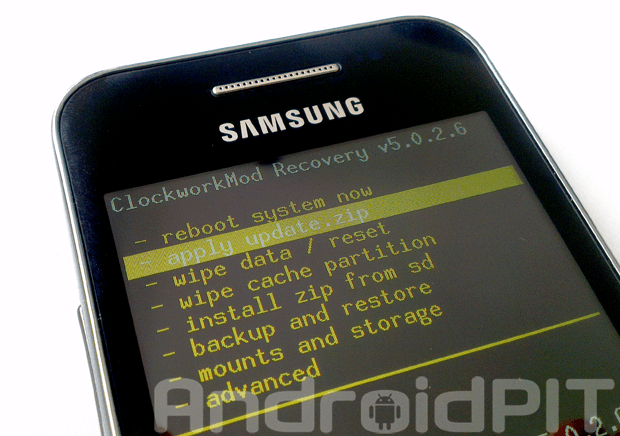
The Galaxy Ace is a great entry-level smartphone which has become very popular especially since the improved version S58301 received a more powerful processor. Here is how you root the Samsung Galaxy Ace S58301.
Warning!
This tutorial is destined for the Galaxy Ace S58301 EXCLUSIVELY! Do not try to root the Ace S5830 or another model with this rooting method, otherwise you run the risk of ending up with a useless brick. And as usual, neither AndroidPIT nor I will take responsibility for any resulting damages.
Prerequisites
Galaxy Ace S58301 running on Gingerbread 2.3.6 and under.
MicroSD card
Downloads
The root file http://forum.xda-developers.com/attachment.php?attachmentid=952887&d=1332074949
ClockWork Recovery for the S58301 http://forum.xda-developers.com/attachment.php?attachmentid=952885&d=1332074949
How to proceed:
1. Download and place the file onto the root of your microSD card as well as on the Clockwork Recovery.
2. Turn off your Galaxy Ace and insert your microSD card.
3. Restart your smartphone in recovery mode (volume up + power + home button and let go once the Samsung logo has appeared for a second time).
4. Once in the menu, navigate with the volume buttons until you reach apply update from sdcard and then validate with the home button (middle button).
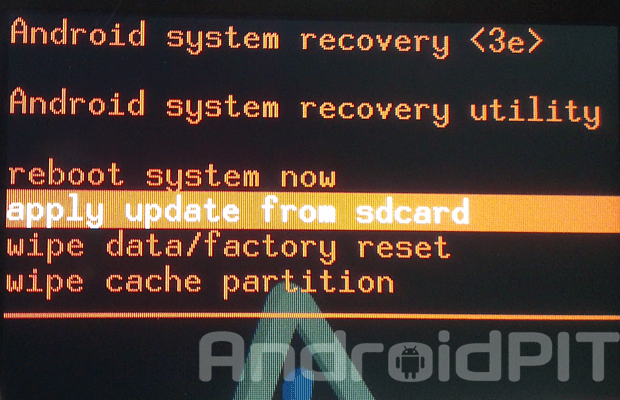
5. Choose the file update.zip and validate with the home button.
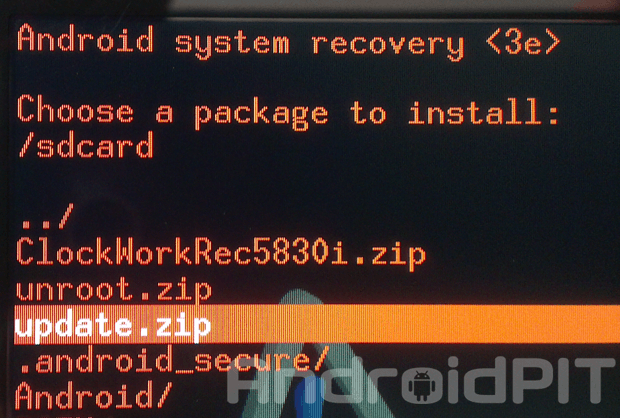
(Pic Caption: You install the zip file from the external micrSD card)
6. Once the installation is done, return to the main menu (choose../) and then reboot system now.
To verify whether or not the procedure went well, you're able to check the existence of the super user app and install an application that will test your root access.
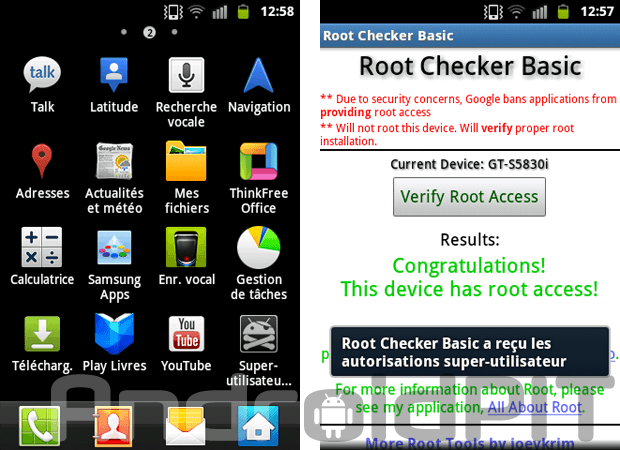
(Pic Caption: Root Checker checks to see if you have rooted your smartphone correctly)
Using ClockWork Recovery
Now that you've rooted your smartphone, you'll need to install a custom recovery to complete a NANdroid backup, for example. On the Galaxy Ace 58301, you actually need to leave the file on the microSD card and access it via standard recovery each time that you would like to start up in recovery mode.
1. Proceed as if you were rooting, but choose the file ClockWorkRec5830i.zip in step 5.
2. Restart your smartphone in recovery mode.
Forum Rules - Recommended for new AndroidPIT members! Important to all community members: please read before posting
Recommended editorial content
With your consent, external content is loaded here.
By clicking on the button above, you agree that external content may be displayed to you. Personal data may be transmitted to third-party providers in the process. You can find more information about this in our Privacy Policy.