- Forum posts: 8
Jan 19, 2012, 1:37:31 PM via Website
Jan 19, 2012 1:37:31 PM via Website
I just wanted to take the opportunity to tip you guys about my app; Remote Launcher.
Remote Launcher is an easy to use tool that enables you to launch applications remotely on your PC via your Android device with a single click. It can also be used to start your PC up, even if it is turned off, with the built in support for Wake On Lan. It consists of an Android app and a small server program for your PC.
There is also support for Android shortcuts and widgets (size 1x1) available to start programs even quicker.
You can configure Remote Launcher to start any application on your PC, e.g. start your mediacenter (xbmc etc), shutdown/restart the computer or run a custom script.
To use Remote Launcher you need to install the Remote Launcher Server on your PC. Downloads, installation instructions, user guides and examples are available on the project wiki:
http://remotelauncher.owtroid.com
The Remote Launcher server is written in Java so it should work on any pc with the Java Runtime Enviromnment installed (version 1.6 or later), be it Linux, Windows or Mac OS. It has been tested on Ubuntu and Windows 7.
Remote Launcher is a nice alternative to more complex remote control solutions such as vnc or ssh when you just need to start specific programs.
It's also possible to automate Remote Launcher using Android intents or shortcuts. That makes it possible to use it together with tools such as Tasker or Llama to perform tasks at certain events, e.g. "shutdown computer when I leave home" or "send wake on lan packet to computer and start xbmc when I get back home". The imagination really is the limit.
Remote Launcher free is available here
http://market.android.com/details?id=com.owtroid.remotelauncherfree
There is also a paid version without ads here
http://market.android.com/details?id=com.owtroid.remotelauncher
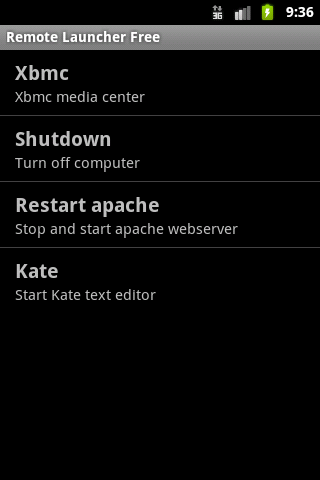
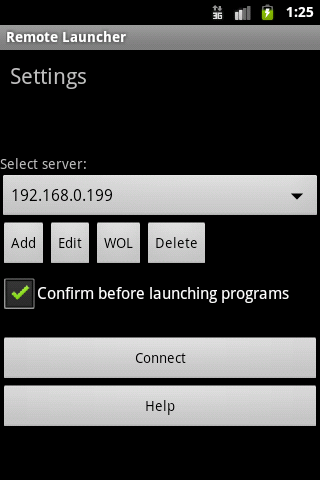


Recommended editorial content
With your consent, external content is loaded here.
By clicking on the button above, you agree that external content may be displayed to you. Personal data may be transmitted to third-party providers in the process. You can find more information about this in our Privacy Policy.