- Forum posts: 2
Mar 11, 2012, 10:43:25 PM via Website
Mar 11, 2012 10:43:25 PM via Website
"Please synchronize your AndroidPIT App Center on your mobile device now.
For that purpose, click on "My Apps" and then on "Synchronize". " My phone does not have "My Apps" and when I go into "Applications" all I have is "manage applications, running services, development". I can't figure out what to do. I have said as much when asking for help and get the same email that tells me the same thing all over again.
Can someone please help me? My phone is an LG-P506 running android version 2.2.1
TIA



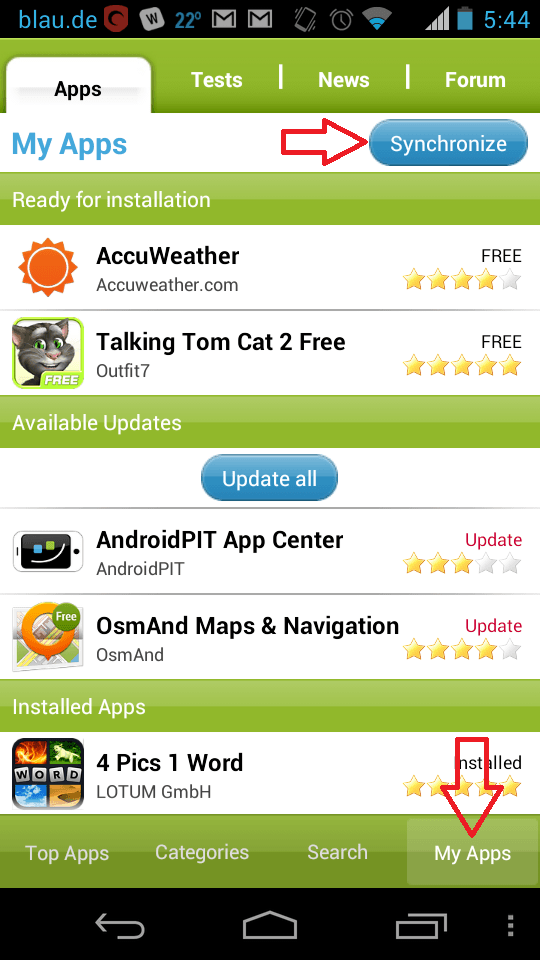
Recommended editorial content
With your consent, external content is loaded here.
By clicking on the button above, you agree that external content may be displayed to you. Personal data may be transmitted to third-party providers in the process. You can find more information about this in our Privacy Policy.