richard trigwell
- Forum posts: 4
Mar 24, 2012, 12:28:32 AM via Website
Mar 24, 2012 12:28:32 AM via Website
I have a Sony Ericsson Experia X10i phone .. and have downloaded the Google Play Store app from here .. Started up my Sony PC Companion to transfer file from laptop to phones download folder but I have no idea now how to execute the Google Play Store program so it installs on my phone any help would be most appreciated !
I cant even find the application to download in the catagories here on android pit .. any help with that would be appreciated too !
I downloaded to laptop the application from this link ..
https://www.nextpit.com/en/android/blog/403233/google-play
I cant even find the application to download in the catagories here on android pit .. any help with that would be appreciated too !
I downloaded to laptop the application from this link ..
https://www.nextpit.com/en/android/blog/403233/google-play
— modified on Mar 24, 2012, 1:25:03 AM

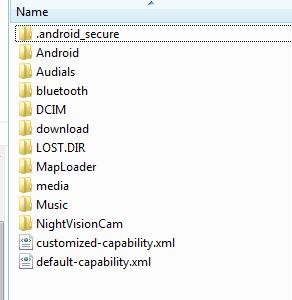

Recommended editorial content
With your consent, external content is loaded here.
By clicking on the button above, you agree that external content may be displayed to you. Personal data may be transmitted to third-party providers in the process. You can find more information about this in our Privacy Policy.