- Forum posts: 28
Sep 23, 2012, 10:17:59 AM via Website
Sep 23, 2012 10:17:59 AM via Website

Download at Google Play:
https://play.google.com/store/apps/details?id=com.cubeactive.qnotelistfree
or from Samsung Apps
http://apps.samsung.com/v...as?productId=000000598359
Manage all your notes with Note l!st.
Note l!st allows you to create quick notes. Write down your ideas and reminders.
Quick feature list:
- Manage all your notes.
- Stores relative information like title and priority.
- Check completed items.
- Sort notes and folders.
- Share notes with friends.
- Option to add a shortcut to your home screen to quickly add a new note.
- Organize notes with customizable folders
- Archive folders
- Backup/Restore to SD.
- Full language support for: English, Dutch, Spanish.
Any comments, suggestions are welcome.
Thanks!
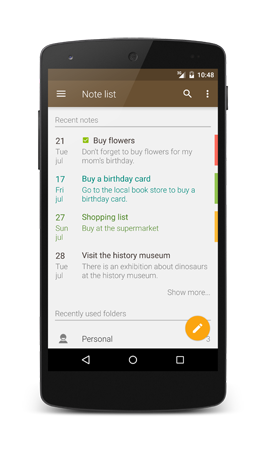
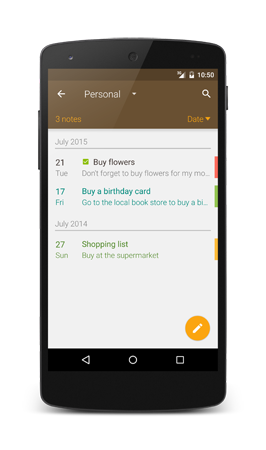
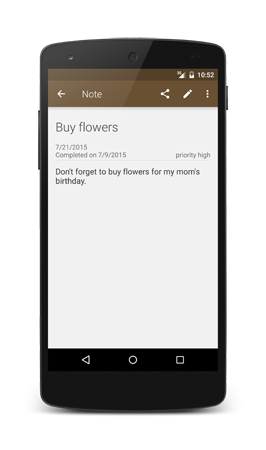
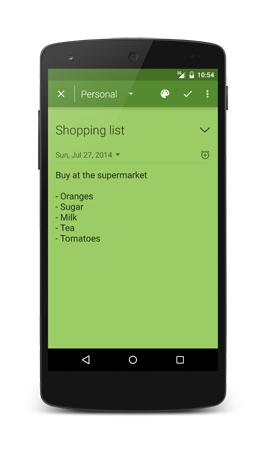
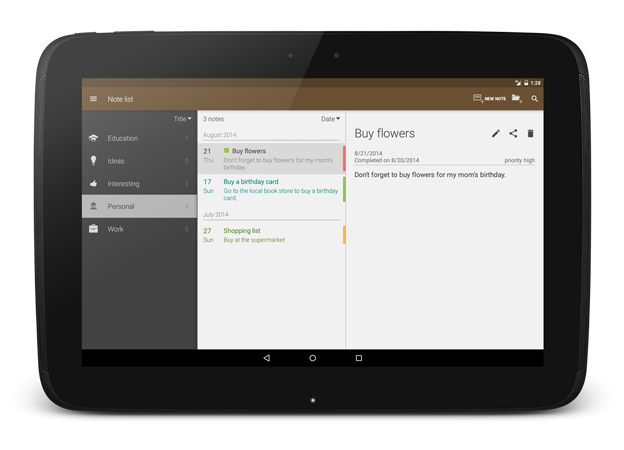
— modified on Jun 25, 2013, 3:52:50 PM


Recommended editorial content
With your consent, external content is loaded here.
By clicking on the button above, you agree that external content may be displayed to you. Personal data may be transmitted to third-party providers in the process. You can find more information about this in our Privacy Policy.