pd_drawexpress
- Forum posts: 2
Feb 16, 2013, 6:55:17 PM via Website
Feb 16, 2013 6:55:17 PM via Website
I like to share this gesture recognition app for those who like to draw ideas, concepts and designs fast. It is designed purely for speed and simplicity. The app is optimized for both phones and tablets of any screen sizes. Almost everything is using gesture so check out the youtube video and the starting tips. Please provide any feedback to help us improve it.
Lite version is free and can be found under Google Play DrawExpress Diagram Lite
Full version can be found DrawExpress Diagram
Here are some helpful starting tips:
• To Pan the surface, you use two fingers and maintain the same spacing between them. Using the thumb and the index finger seems to be the easiest for me.
• When selecting a shape or a group of shapes, you can delete it by drawing “x” or copy it by drawing “+”. You can draw anywhere on the canvas but don’t draw it bigger than 1/3 of the screen.
• You are likely to draw unwanted lines or unrecognized shapes in red strokes. Simply touch the surface with two fingers will clear those lines. However, you should ignore it and continue to draw over it with a successful shape or action and these unwanted lines will automatically go away. Do NOT Use the “undo button” for these red strokes.
• When drawing connectors, you should try to start in the middle of the first shape and end your connector stroke within the middle of the second shape. Any point within the shape is still ok.
• You can select a boundary box by touching its border only. Likewise, you can double tap on the border for labeling.
• Check out our website tutorial slides for other drawing gestures.
Here are some of typical diagrams you can draw:
Software and Network Designs:
- Use case
- Sequence Diagram
- Class Diagram
- State Diagram
- ER Diagram
- Data Flow Diagram
- Network Diagram
Business Processes and Mind Maps:
- Flowchart
- Organization Chart
- Process Flow
- Mind map
- Feature List
- Decision Tree
- Visual Notes
Some sample screenshots:
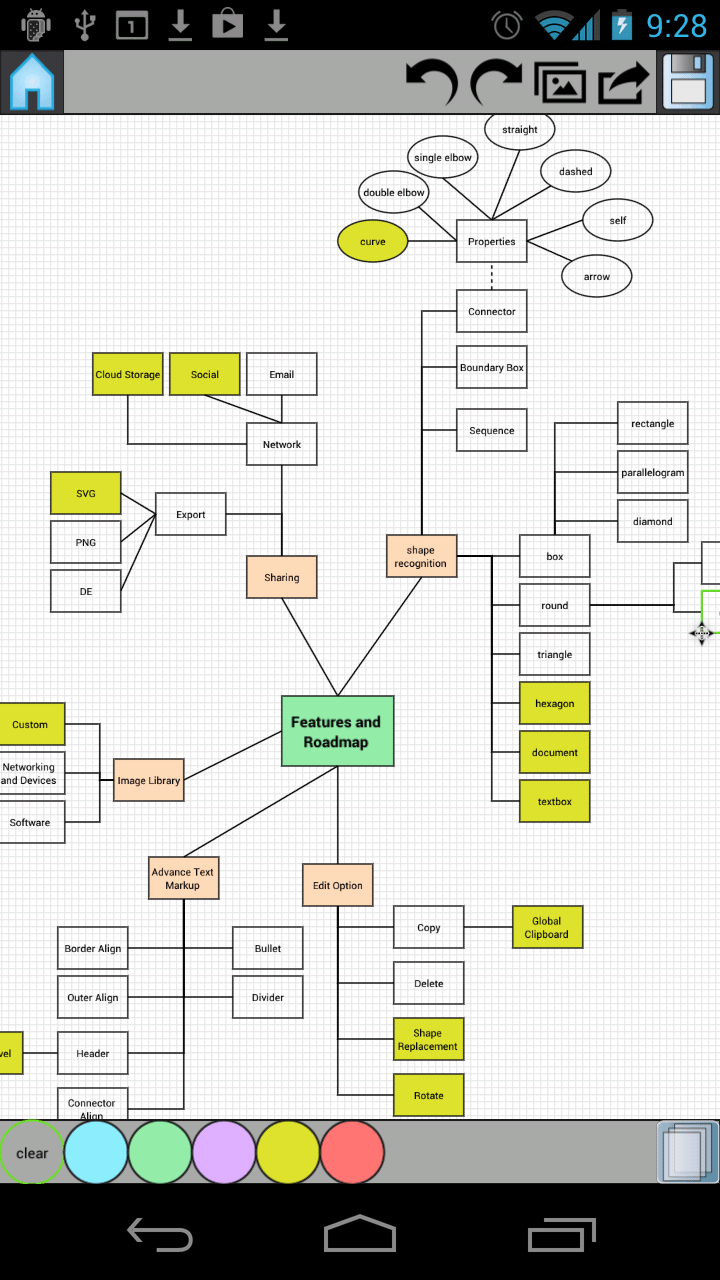
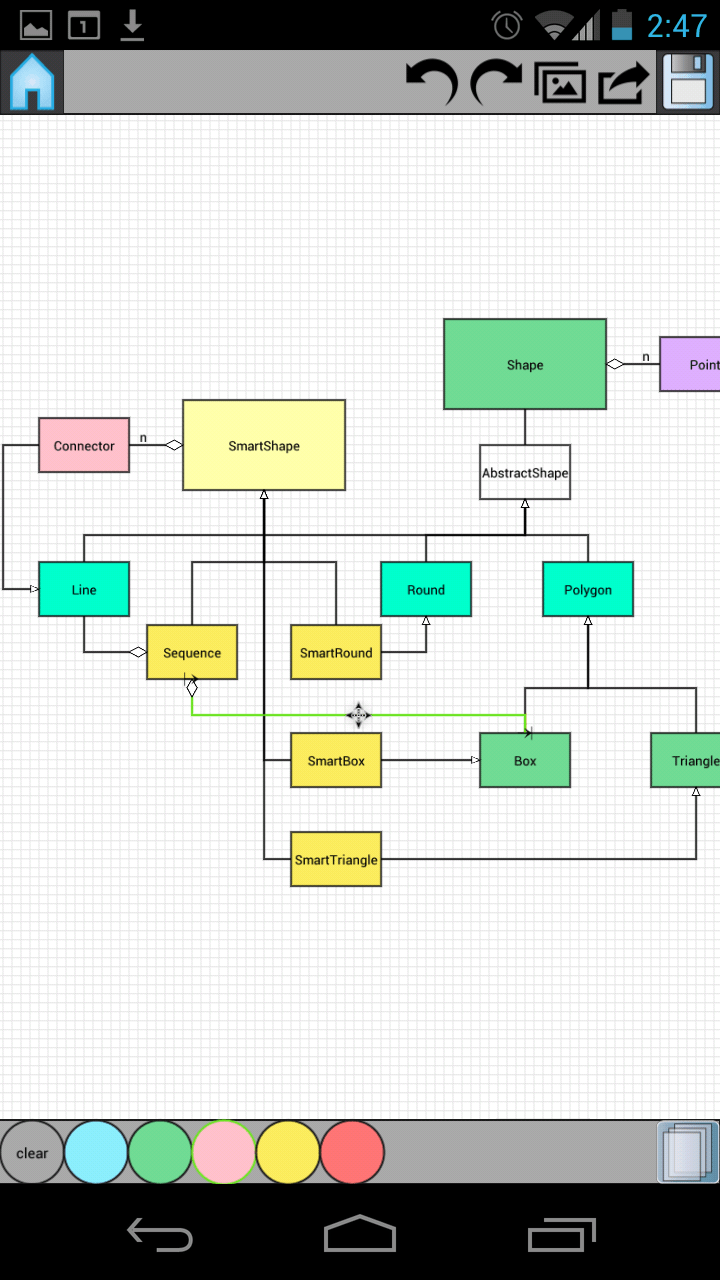
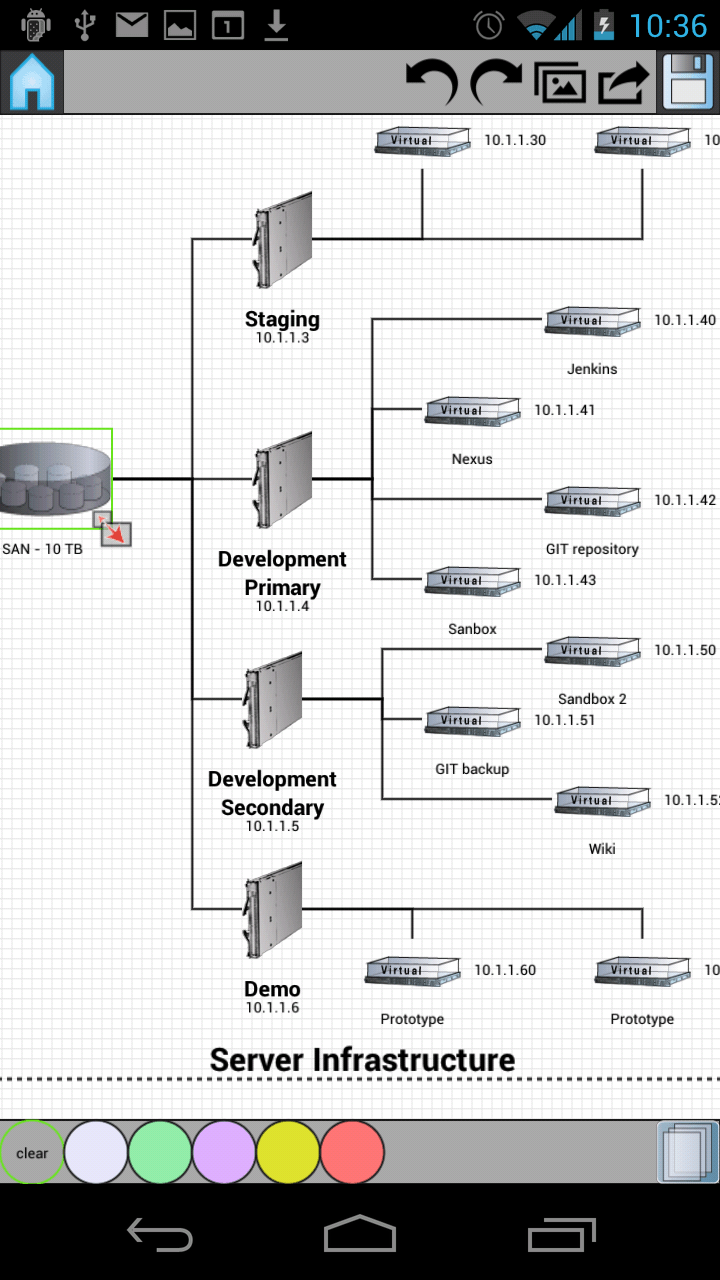
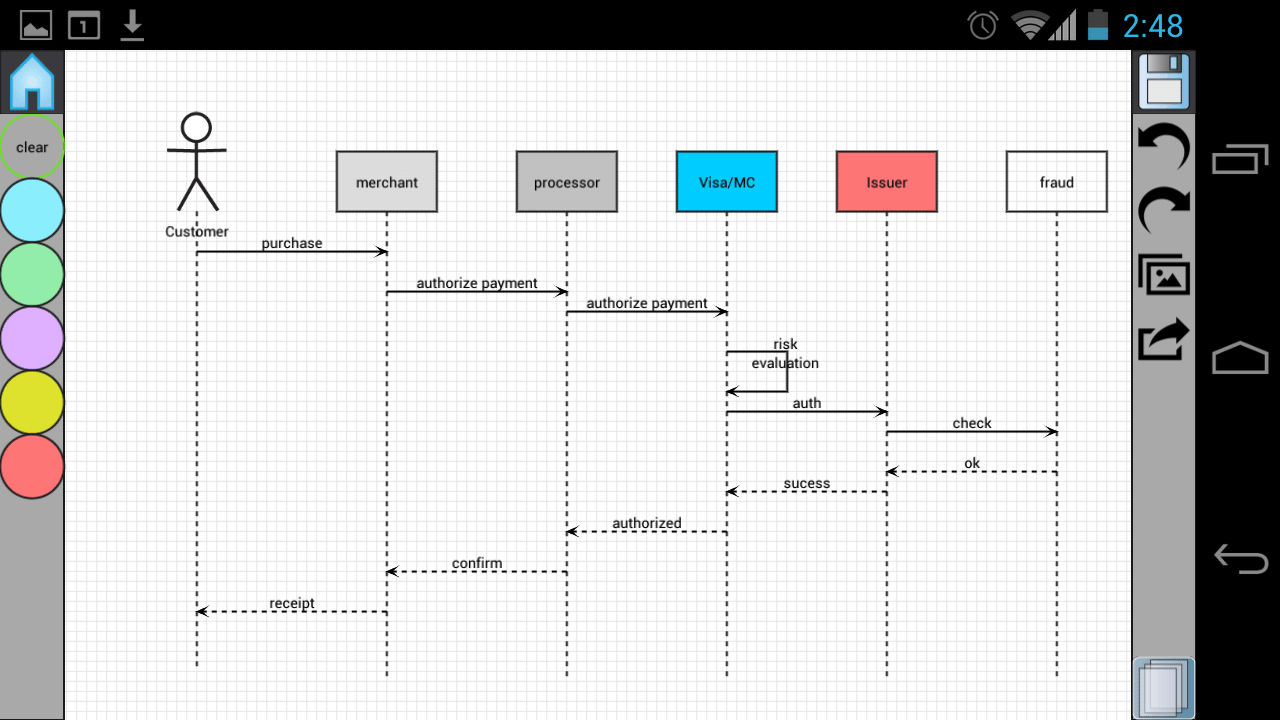
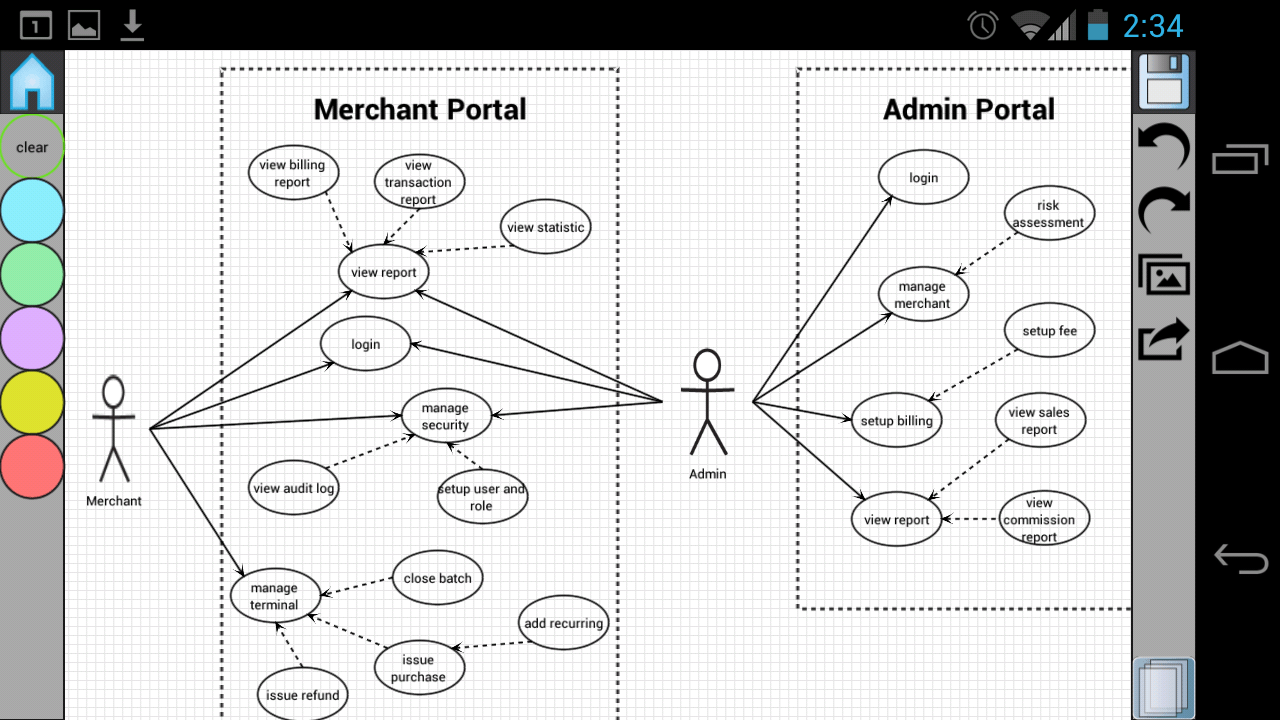
Lite version is free and can be found under Google Play DrawExpress Diagram Lite
Full version can be found DrawExpress Diagram
Here are some helpful starting tips:
• To Pan the surface, you use two fingers and maintain the same spacing between them. Using the thumb and the index finger seems to be the easiest for me.
• When selecting a shape or a group of shapes, you can delete it by drawing “x” or copy it by drawing “+”. You can draw anywhere on the canvas but don’t draw it bigger than 1/3 of the screen.
• You are likely to draw unwanted lines or unrecognized shapes in red strokes. Simply touch the surface with two fingers will clear those lines. However, you should ignore it and continue to draw over it with a successful shape or action and these unwanted lines will automatically go away. Do NOT Use the “undo button” for these red strokes.
• When drawing connectors, you should try to start in the middle of the first shape and end your connector stroke within the middle of the second shape. Any point within the shape is still ok.
• You can select a boundary box by touching its border only. Likewise, you can double tap on the border for labeling.
• Check out our website tutorial slides for other drawing gestures.
Here are some of typical diagrams you can draw:
Software and Network Designs:
- Use case
- Sequence Diagram
- Class Diagram
- State Diagram
- ER Diagram
- Data Flow Diagram
- Network Diagram
Business Processes and Mind Maps:
- Flowchart
- Organization Chart
- Process Flow
- Mind map
- Feature List
- Decision Tree
- Visual Notes
Some sample screenshots:
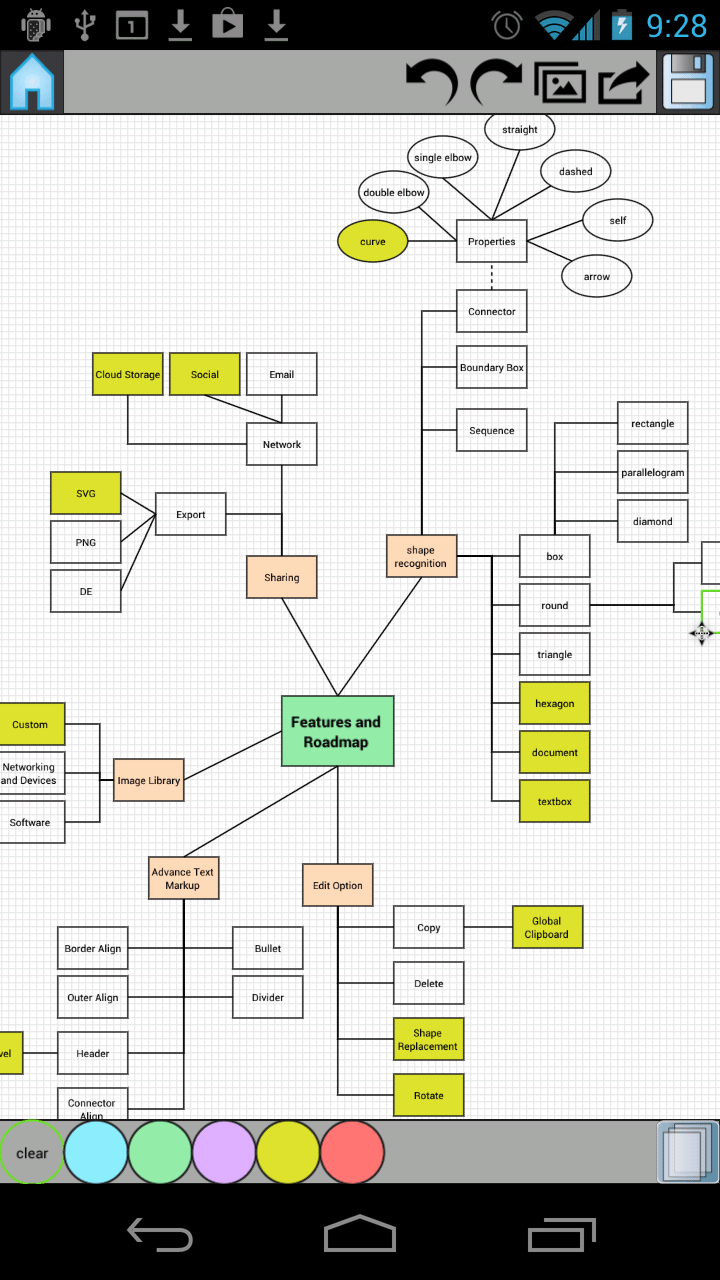
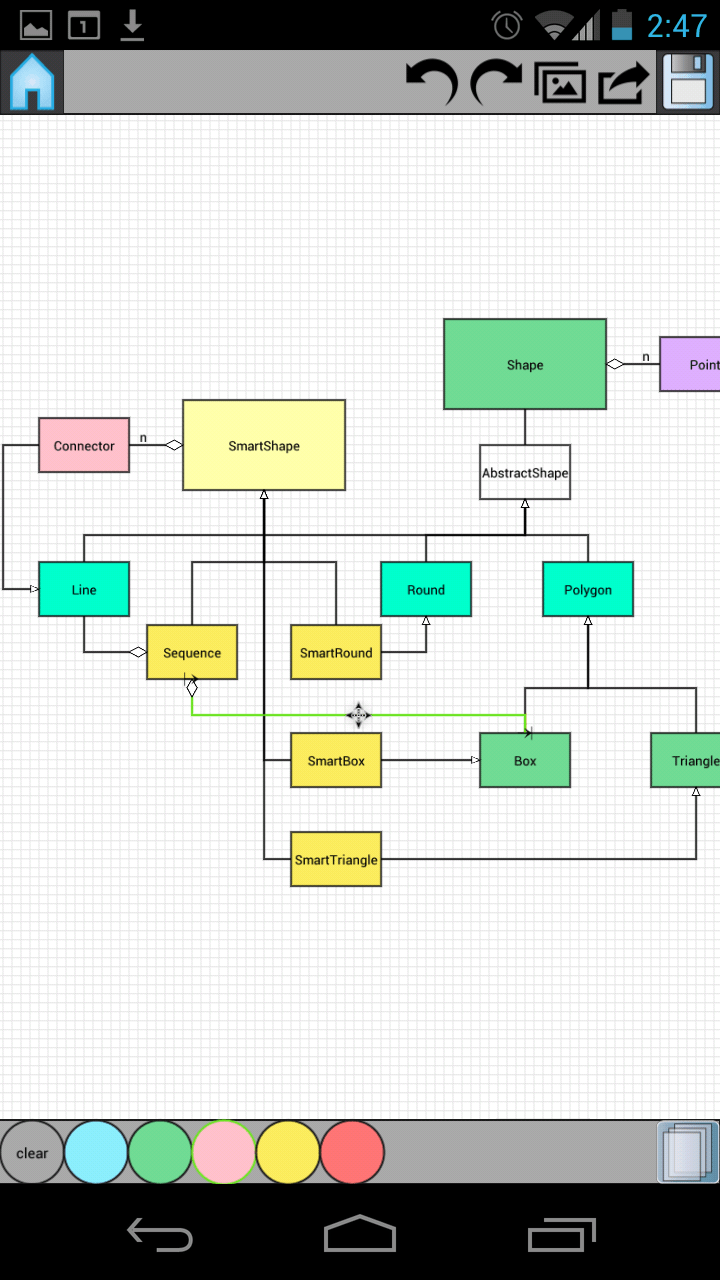
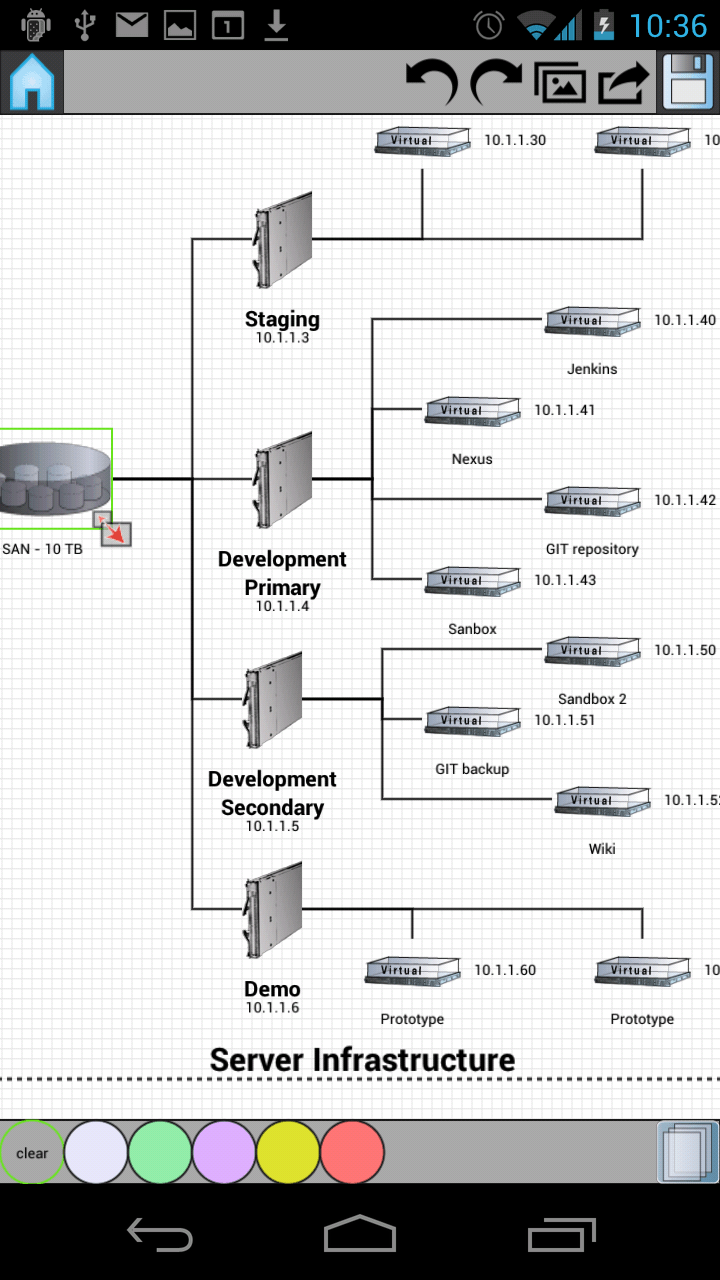
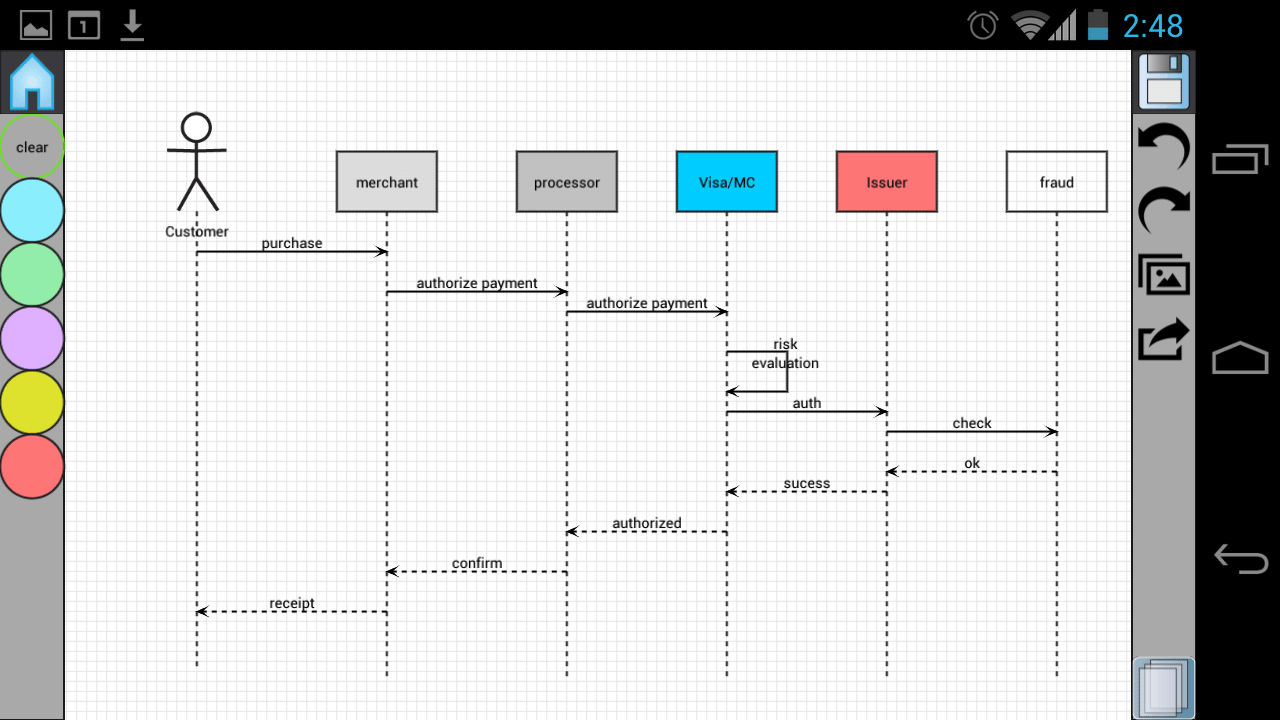
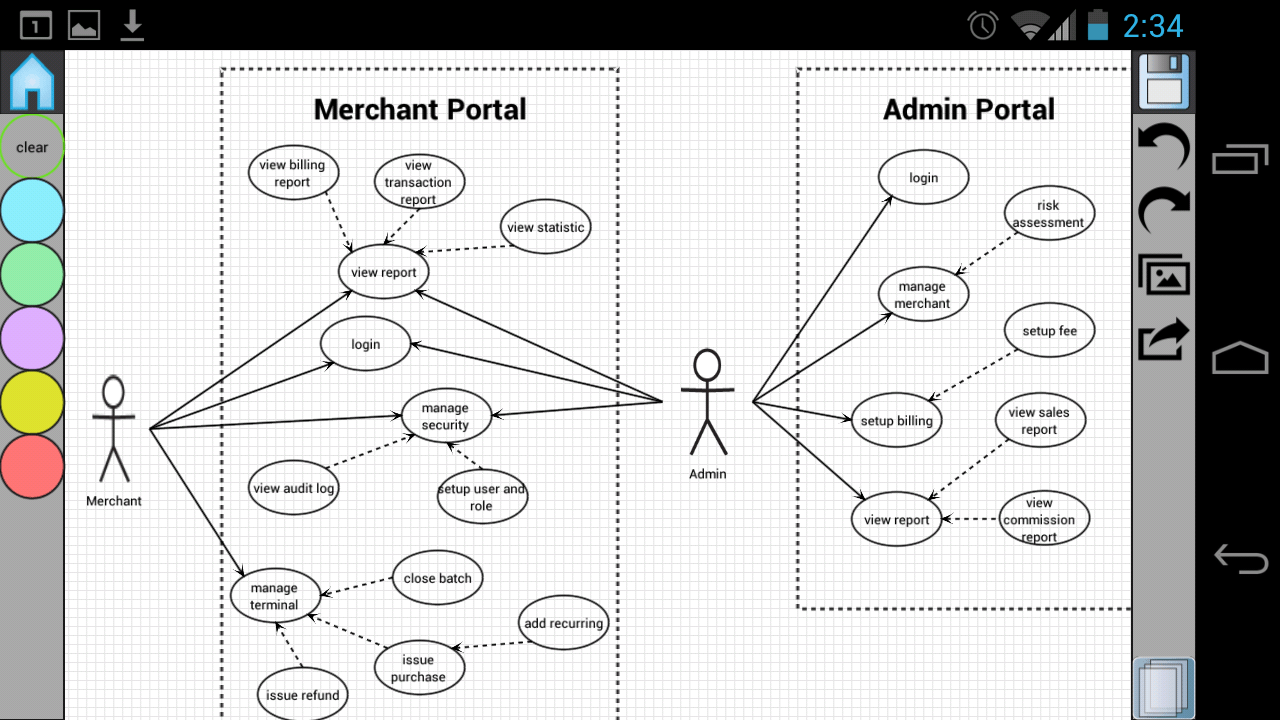
— modified on Feb 19, 2013, 6:02:06 AM

Recommended editorial content
With your consent, external content is loaded here.
By clicking on the button above, you agree that external content may be displayed to you. Personal data may be transmitted to third-party providers in the process. You can find more information about this in our Privacy Policy.