dapaua
- Forum posts: 1
Apr 19, 2013, 10:05:04 AM via Website
Apr 19, 2013 10:05:04 AM via Website
With WidgetShade you can have your widgets always on hand. Just use the "+" button , or long press any empty space to add a widget. WidgetShade can be called at any moment, and shows as an overlay over your active app.
To call WidgetShade you have three options.
Tap the app icon.
Tap the notification in the notification bar (can be disabled)
Use the trigger area (can be disabled)
The trigger area is a white and blue zone that by default appears at the bottom right of your screen, but it can be configured. Tap it or slide your finger over it to activate WidgetShade. In the application settings, you can change the position and size of the trigger area, its visibility, or completely disable it.
Get it on the Play Store!
WidgetShade Free
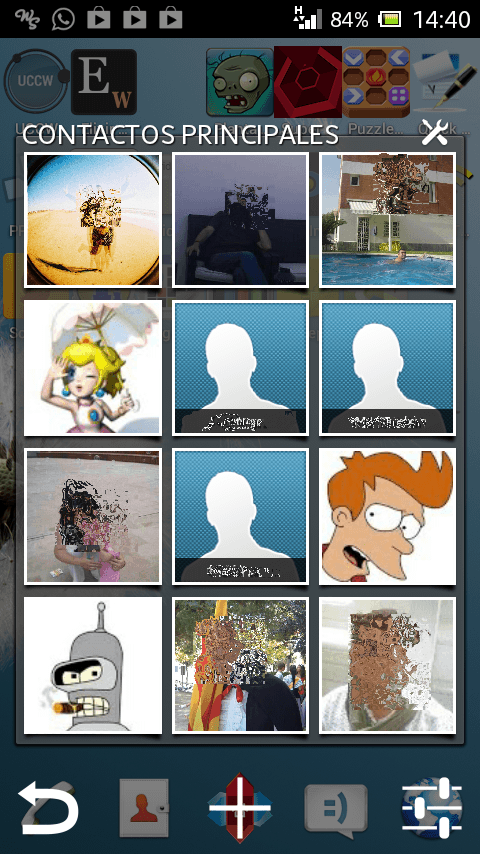
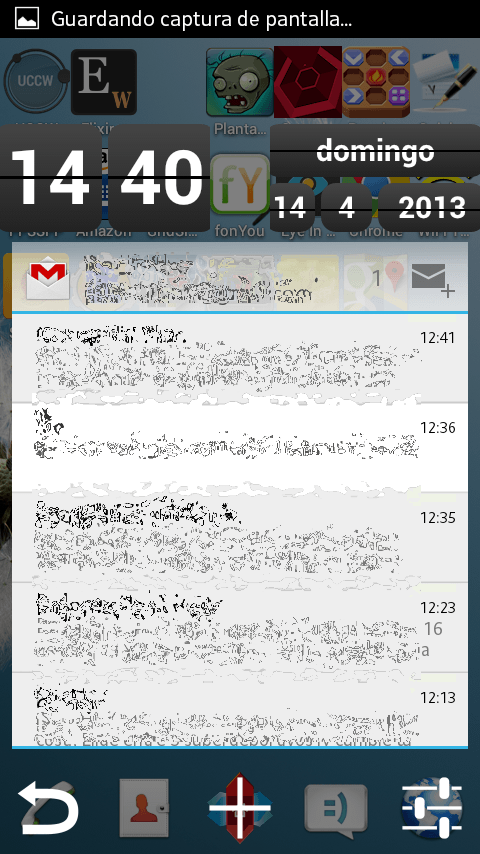
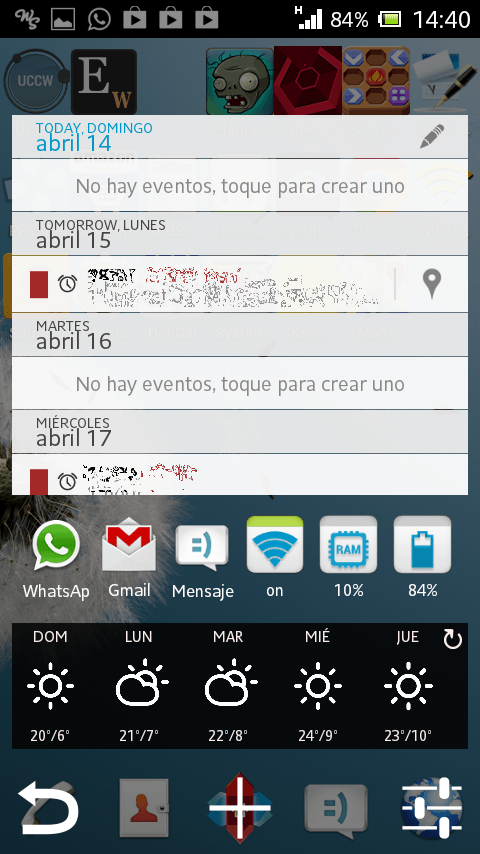
To call WidgetShade you have three options.
Tap the app icon.
Tap the notification in the notification bar (can be disabled)
Use the trigger area (can be disabled)
The trigger area is a white and blue zone that by default appears at the bottom right of your screen, but it can be configured. Tap it or slide your finger over it to activate WidgetShade. In the application settings, you can change the position and size of the trigger area, its visibility, or completely disable it.
Get it on the Play Store!
WidgetShade Free
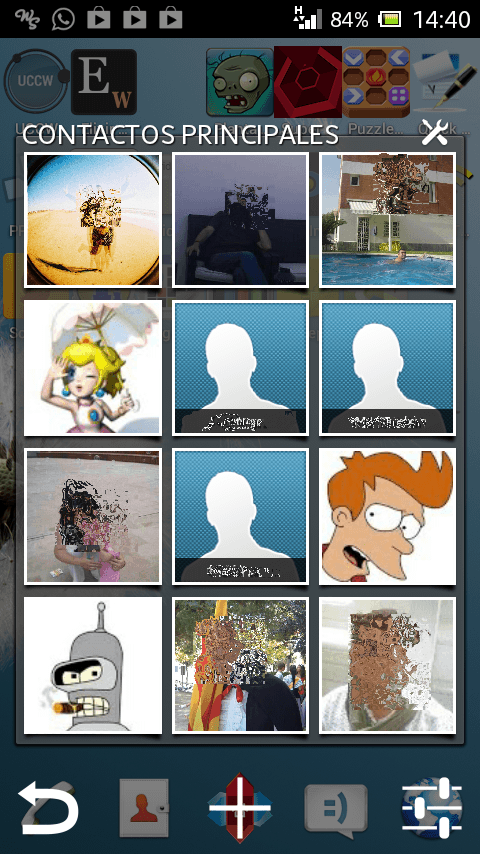
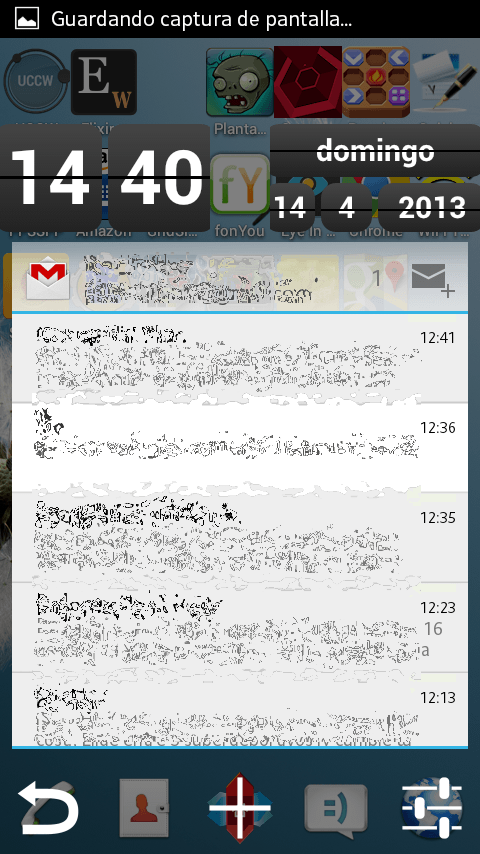
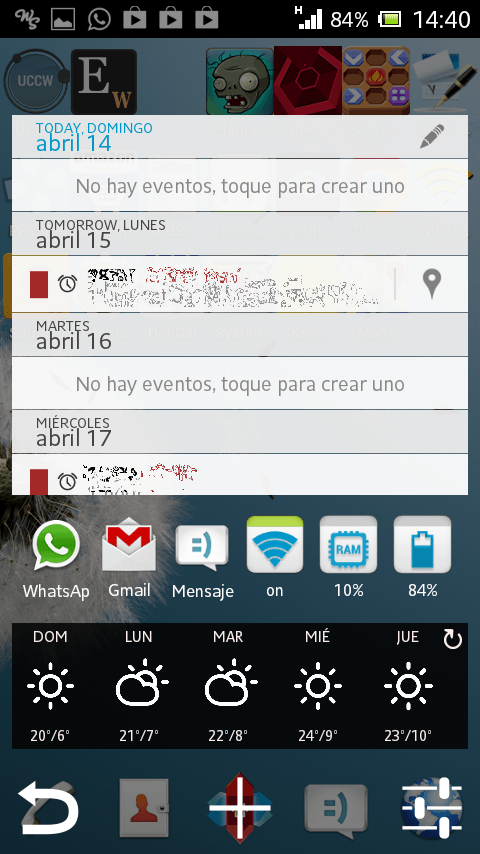
Recommended editorial content
With your consent, external content is loaded here.
By clicking on the button above, you agree that external content may be displayed to you. Personal data may be transmitted to third-party providers in the process. You can find more information about this in our Privacy Policy.