
Loie Favre
- Forum posts: 877
Jul 5, 2013, 10:47:57 AM via Website
Jul 5, 2013 10:47:57 AM via Website
Warning! This rooting process is only for the Samsung Galaxy S3 GT-i9300 running on Android 4.1. Rooting has a lot of risks if you don't follow all the steps as indicated and if you mess around, you may end up with a useless brick of a phone. To avoid the chance of losing your files, please back up your data completely before starting this process. Neither AndroidPIT nor I will be held responsible for any damages or loss of data. Don't know what rooting is, check out our Rooting for Beginners Q&A's as well as which custom ROMs that you might like.
Download
Odin 307
The CF-Root 6.4 (the kernel with the super user rights)
Rooting
Download
Odin 307
The CF-Root 6.4 (the kernel with the super user rights)
Rooting
- Download and decompress Odin 307
- Download and decompress the CF-Root-SGS3-v6.4 file
- Launch Odin
- Power down your Galaxy S3 and power it up in download mode (press volume down+power+home for about 10 seconds), then confirm by pressing on volume up.
- Connect your smartphone to your PC using your micro USB chord and wait until Windows has downloaded the drivers. Once this is done, Odin will recognize your phone and the rectangular box in the top left corner will turn blue.
- Click on PDA and select the CF-Root file (Make sure you select the decompressed file that contains the letters .tar).
- Odin will now look like this. Do not touch anything else or check off any additional boxes.
- Click on start.
- After a few seconds, Odin will present the word ''Reset'' in blue, which means you should now turn your attention back to your Galaxy S3.
- Once the installation process is done, your Galaxy S3 will reboot and you can unplug it from your PC.
- And there you go! Your Galaxy S3 has been successfully rooted. Congratulations!
— modified on Jul 5, 2013, 12:30:44 PM
Forum Rules - Recommended for new AndroidPIT members! Important to all community members: please read before posting
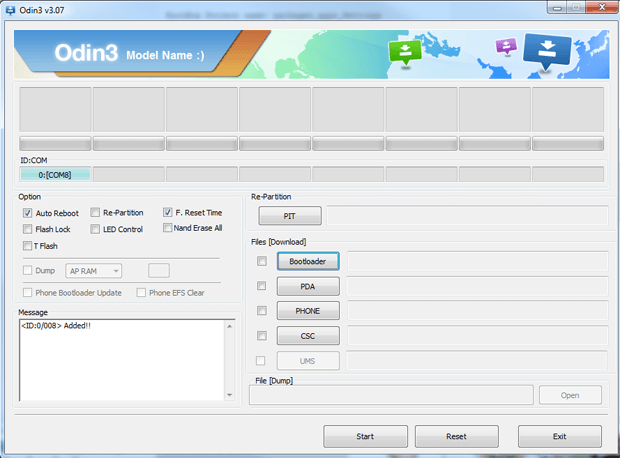
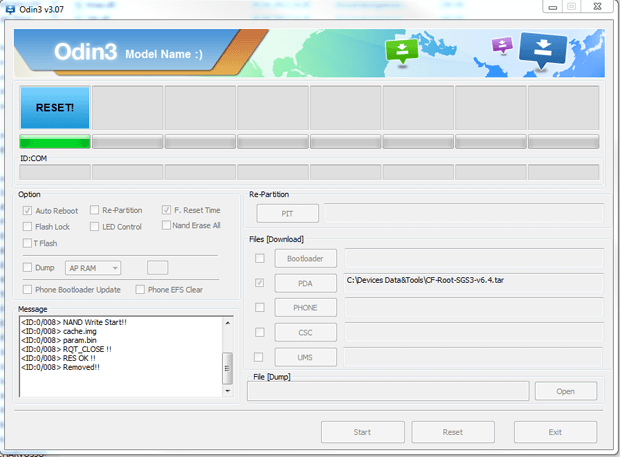

Recommended editorial content
With your consent, external content is loaded here.
By clicking on the button above, you agree that external content may be displayed to you. Personal data may be transmitted to third-party providers in the process. You can find more information about this in our Privacy Policy.