
Irwaaian
- Forum posts: 1
Aug 12, 2013, 12:56:11 PM via Website
Aug 12, 2013 12:56:11 PM via Website
Tired of forgetting your medications on time over and over again?
Medica Reminders is the most intuitive, reliable, and enjoyable app on Android to remind you to take your pills on time.
Enjoy a diverse set of medication adherence features with an amazing UI!
MAIN FEATURES
• Store as many prescriptions as you have.
• Set your medication reminders by week, day, hour, and minute.
• Record doctor's instructions in voice or text to recall back when you need them.
• Take photos of each medication.
• Set an appointment (follow-up) reminder for your doctor and never forget it again.
• Choose from 17 medication types with stunning graphics.
• Protect your privacy by setting a passcode ****.
• Drag to shred/delete a prescription, or to put it in archive!
• Show recent medications history and next upcoming reminders.
ALERT FEATURES
• Three alert styles for your convenience: Alert Then Stop - Alert Forever - Go And Come.
• Snooze the alert for 5, 10, 15, or 20 minutes.
• Notification after missed alert (blinking LED, vibrations, tray icon).
• Customize your medication alert tone, volume, vibration.
• Enjoy the alert showing the amazing rolling cubes of medications!
• Mark medications as: Missed - Skipped - Taken.
AWARDS
• World Summit Award Winner
• Vodafone AppStar Winner
• Samsung REAL DREAMS Award Winner
When it's time to take your pill and med, the app will pop-up and remind you. Just that simple!
Lets go!

DOWNLOAD
Search for Medica Reminder Pill Organizer in Google Play (external links are not allowed)
With Medica, you can add prescriptions with all of your medications in just a few touches.

Write down your doctor’s name, address and his phone, and then add medications by pressing the [+] button.
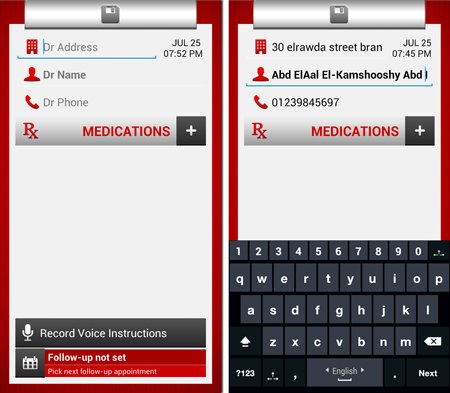
Type your medication name, adjust the dose and select your medication type (tablet, capsule, drops, spray, ... among 17 types.

Adjust medication times by just swiping on top of the medication image, and it will adjust the time spacing between each dose automatically.
Also you can add your own medication image right from the camera.

Play around with these nice 3D rectangles by pressing on them to view the daily times of your meds, refills and instructions.
You can record your doctor’s instructions of how and when you can take these meds with all of his recommendations
Also assign your next meeting with your doctor in Medica calendar.
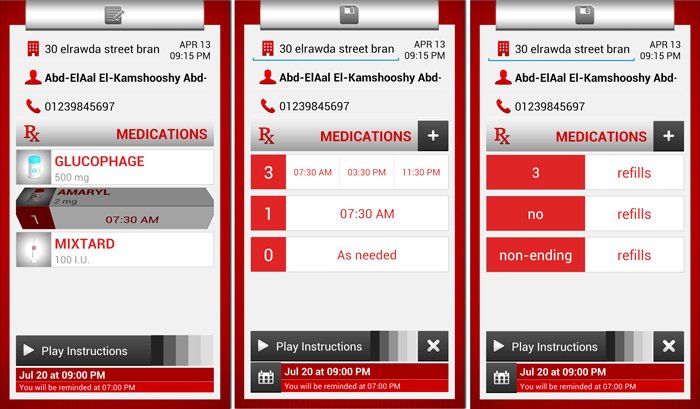
Prescriptions on the desk are the active ones. If no longer in work, just long press on it and drag it up to archive it, or even drag it down to shred it ;)
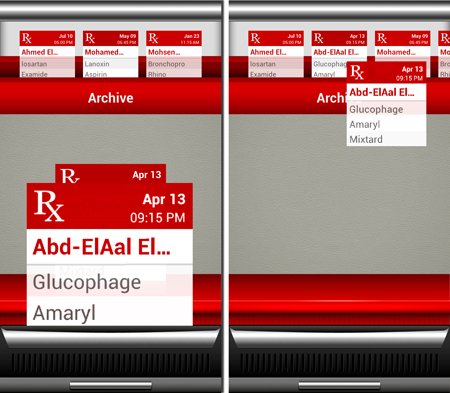
Access settings by dragging the settings rack from the bottom. You may adjust things like alert tone, volume or vibration.
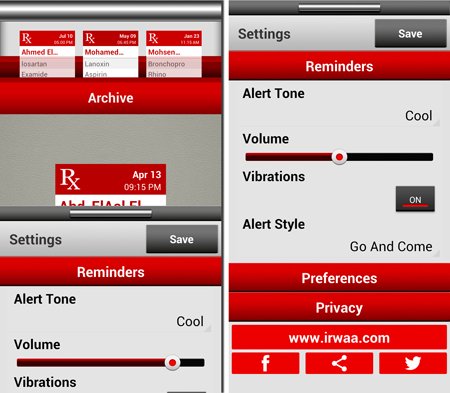
Full privacy of your data and safety. You can secure access to the app with a passcode if you wish from settings.

When the time comes, Medica will popup with its neat design with nice graphical interface, play with your medication cubes, but don't forget to take them
You may press the back button to snooze the alarm for a while or just dismiss that alarm.

Finally, when it’s time to visit your doctor for a follow-up, Medica will make sure you won't forget, as usual!
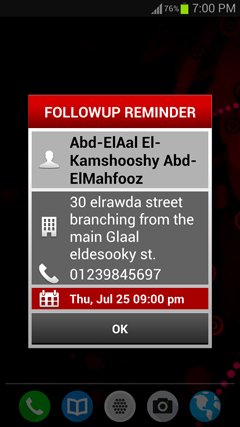
DOWNLOAD
Search for Medica Reminder Pill Organizer in Google Play (external links are not allowed)
Medica Reminders is the most intuitive, reliable, and enjoyable app on Android to remind you to take your pills on time.
Enjoy a diverse set of medication adherence features with an amazing UI!
MAIN FEATURES
• Store as many prescriptions as you have.
• Set your medication reminders by week, day, hour, and minute.
• Record doctor's instructions in voice or text to recall back when you need them.
• Take photos of each medication.
• Set an appointment (follow-up) reminder for your doctor and never forget it again.
• Choose from 17 medication types with stunning graphics.
• Protect your privacy by setting a passcode ****.
• Drag to shred/delete a prescription, or to put it in archive!
• Show recent medications history and next upcoming reminders.
ALERT FEATURES
• Three alert styles for your convenience: Alert Then Stop - Alert Forever - Go And Come.
• Snooze the alert for 5, 10, 15, or 20 minutes.
• Notification after missed alert (blinking LED, vibrations, tray icon).
• Customize your medication alert tone, volume, vibration.
• Enjoy the alert showing the amazing rolling cubes of medications!
• Mark medications as: Missed - Skipped - Taken.
AWARDS
• World Summit Award Winner
• Vodafone AppStar Winner
• Samsung REAL DREAMS Award Winner
When it's time to take your pill and med, the app will pop-up and remind you. Just that simple!
Lets go!

DOWNLOAD
Search for Medica Reminder Pill Organizer in Google Play (external links are not allowed)
——————————————————————————————————
With Medica, you can add prescriptions with all of your medications in just a few touches.

——————————————————————————————————
Write down your doctor’s name, address and his phone, and then add medications by pressing the [+] button.
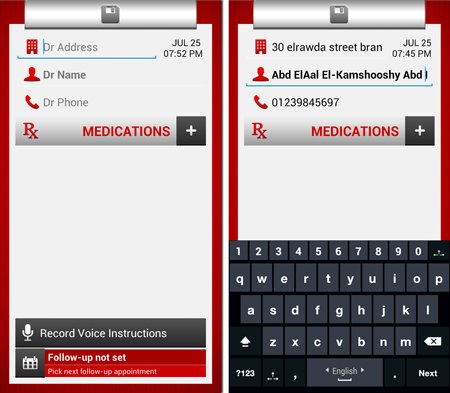
——————————————————————————————————
Type your medication name, adjust the dose and select your medication type (tablet, capsule, drops, spray, ... among 17 types.

——————————————————————————————————
Adjust medication times by just swiping on top of the medication image, and it will adjust the time spacing between each dose automatically.
Also you can add your own medication image right from the camera.

——————————————————————————————————
Play around with these nice 3D rectangles by pressing on them to view the daily times of your meds, refills and instructions.
You can record your doctor’s instructions of how and when you can take these meds with all of his recommendations
Also assign your next meeting with your doctor in Medica calendar.
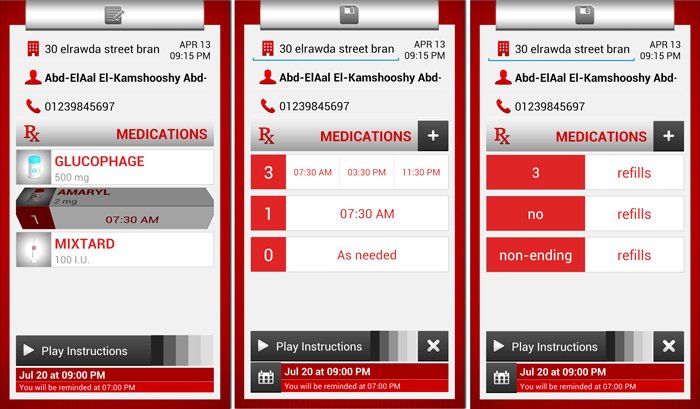
——————————————————————————————————
Prescriptions on the desk are the active ones. If no longer in work, just long press on it and drag it up to archive it, or even drag it down to shred it ;)
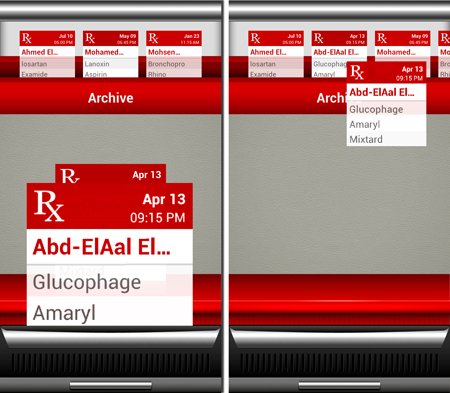
——————————————————————————————————
Access settings by dragging the settings rack from the bottom. You may adjust things like alert tone, volume or vibration.
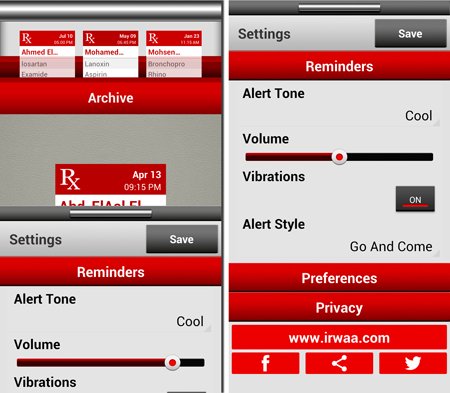
——————————————————————————————————
Full privacy of your data and safety. You can secure access to the app with a passcode if you wish from settings.

——————————————————————————————————
When the time comes, Medica will popup with its neat design with nice graphical interface, play with your medication cubes, but don't forget to take them
You may press the back button to snooze the alarm for a while or just dismiss that alarm.

——————————————————————————————————
Finally, when it’s time to visit your doctor for a follow-up, Medica will make sure you won't forget, as usual!
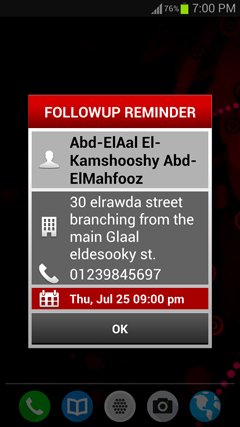
——————————————————————————————————
DOWNLOAD
Search for Medica Reminder Pill Organizer in Google Play (external links are not allowed)
Recommended editorial content
With your consent, external content is loaded here.
By clicking on the button above, you agree that external content may be displayed to you. Personal data may be transmitted to third-party providers in the process. You can find more information about this in our Privacy Policy.