1) I've been told that about every 90 days, the Android cleans out its junk. I don't wait that long. About once or twice a week, I go into "My File" and manually clean out the extraneous files myself. If it still appears to be "bogged down", I'll then go into an alternate file setup like Ghost Commander or Tiny File see if there was anything over looked or hidden from the Android filing system. That usually does the trick for me.
2) Every time I'm done using the internet, I clear the cache. I also clear all cookie, form, passwords, web history, and all other data. I found it's best if you use something other than your Android browser for web surfing. I use Firefox, which does a better job at clearing out this data.
3) DON'T INSTALL A DEFRAGMENTER IN YOUR ANDROID. It is a sales gimmick and doesn't do what you think. Android utilizes flash memory and has NO use for. Don't be fooled. .............
4) Install a good Antivirus program that not only detects a wide variety of viruses, malware, spyware, trojan horses, adware, etc. But also have one that will flatly state all app permissions, the Android itself does not detect all of them. I use a combination of two.
5) Using a firewall like Mobiwol doesn't hurt either.
6) etc.......
7) etc.......
— modified on Oct 4, 2013, 7:58:47 PM
"You're Probably Wondering Why I'm Here & So Am I"
- FZ



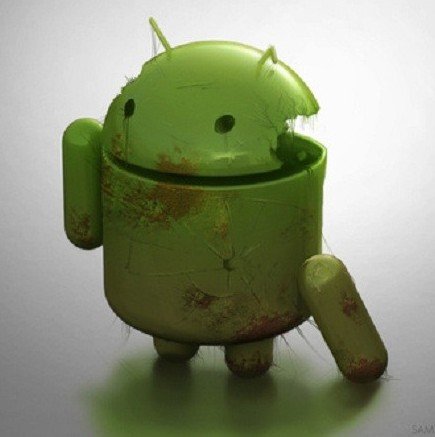

Recommended editorial content
With your consent, external content is loaded here.
By clicking on the button above, you agree that external content may be displayed to you. Personal data may be transmitted to third-party providers in the process. You can find more information about this in our Privacy Policy.