Igor Bikineev
- Forum posts: 4
Nov 2, 2013, 5:11:43 PM via Website
Nov 2, 2013 5:11:43 PM via Website
Portrait Lens for Android Creates DSLR Focus Effect in Flat Photos
What’s the difference between a snap taken with a phone’s camera and a photograph made with a professional lens? It’s the DSLR focus effect when the important object is focused on and the background is blurred. It makes a photo look beautiful and natural. A new photo manipulation app called Portrait Lens lets you create the DSLR focus effect in photos that you have taken with the mobile phone’s camera.
Here’s how you can create the DSLR focus effect. To begin, take a snap or select a photo from the gallery. The next step is to create a mask by dragging your finger around the area you want to focus on and the background you want to blur out. No matter how complex the shapes of an object could be, the application recognizes the focus area and applies the effect. It also uses a soft finish to incorporate the blur into the photo without making it look sloppy. Once done, you can save the output photo in the desired resolution (up to 3 megapixels). If necessary, you can change settings such as sharpness/blurring and saturation separately for the background and subject.
You can find last version PORTRAIT LENS on Google play: Portrait Lens
Screenshots:
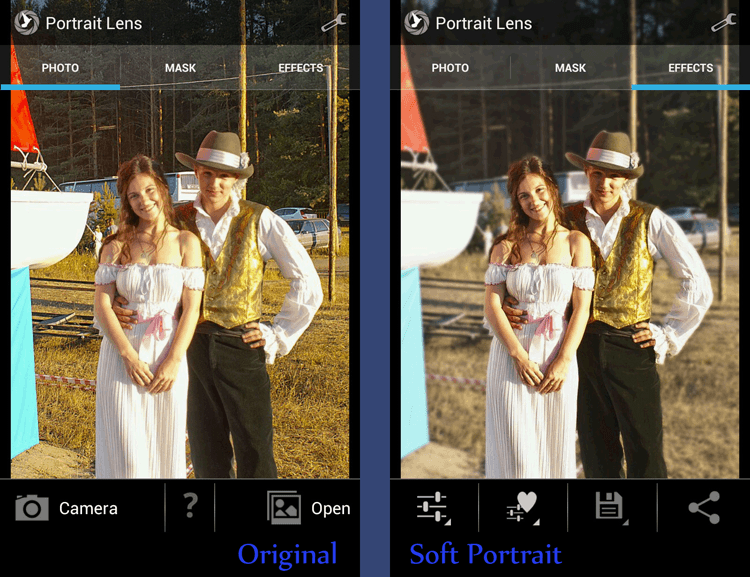
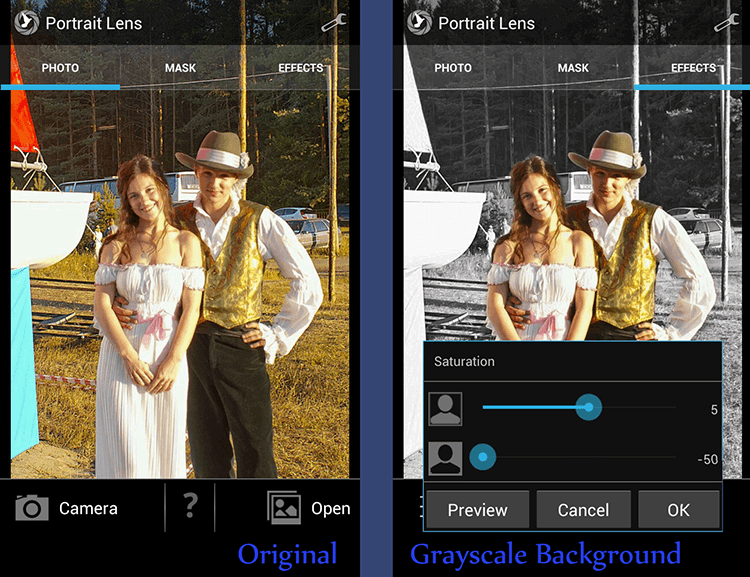
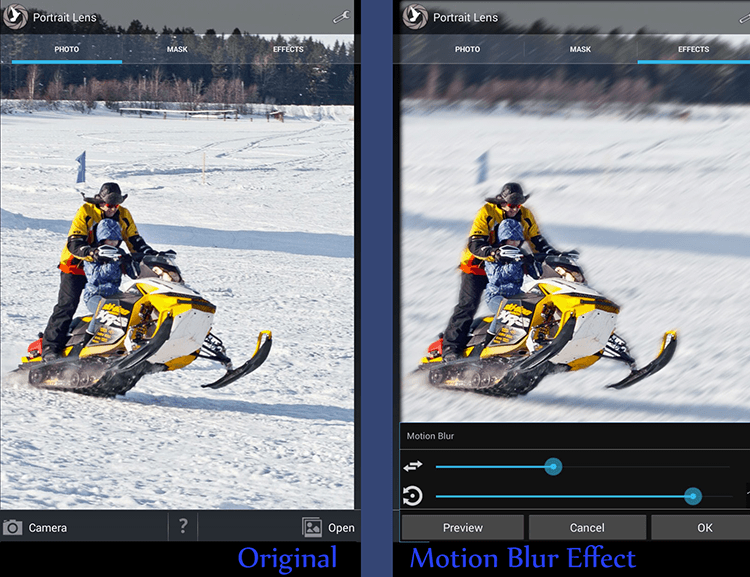
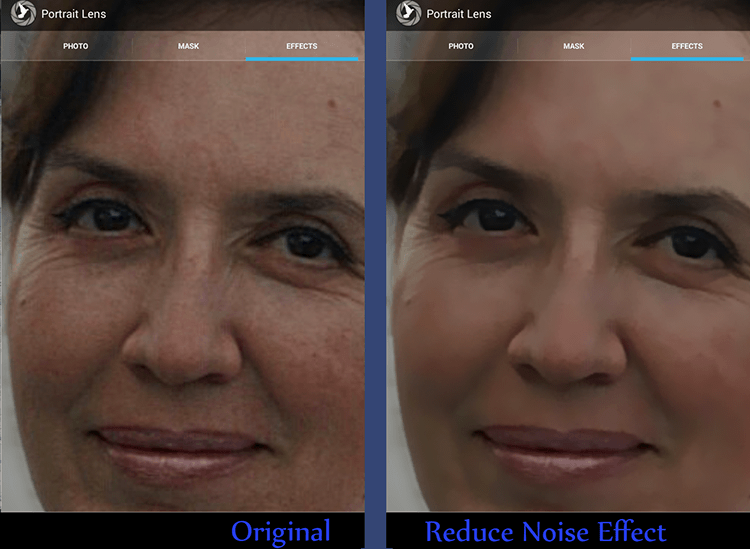
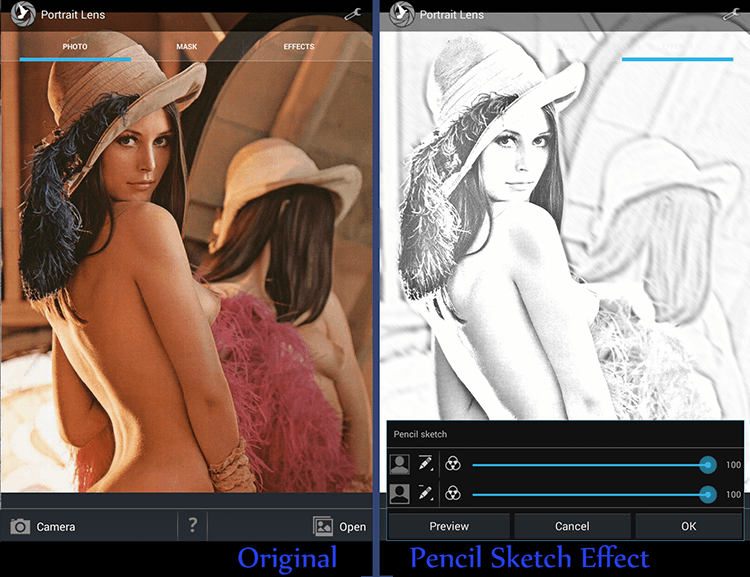
Any feedback is welcome!
What’s the difference between a snap taken with a phone’s camera and a photograph made with a professional lens? It’s the DSLR focus effect when the important object is focused on and the background is blurred. It makes a photo look beautiful and natural. A new photo manipulation app called Portrait Lens lets you create the DSLR focus effect in photos that you have taken with the mobile phone’s camera.
Here’s how you can create the DSLR focus effect. To begin, take a snap or select a photo from the gallery. The next step is to create a mask by dragging your finger around the area you want to focus on and the background you want to blur out. No matter how complex the shapes of an object could be, the application recognizes the focus area and applies the effect. It also uses a soft finish to incorporate the blur into the photo without making it look sloppy. Once done, you can save the output photo in the desired resolution (up to 3 megapixels). If necessary, you can change settings such as sharpness/blurring and saturation separately for the background and subject.
You can find last version PORTRAIT LENS on Google play: Portrait Lens
Screenshots:
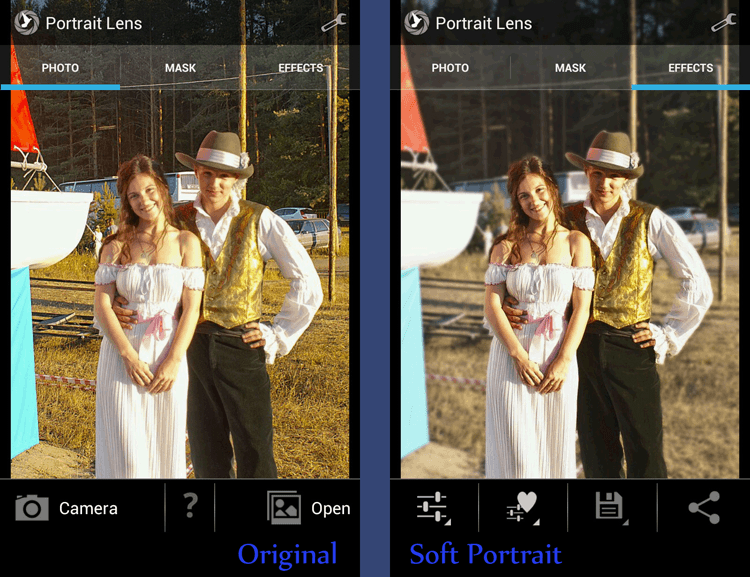
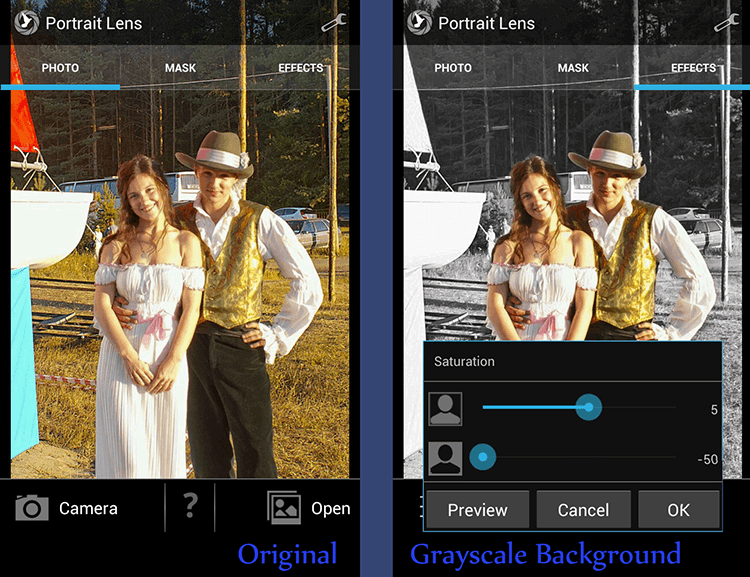
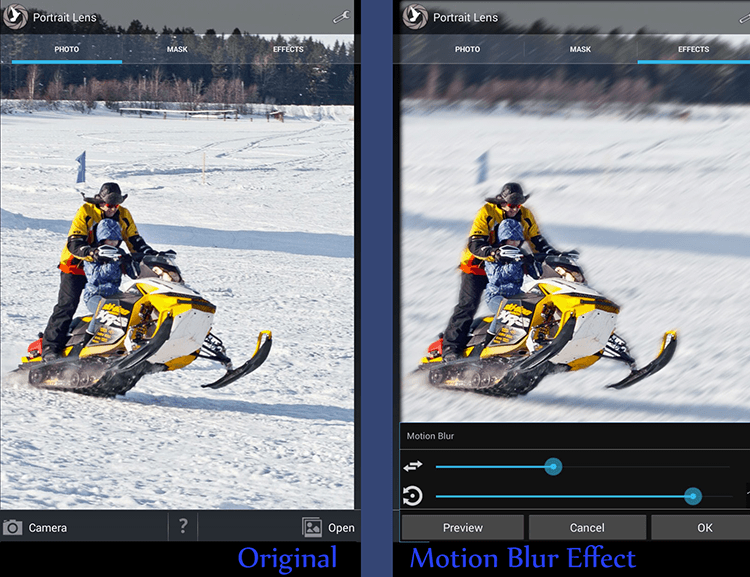
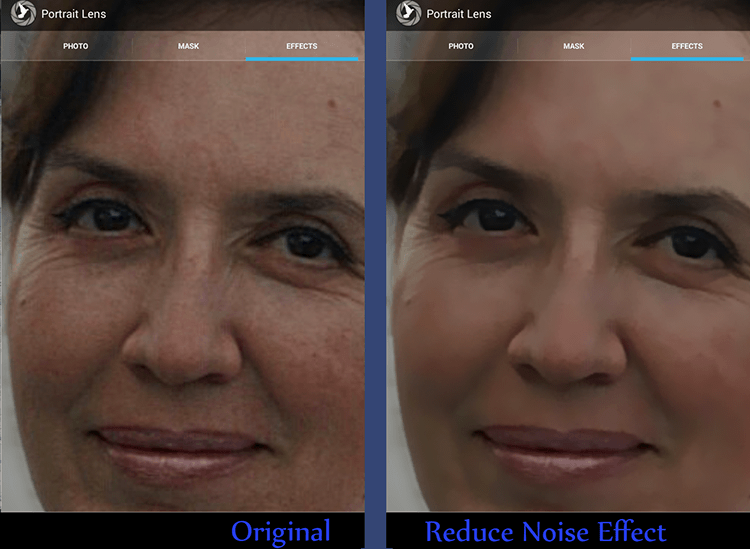
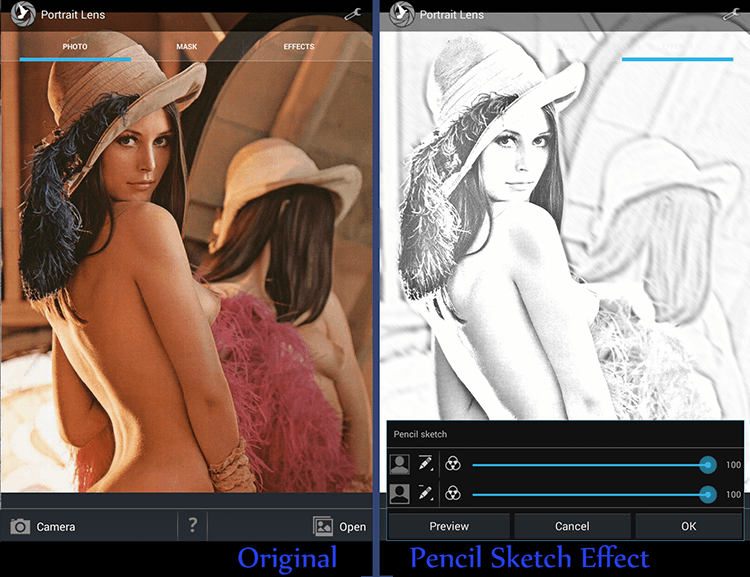
Any feedback is welcome!
— modified on Jan 2, 2014, 9:51:15 AM
Recommended editorial content
With your consent, external content is loaded here.
By clicking on the button above, you agree that external content may be displayed to you. Personal data may be transmitted to third-party providers in the process. You can find more information about this in our Privacy Policy.