Lukas Trimmel
- Forum posts: 7
Nov 13, 2013, 9:26:03 PM via Website
Nov 13, 2013 9:26:03 PM via Website
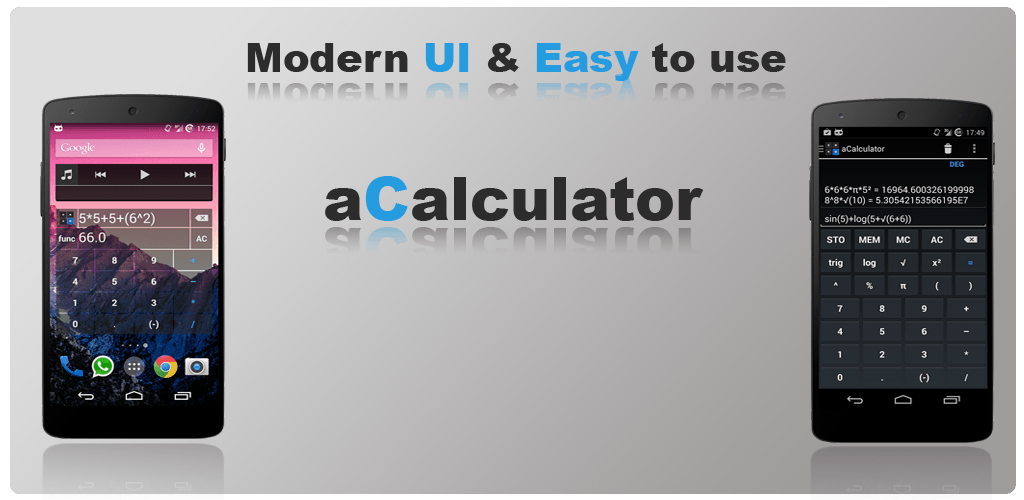
Download: aCalculator - Calculator
This is a fully featured scientific calculator which looks and operates like a real one.
aCalculator includes the following features:
- Highly featured calculator for complex tasks
- 4x3 Widget
- GraphView for drawing graphs (thanks to GraphView API)
- UnitConverter for basic unit conversions
- All important mathematic operations:
* +, -, *, /
* sin, cos, tan, asin, acos, atan
* pi, x², %, √
* ln, e^x, log
* brackets, x
- Support for radians and degrees (click on text to change it !)
- Storage for 5 variables ! Can be restored everytime you need it.
- A result history (click on result display to open it !)
- Landscape and portrait support
- Shake to delete
- A lot of settings such as:
* Orientation, Theme, Vibrationmode, Decimalformat
* Longclick, KeepScreenOn, FullScreen, ShakeControll
* more...
- Full support for tablets, phablets and smartphones !
- Modern UserInterface
- Easy to use
- 100 % ad-free !
- Doesn't need any permission !
PRO FEATURES ONLY:
- Fullscreenmod
- Shake to delete
- Rounding precision
- Max history entries
- Constants
Changelog:
1- Added UnitsConverter for basic conversions
2- Added quick help for UnitsConverter
3- Added most important constants [pro feature]
4- Again some minor layout optimizations
5- Fixed Widget vibration problem
6- Alot of bug fixes for calculator
7- Some code cleaning and other optimizations
2- Added quick help for UnitsConverter
3- Added most important constants [pro feature]
4- Again some minor layout optimizations
5- Fixed Widget vibration problem
6- Alot of bug fixes for calculator
7- Some code cleaning and other optimizations
Thanks for downloading ! If you like it please rate and share ! If you have any troubles please send me a bugreport.
— modified on Mar 12, 2014, 8:47:41 PM

Recommended editorial content
With your consent, external content is loaded here.
By clicking on the button above, you agree that external content may be displayed to you. Personal data may be transmitted to third-party providers in the process. You can find more information about this in our Privacy Policy.