- Forum posts: 4
Feb 12, 2014, 10:32:10 AM via Website
Feb 12, 2014 10:32:10 AM via Website
Feb 12, 2014, 10:32:10 AM via Website
Feb 12, 2014 10:32:10 AM via Website
Feb 16, 2014, 10:00:24 PM via Website
Feb 16, 2014 10:00:24 PM via Website

Feb 16, 2014, 11:49:15 PM via App
Feb 16, 2014 11:49:15 PM via App
Sinkster
Feb 18, 2014, 9:25:58 PM via Website
Feb 18, 2014 9:25:58 PM via Website
Feb 20, 2014, 12:57:12 PM via Website
Feb 20, 2014 12:57:12 PM via Website
Feb 20, 2014, 3:09:03 PM via Website
Feb 20, 2014 3:09:03 PM via Website
Feb 22, 2014, 7:47:32 AM via App
Feb 22, 2014 7:47:32 AM via App
Mar 5, 2014, 2:31:57 PM via Website
Mar 5, 2014 2:31:57 PM via Website
Mar 5, 2014, 10:41:20 PM via Website
Mar 5, 2014 10:41:20 PM via Website
Mar 7, 2014, 1:11:07 PM via Website
Mar 7, 2014 1:11:07 PM via Website
Mar 12, 2014, 1:41:04 PM via Website
Mar 12, 2014 1:41:04 PM via Website

Mar 12, 2014, 2:34:22 PM via App
Mar 12, 2014 2:34:22 PM via App
Mar 15, 2014, 11:30:39 PM via Website
Mar 15, 2014 11:30:39 PM via Website
Mar 18, 2014, 7:44:03 AM via Website
Mar 18, 2014 7:44:03 AM via Website
— modified on Mar 18, 2014, 7:45:41 AM
Mar 20, 2014, 1:47:56 PM via Website
Mar 20, 2014 1:47:56 PM via Website
Mar 20, 2014, 4:45:04 PM via Website
Mar 20, 2014 4:45:04 PM via Website
— modified on Mar 20, 2014, 4:53:58 PM
Mar 31, 2014, 5:03:10 AM via Website
Mar 31, 2014 5:03:10 AM via Website
— modified on Mar 31, 2014, 5:05:16 AM
Apr 2, 2014, 6:07:35 PM via Website
Apr 2, 2014 6:07:35 PM via Website
Apr 3, 2014, 12:56:42 AM via Website
Apr 3, 2014 12:56:42 AM via Website
Apr 8, 2014, 11:11:05 AM via Website
Apr 8, 2014 11:11:05 AM via Website
Apr 8, 2014, 11:19:30 AM via Website
Apr 8, 2014 11:19:30 AM via Website
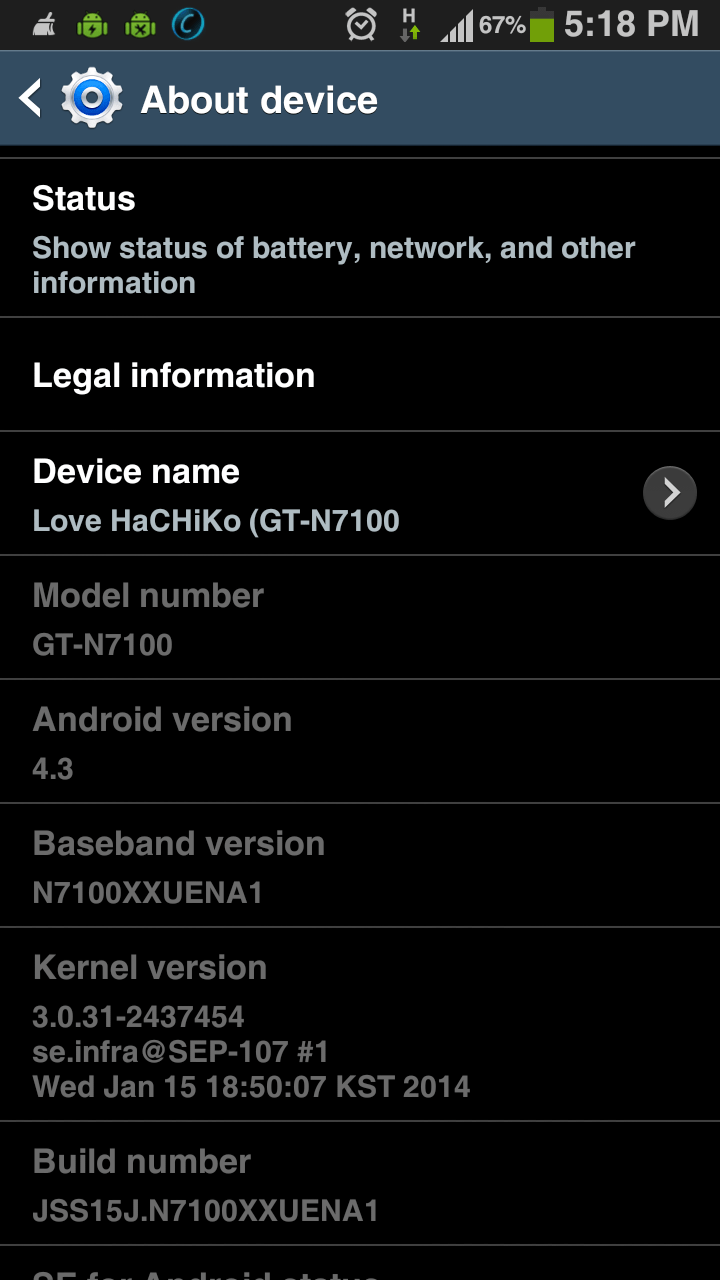
Apr 10, 2014, 12:48:33 PM via Website
Apr 10, 2014 12:48:33 PM via Website
— modified on Apr 10, 2014, 1:02:54 PM by moderator
Apr 14, 2014, 10:00:50 AM via Website
Apr 14, 2014 10:00:50 AM via Website
— modified on Apr 14, 2014, 10:01:16 AM
Apr 23, 2014, 5:58:31 PM via Website
Apr 23, 2014 5:58:31 PM via Website
After I updated my phone to 4.3 I cannot access my CONTACTS, MESSAGES n my CLOCK icon. It shows a warning "Unfortunately, contacts has stopped"
please help. Thank u Silvia
Apr 29, 2014, 6:45:29 AM via Website
Apr 29, 2014 6:45:29 AM via Website
in regards to phone no longer remembering phrases or sentences during predictive text i have found the same issue and i just this second fixed it by going into:
settings/my device tab/language and input/samsung keyboard (settings icon on right of it) then make sure predictive text is on and hold finger on 'predictive text' for a few seconds until more options appear.. now make sure 'Personalised Data' is ticked... fixed mine almost immediately even without having to re type half my sentences first again... hope this helps
lance
— modified on Apr 29, 2014, 6:47:17 AM
May 3, 2014, 7:51:46 AM via Website
May 3, 2014 7:51:46 AM via Website
I have a s3 and since the upgrade my apps dont work correctly, it just says it stopped working and closes.
My phone also started to switch off anytime and then restarts, but sometimes it only stays on the startup. It starts with the samsung, then goes black. Then samsung again. I have to take the battery out before it will start up. What can I do?
I'm clueless when it comes to resets and stuff. I did backup with kies, but it only gives the option for pictures... what about the rest? Please help me!

May 12, 2014, 11:18:16 AM via Website
May 12, 2014 11:18:16 AM via Website
Unfortunately if you're on Android 4.3 you now have Samsung's Knox security platform installed, which means downgrading is no longer an option, at least not officially and without losing your warranty. There's steps you can take to limit Knox or disable it, which you can find by searching ''Android 4.3 Knox'' on our site, but if you are not rooted and don't want to mess with your warranty you don't have many options. You can upgrade to other official firmware but downgrading back to 4.2.2 is not possible (at least as far as I know).
Follow Kris on Google+ and Twitter / Forum Rules - Recommended for new AndroidPIT members! / Important to all community members: please read before posting
May 17, 2014, 2:16:50 AM via Website
May 17, 2014 2:16:50 AM via Website
I basically experienced the same rubbish regarding my s3. screw samsung
May 29, 2014, 9:50:38 AM via Website
May 29, 2014 9:50:38 AM via Website
@BBB I totally agree with you, I feel Samsung have done this purposely to make us buy new phones. S3 was too good a phone and the only way they could get us to upgrade was to mess with the firmware. Samsung can go fuck em themselves.
I feel that they could of placed the 4.1.2 as an optional upgrade and called it 4.3.1 to fix the problems, but they wont cos they know you need to buy a new phone cos yours is now fucked.
— modified on May 29, 2014, 9:52:52 AM
May 29, 2014, 10:18:21 PM via Website
May 29, 2014 10:18:21 PM via Website
I'd like to make an update here. After two trips to Samsung and two trips to Square Trade, Square Trade wound up refunding my purchase price of $450. I think this was mighty nice of them considering the phone was messed up by the Samsung/Verizon update to 4.3. With that money, I bought a new S3 only because I loved my original so very, very much. I was hoping that 4.3 perhaps only screwed up phones on which a particular combination of Applications were installed. Nope. Same thing happened to the new S3 right out of the box. The new phone immediately performed the 4.3 update. It is currently at Samsung to be re-flashed even though the service rep admitted that they have no current flash for S3 Verizon phones - in which case they will return it to me as is. I have pretty much the same problems with this phone.
I got oh-so-excited when I was notified two weeks ago that there was a new update. FInally, the FIX??. Then I got scared, read about what they had to say in the 'terms' and it was only for some BS thing that happens in CANADA!!! Trust me, I bear no ill will toward Canada, but when my phone has been nearly bricked for over four months, I did not give a crap about Canada. And, just in case the update carried something that would make things worse, I elected not to install it. Which was very annoying, because any time I tried to use the phone for anything, the update screen reared it's ugly head.
So, after a few days my phone buzzed and I didn't know what was going on until I realized it was installing the Canada update of its own accord. Guess what? The Canada update smoked my 64 GB SD Card. My most recent update is from January right before 4.3 - after which I could not do back-ups since my phone could not be plugged in and recognized as a drive. I lost every photo taken in 5 months (over 100). Thankfully the 50 GB of music is backed up on my PC's hard drive. I lost all of my app information as I run nearly everything from the card. I've lost my calendar, many contacts, and I don't know what else.
I wish I had not purchased the new S3 and am sick about my SD card.
PS - my Samsung blu-ray went bad during all this, too. Total combined time spent on hold/with customer service between both Samsung devices and Verizon is over 27 hours. My Verizon plan only covers 7.5 hours per month. I had to stay late at work to use the phone for customer service calls on many occasions. I mainly used my phone for data and video - which is why I was so fond of the S3, but I am now very seriously considering going to a flip phone - grandfathered unlimited data be damned. At least I had 15 months of properly operating S3 bliss.
— modified on May 29, 2014, 10:22:04 PM
May 29, 2014, 10:49:12 PM via Website
May 29, 2014 10:49:12 PM via Website
Interesting that you mention that the whole world knows about the 4.3 fiasco. The people on this forum and ONLY A SINGLE person at Verizon customer service are the only people I have run into that have any idea that the 4.3 fiasco even exists.

May 31, 2014, 7:55:13 PM via Website
May 31, 2014 7:55:13 PM via Website
Wow. That's an epic tale @Lisa. I feel very bad for you. Of course, everyone on every forum knows all about this, but Samsung and carriers are kind of serving their own interests by denying there's a problem at all - that way they don't have to accept responsibility and be accountable.
Follow Kris on Google+ and Twitter / Forum Rules - Recommended for new AndroidPIT members! / Important to all community members: please read before posting
Jun 3, 2014, 6:08:04 PM via Website
Jun 3, 2014 6:08:04 PM via Website
I am having the same problem with my phone since I update it
Is there any way I can remove this update and get the old one I hate it ![]() pls help
pls help

Jun 4, 2014, 6:15:24 PM via Website
Jun 4, 2014 6:15:24 PM via Website
Hi @Sanita, the only thing you can do once you have the update is to root your device and flash a custom ROM. Part of the update brings a locked down bootloader so you can't downgrade and Knox which locks you into the current firmware or newer.
Depending on how comfortable you are with taking things into your own hands, flashing custom ROMs is actually pretty easy, but there are risks involved, so I'd advise reading a LOT before you commit and make sure you're comfortable with the process before you start.
Of course, if the firmware you've been officially provided with is unworkable then you don't have much in the way of a choice.
Follow Kris on Google+ and Twitter / Forum Rules - Recommended for new AndroidPIT members! / Important to all community members: please read before posting
Jun 6, 2014, 11:17:22 AM via Website
Jun 6, 2014 11:17:22 AM via Website
Rob Cargill
I wish I had the problems you list above. I ran an update from 4.1.2 today and my phone is now stuck on the glowing Samsung logo. So far I have tried:
- Android System Recovery (ASR) > wipe cache partition > reboot
- Emergency firmware recovery in Kies, didn't even recognise device
- Firmware upgrade and initialisation in Kies - recognised phone, downloaded firmware but then just stopped
- Downloaded firmware from SamMobile, put on microSD card, from ASR used "apply update from external storage" and selected BOOTLOADER file, but error says E:signature verification failed.I've written to Samsung and have so far heard nothing. I absolutely loved my S3, now having massive doubts about Samsung, I still have a year to run on my contract and I have a bricked phone - HELP!
I am having the same problem! ... my phone is tuck on the glowing samsung logo ... i have tried the 'wipe cache partition' part but that doesnt help ...
Has something worked for you by now???
Jun 6, 2014, 11:34:30 AM via Website
Jun 6, 2014 11:34:30 AM via Website
Well @zzz I guess your phone is stuck over the bootloop and I am afraid but I must say that its time to flash stock ROM again over to your device. ![]() I can assist you with the rooting process so let me know about the which device you are using ......
I can assist you with the rooting process so let me know about the which device you are using ......
Forum Rules - Recommended for new AndroidPIT members! / Important to all community members: please read before posting
Jun 7, 2014, 9:34:43 AM via Website
Jun 7, 2014 9:34:43 AM via Website
Flash stock ROM means factory reset? Guess I was mentally prepared for it ![]() let me know what details you require? It's a samsung S3
let me know what details you require? It's a samsung S3
Jun 9, 2014, 7:54:17 AM via Website
Jun 9, 2014 7:54:17 AM via Website
ZZZ
Flash stock ROM means factory reset? Guess I was mentally prepared for it
let me know what details you require? It's a samsung S3
Note: This process is going to completely wipe out all your data so it is preferred to backup before preceding. I will not take the responsiblity if you brick your phone(although very unlikely).Chances are less if you follow all the step in an efficient manner. ;(
@zzz there are some pre-requisites before moving forward with the flashing process, (@mobile cracker let me know if I miss something.. ![]() )
)
1.Make sure that you have installed all the device drive over your PC/Laptop and your device battery is at least 80%.
2. Head over to the sammobile.com/firmware section and get the appropriate stock ROM downloaded for your S3.
3. Extract The firmware Zip file until you get a file with a .tar extension and some other files. (Save it to a new folder over your desktop)
4. Get the latest version of ODIN which can be downloaded by Googling. Try searching "ODIN" .
5. Extract odin zip file till you get Odin3 vx.xx.exe. (also save it to the desktop over the folder you have created over third step)
Installation:
Power off your smartphone.
Put your device to the Download mode by pressing and holding Volume Down, Home and Power button simultaneously until Samsung Galaxy logo appears in phone screen. Wait few seconds and your phone will be in download mode.
3.Open the odin as administrator (the odin you have downloaded and saved over the New Folder) and connect your s3 with the Laptop/PC using USB cable.
If everything is going correctly you will get a message "Added" in the message box in odin and can also see COM port with a number in Yellow.(But if you don't get the message try removing the USB and then again try with the other USB port but if again it doesn't I think you haven't installed the drivers you need to install the device drivers in order to move ahead).
Select these files from folder in Odin at respective buttons:
Click the PDA Button, and select the .tar.md5 file here with code appearing in its name (the ROM you have downloaded from samsung i.e. the tar file in the Pre-Requisites step 3.)
Click the Phone Button, and select file with modem in its name (leave if there is no such file)
Click the CSC Button, and select file with csc in its name (leave if there is no such file)
Make sure that Auto Reboot and F. Reset Time checkbox are selected.
Now hit the start button.
Once flashing completes your phone will reboot automatically and you will see a PASS message with green background in the left-most box at the very top of the Odin.
You can then unplug the USB cable to disconnect your device from computer.
After completing these steps, Make sure to wipe the cache and do a factory reset in clockworkmod recovery if you do happen to find yourself in a bootloop Or just do it anyways to prevent a bootloop from occurring.
That's all your device will get back working fine again.
And buddy next time please make a new thread.
— modified on Jun 9, 2014, 7:55:32 AM
Forum Rules - Recommended for new AndroidPIT members! / Important to all community members: please read before posting
Aug 13, 2014, 1:10:06 PM via Website
Aug 13, 2014 1:10:06 PM via Website
it is appalling, the web is crawling with complaints on the updates of JB4.3 on the flagship brand of Samsung and they are just turning a blind eye. To help myself, i have done a factory reset, flashed the battery ( that addressed the battery issue to an extent) but the rest of the phone is frustrating to use.
- The lock screen ripple effect has been disabled, still a lag exists in unlocking (though less)
- response time between apps is almost 3-5 seconds, sometimes even longer that have to long click for applications
- WI fi keeps disconnecting despite making changes in settings as advised
Worst is getting the phone to get to the unlock screen from the side button which takes 2 seconds and goes black within the next...like it is light sensitive..
I keep checking to see if there is an update/patch to this update (in India) - and there is silence on the other end.
With this experience i do not think i will ever get another Samsung phone again - after having used them for the past 10 years. Death of the brand not listening to the complaints of their customers is imminent.
Please please do let me know if there is an option to get my phone reverted to its old form...warranty does not matter any more.
Thanks for all your advise and keeping alive this issue which has affected so many of the users.
Aug 13, 2014, 5:44:36 PM via Website
Aug 13, 2014 5:44:36 PM via Website
after up date ..stops sending texts after 4 or 5 text in a row cant ring out goes to call ended goes straight to answer phone when someone rings been in for repair 4th time now still not fixed .. samsung wont even say how many times has to be repaired b4 they say enough
Aug 18, 2014, 10:55:12 PM via Website
Aug 18, 2014 10:55:12 PM via Website
Well since the update to 4.4.2 the GPS refuses to operate correctly. All of the 20 something reps in the stores think the map function is the same as GPS. Is there no one who understands how the GPS works?? Samsung S3. I believe it is a breach of contract.
Aug 28, 2014, 5:48:26 PM via Website
Aug 28, 2014 5:48:26 PM via Website
did this work as I am having the same problem
Sep 1, 2014, 7:25:34 AM via Website
Sep 1, 2014 7:25:34 AM via Website
I have the same problem too! Annoying. ![]()
Jan 9, 2015, 6:45:05 AM via Website
Jan 9, 2015 6:45:05 AM via Website
Kris Carlon
The Samsung Android 4.3 update for the Galaxy S3 and S4 has been one of the worst manufacturer updates ever.
The official update has caused many problem, including:
Appalling battery life, even when charging
Screen blackouts
Voice recognition broken
Wi-Fi instability problems, constant reconnecting
Wi-Fi guest network login problems
Constant switching between 3G/4G and Wi-Fi networks
Text messaging contact issues
Verizon car charger does not work
Mobile data icon missing
Music player self-launching
Bluetooth audio cutting out
Slower performance
Widget problems, Air View not working
Screen rotation brokenShare the problems you're experiencing (or not, if you're one of the lucky ones), any fixes you've found and what you think about Samsung's response to the problems you're facing.
I had a Samsung Galaxy S 3 right before the one I have now, and It definitely has problems holding the battery charge, as did the last one. Both phones also had/ have almost zero connectivity in and around my house, which is supposedly in a perfect location for the signal, so I have to use WiFi calling in order to send texts and make calls, which is a pain. But, the worst thing about that problem, is that I have to walk at least all the way to the end of my block to send pictures, especially ones deemed MMS type messages. I have had my carrier try everything they could think of already, which included sending me two "new" phones. The last phone went crazy, I believe because of a virus, and when I had it factory reset it just stopped and froze, and was basically broken. Both of these phones had/ have version 4.3, and I am praying to everyone and their mother that nothing happens to my current phone, because my carrier most definitely won't send me another one this time if it does, and I wouldn't be able to afford even a refurbished one like I have now.![]() ( Originally from a post by Kris Carlon)
( Originally from a post by Kris Carlon)
— modified on Jan 9, 2015, 6:46:15 AM
Jun 3, 2015, 12:58:55 AM via Website
Jun 3, 2015 12:58:55 AM via Website
And add that over half of my gmail files went missing!!!!
WTF?
Jun 3, 2015, 2:39:07 AM via Website
Jun 3, 2015 2:39:07 AM via Website
Danny Lam
Appalling battery life, even when charging - Nope battery life even better with the update.
Screen blackouts - Haven't experienced a screen blackout.
Voice recognition broken - It works, maybe yours is broken?
Wi-Fi instability problems, constant reconnecting - Wifi as consistent as 4.2.2.
Wi-Fi guest network login problems - Nope
Constant switching between 3G/4G and Wi-Fi networks - Nope when I'm on wifi, I'm on wifi, no 3G/4G being used.
Text messaging contact issues - Had the issue when I first upgraded to 4.3, but it seems to have resolved itself now.
Verizon car charger does not work - AT&T bitches!
Mobile data icon missing - This is missing when I upgraded, but I never used it so I never have cared for it.
Music player self-launching - I was afraid of this happening but nope.
Bluetooth audio cutting out - Haven't used bluetooth yet.
Slower performance - I think you misspelled faster.
Widget problems, Air View not working - Widgets work, Air View works.
Screen rotation broken - Screen rotates as it should.Now the real question is wtf are you guys doing to your phones to where all these issues occur?! Jeez.
I don't know about those guys but nothing I did caused the problems. Some things were just needing to be reset (having the screen rotation button set to off by the update, ditto with the sync button) but of course why the update WOULD turn those off....looks like sloppy work to me.....
but the missing widgets? True. The missing gmail files? True. Bad battery life? True (Samsung Galaxy 4S)
Just because You havent had a problem doesn't mean it isn't real.
Oct 7, 2016, 1:47:10 PM via Website
Oct 7, 2016 1:47:10 PM via Website
Shocking battery life, notwithstanding while charging - Nope battery life surprisingly better with the redesign.
Screen power outages - Haven't encountered a screen power outage.
Voice acknowledgment broken - It works, possibly yours is broken?
Wi-Fi shakiness issues, steady reconnecting - Wifi as predictable as 4.2.2.
Wi-Fi visitor system login issues - Nope
Consistent exchanging between 3G/4G and Wi-Fi systems - Nope when I'm on wifi, I'm on wifi, no 3G/4G being utilized.
Content informing contact issues - Had the issue when I initially moved up to 4.3, however it appears to have determined itself now.
Verizon auto charger does not work - AT&T bitches!
Versatile information symbol missing - This is missing when I updated, however I never utilized it so I never have watched over it.
Music player self-propelling -
Oct 14, 2016, 1:05:15 AM via Website
Oct 14, 2016 1:05:15 AM via Website
Hi I down loaded the latest update
Since then when I am called I do not have the callers name displayed as before only the callers number
Why is this ?
Can you help ????
Recommended editorial content
With your consent, external content is loaded here.
By clicking on the button above, you agree that external content may be displayed to you. Personal data may be transmitted to third-party providers in the process. You can find more information about this in our Privacy Policy.