smemamian
- Forum posts: 1
Jan 27, 2014, 12:49:57 PM via Website
Jan 27, 2014 12:49:57 PM via Website
hi
how can I do to add child view programmatically to RelativeLayout at a given position?
For example, to reflect the following picture:
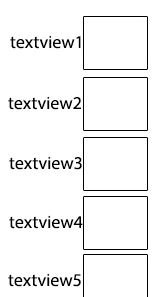
this is my function that this function does not work well :
my layout: (com.example.TransparentSlidingDrawer child is a simple class that extends with LinearLayout)
result my function :

how can I do to add child view programmatically to RelativeLayout at a given position?
For example, to reflect the following picture:
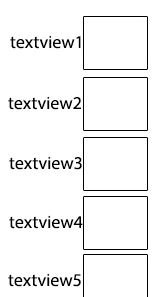
this is my function that this function does not work well :
1private void addChild(){
2 RelativeLayout relativelayout = (RelativeLayout)findViewById(R.id.relativelayout_imageview_textviews_slider);
3
4 RelativeLayout.LayoutParams textparams = new RelativeLayout.LayoutParams(
5 RelativeLayout.LayoutParams.WRAP_CONTENT, RelativeLayout.LayoutParams.WRAP_CONTENT);
6
7 textparams.setMargins(0, 25, 5, 0);
8
9 int temp = 0 ;
10 for(int i = 0 ; i < 9 ; ++i){
11 if(i==0){
12
13 ImageButton btn = new ImageButton(getApplicationContext());
14 btn.setId(i+40);
15 btn.setImageResource(R.drawable.ic_launcher);
16 TextView txt = new TextView(getApplicationContext());
17 txt.setText("text"+i);
18 txt.setId(i+40);
19
20 RelativeLayout.LayoutParams imageparams = new RelativeLayout.LayoutParams(
21 RelativeLayout.LayoutParams.WRAP_CONTENT, RelativeLayout.LayoutParams.WRAP_CONTENT);
22 imageparams.addRule(RelativeLayout.ALIGN_PARENT_TOP);
23 imageparams.addRule(RelativeLayout.ALIGN_PARENT_RIGHT);
24 imageparams.setMargins(0, 5, 0, 0);
25 temp = btn.getId() ;
26 relativelayout.addView(btn,imageparams);
27 textparams.addRule(RelativeLayout.ALIGN_TOP, btn.getId());
28 textparams.addRule(RelativeLayout.LEFT_OF, btn.getId());
29 relativelayout.addView(txt, textparams);
30 }
31 else{
32
33 ImageButton btn = new ImageButton(getApplicationContext());
34 btn.setId(i+1);
35 btn.setImageResource(R.drawable.ic_launcher);
36 TextView txt = new TextView(getApplicationContext());
37 txt.setText("text"+i);
38 txt.setId(i+1);
39
40 RelativeLayout.LayoutParams imageparams = new RelativeLayout.LayoutParams(
41 RelativeLayout.LayoutParams.WRAP_CONTENT, RelativeLayout.LayoutParams.WRAP_CONTENT);
42 imageparams.addRule(RelativeLayout.ALIGN_PARENT_RIGHT);
43 imageparams.addRule(RelativeLayout.BELOW, temp);
44 imageparams.setMargins(0, 5, 0, 0);
45 temp = btn.getId() ;
46 relativelayout.addView(btn,imageparams);
47 textparams.addRule(RelativeLayout.ALIGN_TOP, btn.getId());
48 textparams.addRule(RelativeLayout.LEFT_OF, btn.getId());
49 relativelayout.addView(txt, textparams);
50 }
51
52 }
53
54 }
2 RelativeLayout relativelayout = (RelativeLayout)findViewById(R.id.relativelayout_imageview_textviews_slider);
3
4 RelativeLayout.LayoutParams textparams = new RelativeLayout.LayoutParams(
5 RelativeLayout.LayoutParams.WRAP_CONTENT, RelativeLayout.LayoutParams.WRAP_CONTENT);
6
7 textparams.setMargins(0, 25, 5, 0);
8
9 int temp = 0 ;
10 for(int i = 0 ; i < 9 ; ++i){
11 if(i==0){
12
13 ImageButton btn = new ImageButton(getApplicationContext());
14 btn.setId(i+40);
15 btn.setImageResource(R.drawable.ic_launcher);
16 TextView txt = new TextView(getApplicationContext());
17 txt.setText("text"+i);
18 txt.setId(i+40);
19
20 RelativeLayout.LayoutParams imageparams = new RelativeLayout.LayoutParams(
21 RelativeLayout.LayoutParams.WRAP_CONTENT, RelativeLayout.LayoutParams.WRAP_CONTENT);
22 imageparams.addRule(RelativeLayout.ALIGN_PARENT_TOP);
23 imageparams.addRule(RelativeLayout.ALIGN_PARENT_RIGHT);
24 imageparams.setMargins(0, 5, 0, 0);
25 temp = btn.getId() ;
26 relativelayout.addView(btn,imageparams);
27 textparams.addRule(RelativeLayout.ALIGN_TOP, btn.getId());
28 textparams.addRule(RelativeLayout.LEFT_OF, btn.getId());
29 relativelayout.addView(txt, textparams);
30 }
31 else{
32
33 ImageButton btn = new ImageButton(getApplicationContext());
34 btn.setId(i+1);
35 btn.setImageResource(R.drawable.ic_launcher);
36 TextView txt = new TextView(getApplicationContext());
37 txt.setText("text"+i);
38 txt.setId(i+1);
39
40 RelativeLayout.LayoutParams imageparams = new RelativeLayout.LayoutParams(
41 RelativeLayout.LayoutParams.WRAP_CONTENT, RelativeLayout.LayoutParams.WRAP_CONTENT);
42 imageparams.addRule(RelativeLayout.ALIGN_PARENT_RIGHT);
43 imageparams.addRule(RelativeLayout.BELOW, temp);
44 imageparams.setMargins(0, 5, 0, 0);
45 temp = btn.getId() ;
46 relativelayout.addView(btn,imageparams);
47 textparams.addRule(RelativeLayout.ALIGN_TOP, btn.getId());
48 textparams.addRule(RelativeLayout.LEFT_OF, btn.getId());
49 relativelayout.addView(txt, textparams);
50 }
51
52 }
53
54 }
my layout: (com.example.TransparentSlidingDrawer child is a simple class that extends with LinearLayout)
1<ScrollView
2 android:layout_width="wrap_content"
3 android:layout_height="200dp"
4 >
5 <com.example.TransparentSlidingDrawer
6 android:id="@+id/popup"
7 android:layout_width="wrap_content"
8 android:layout_height="wrap_content"
9 android:orientation="vertical"
10 >
11 <RelativeLayout
12 android:id="@+id/relativelayout_imageview_textviews_slider"
13 android:layout_width="wrap_content"
14 android:layout_height="wrap_content"
15 >
16
17 </RelativeLayout>
18
19
20 </com.example.TransparentSlidingDrawer>
21
22 </ScrollView>
2 android:layout_width="wrap_content"
3 android:layout_height="200dp"
4 >
5 <com.example.TransparentSlidingDrawer
6 android:id="@+id/popup"
7 android:layout_width="wrap_content"
8 android:layout_height="wrap_content"
9 android:orientation="vertical"
10 >
11 <RelativeLayout
12 android:id="@+id/relativelayout_imageview_textviews_slider"
13 android:layout_width="wrap_content"
14 android:layout_height="wrap_content"
15 >
16
17 </RelativeLayout>
18
19
20 </com.example.TransparentSlidingDrawer>
21
22 </ScrollView>
result my function :


Recommended editorial content
With your consent, external content is loaded here.
By clicking on the button above, you agree that external content may be displayed to you. Personal data may be transmitted to third-party providers in the process. You can find more information about this in our Privacy Policy.