
- Forum posts: 1,110
Feb 6, 2014, 6:44:12 PM via Website
Feb 6, 2014 6:44:12 PM via Website
Download a couple of APKs, you can usually find the newest bundle in a zip package on XDA Developers:
- Google Play Store (the newest version you can find)
- Google Services Framework
- Google Login Service/Account Manager
If this doesn't work first time you might need to change the permissions on the new APKs to match the rest on your device. Use a file explorer like ES for this. Apparently if you're not rooted you can simply install each APK then reboot and it works for some devices. This sounds a little fishy to me but you never know.
Reboot and add your Google account in Settings > Accounts > Add account.
Look for the Play Store in your app drawer and hey presto!
Follow Kris on Google+ and Twitter / Forum Rules - Recommended for new AndroidPIT members! / Important to all community members: please read before posting

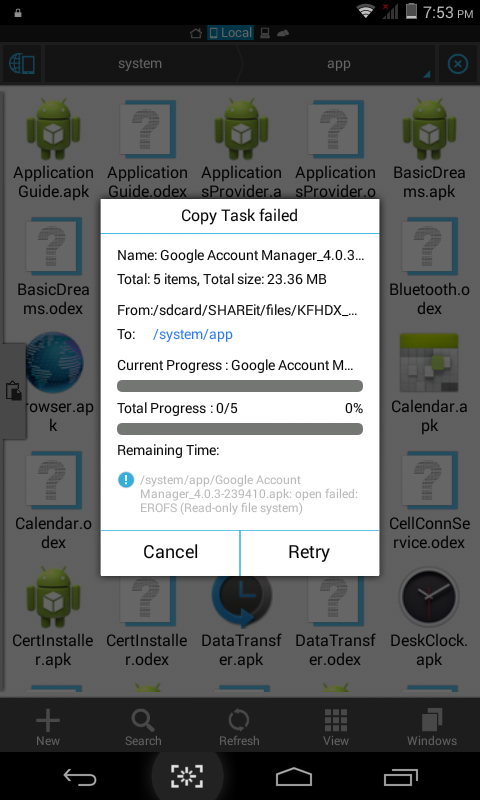

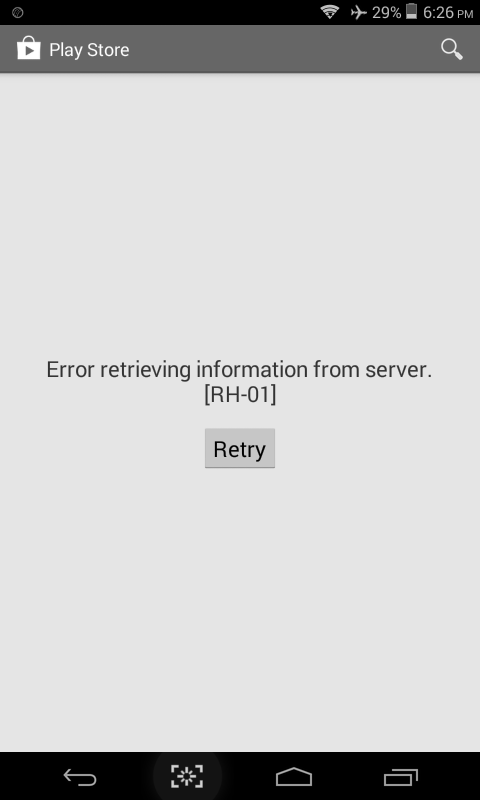








Recommended editorial content
With your consent, external content is loaded here.
By clicking on the button above, you agree that external content may be displayed to you. Personal data may be transmitted to third-party providers in the process. You can find more information about this in our Privacy Policy.