
- Forum posts: 877
Mar 4, 2014, 12:27:58 PM via Website
Mar 4, 2014 12:27:58 PM via Website
After a bit of a gap in tutorials, we are back in posting more in the forum for your learning experience:
Download on Android
- Install Videoder app
- Start app and tap on Search button
- Choose video of choice
- Select format and video quality
- After downloaded, your video is in the downloads tab, which you can then open, share or delete.
- Your vids are also automatically saved to your SD card in an emulated folder.
Download on PC
- Install ClipGrab program on your computer
- Launch the .exe file and follow the instructions in the Setup Wizard,
- After installed, open the program and type on the video you are looking for in the search.
- If you have the URL on hand, just open up the Downloads tab and copy in the URL.
- Select download format.
- Choose ''Grap this Clip''.
- Select download location and name of video.
These are the two ways to download videos from YouTube onto your Android smartphone or tablet as well as PC/computer. For screenshots and more info, click on our article on the same subject.
Do you know of any other ways to do this?
Forum Rules - Recommended for new AndroidPIT members! Important to all community members: please read before posting



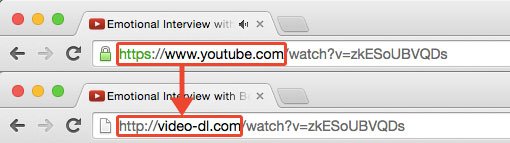










Recommended editorial content
With your consent, external content is loaded here.
By clicking on the button above, you agree that external content may be displayed to you. Personal data may be transmitted to third-party providers in the process. You can find more information about this in our Privacy Policy.