- Forum posts: 3
Mar 14, 2014, 3:13:50 PM via Website
Mar 14, 2014 3:13:50 PM via Website
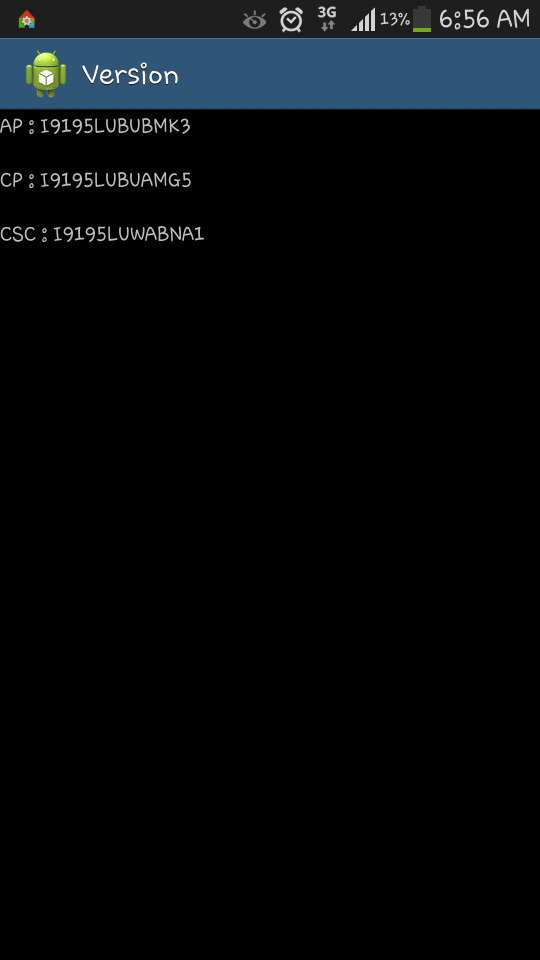
Mar 14, 2014, 3:13:50 PM via Website
Mar 14, 2014 3:13:50 PM via Website
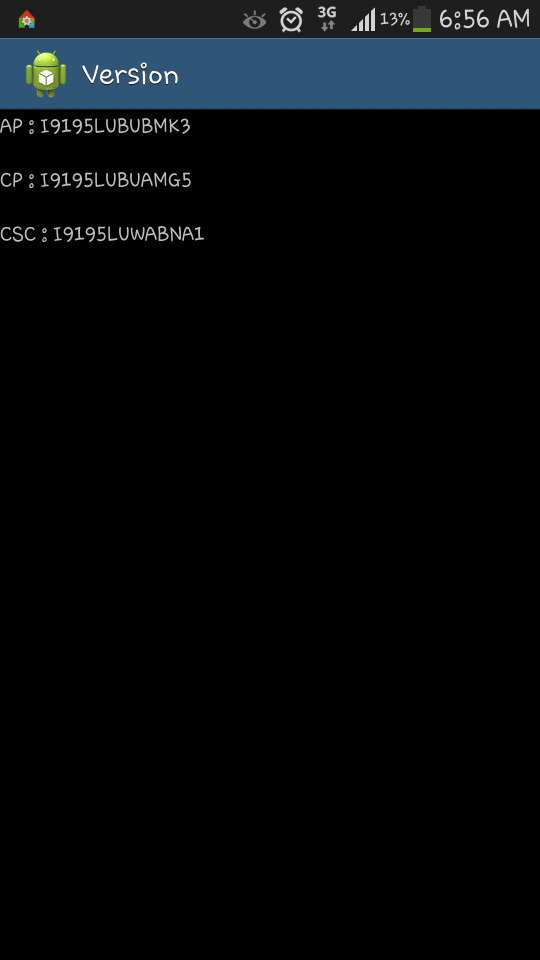

Mar 14, 2014, 5:58:16 PM via Website
Mar 14, 2014 5:58:16 PM via Website
Forum Rules - Recommended for new AndroidPIT members! Important to all community members: please read before posting
Mar 14, 2014, 7:48:13 PM via Website
Mar 14, 2014 7:48:13 PM via Website
Mar 15, 2014, 9:08:04 AM via Website
Mar 15, 2014 9:08:04 AM via Website
Forum Rules - Recommended for new AndroidPIT members! / Important to all community members: please read before posting
Mar 15, 2014, 3:06:42 PM via Website
Mar 15, 2014 3:06:42 PM via Website
Mar 18, 2014, 8:30:27 AM via Website
Mar 18, 2014 8:30:27 AM via Website
— modified on Mar 18, 2014, 8:31:38 AM
Jun 1, 2014, 6:22:14 AM via Website
Jun 1, 2014 6:22:14 AM via Website
If you have rooted the phone before after firmware upgrade you have reroot it.
Dec 15, 2014, 9:49:55 AM via Website
Dec 15, 2014 9:49:55 AM via Website
Thanks man its working for me thank so much ![]()
Feb 7, 2015, 1:02:40 AM via Website
Feb 7, 2015 1:02:40 AM via Website
Thank you, first suggestion Keep WiFi on during sleep to Always worked for me ( on my phone it was- settings, under connections select WiFi then press menu button on phone then advanced settings then select keep wifi on during sleep select Always)
Recommended editorial content
With your consent, external content is loaded here.
By clicking on the button above, you agree that external content may be displayed to you. Personal data may be transmitted to third-party providers in the process. You can find more information about this in our Privacy Policy.