- Forum posts: 15
May 22, 2014, 4:21:07 AM via Website
May 22, 2014 4:21:07 AM via Website
Hello all,
is there a way to bypass the restricted volume control or is this just a fixed level which can't be altered ??
May 22, 2014, 4:21:07 AM via Website
May 22, 2014 4:21:07 AM via Website
Hello all,
is there a way to bypass the restricted volume control or is this just a fixed level which can't be altered ??
May 22, 2014, 9:11:05 AM via Website
May 22, 2014 9:11:05 AM via Website
Bypass restrict volume control ???? ![]() not getting never heard about this !! Well, Is it possible for you to share screenshot of the restrict volume control think because I am not getting .......
not getting never heard about this !! Well, Is it possible for you to share screenshot of the restrict volume control think because I am not getting ....... ![]()
Forum Rules - Recommended for new AndroidPIT members! / Important to all community members: please read before posting
May 22, 2014, 3:26:08 PM via Website
May 22, 2014 3:26:08 PM via Website
sorry let me rephrase to better explain, when you listen to music and you put it on max volume it will tell you " to prevent ear damage you can't really get to the max volume".But you could go much more higher than the max volume.
let's say in Europe most of the devices are not blocked by default and you basically can turn up the volume until you really can damage you ears !!
May 23, 2014, 7:32:14 AM via Website
May 23, 2014 7:32:14 AM via Website
Well, In order to remove the restriction you need to root your device but I've got better option than that what you can do is try installing MX player, it will surely cross the restriction of the volume. ![]()
Forum Rules - Recommended for new AndroidPIT members! / Important to all community members: please read before posting
May 23, 2014, 2:28:27 PM via Website
May 23, 2014 2:28:27 PM via Website
thanks so much for the valuable information !!
rgds Gio

May 23, 2014, 4:24:34 PM via Website
May 23, 2014 4:24:34 PM via Website
Hey @Gio, I don't have your exact device here, but there's usually a Sound setting in your menu that contains something along the lines of ''limit volume for safe hearing'' or ''safe headset volume''. You should have an option to disable it (although most countries require the warning they don't deny you your entitlement to make yourself deaf if you want to!)
I have a custom ROM installed but here's what I'm talking about for my device:
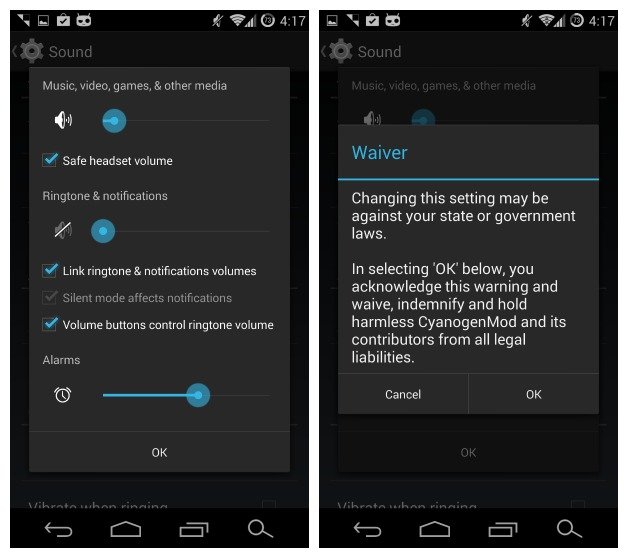
I also wrote a tutorial about manually changing the speaker volume in a Nexus 5, the same process applies (with some minor changes) to other devices as well, but you need root access. There's also an app called Volume+ in the Play Store that lets you boost headset volume amongst others things. It's an oldie but a goodie!
— modified on May 23, 2014, 4:38:51 PM
Follow Kris on Google+ and Twitter / Forum Rules - Recommended for new AndroidPIT members! / Important to all community members: please read before posting
May 23, 2014, 4:28:57 PM via Website
May 23, 2014 4:28:57 PM via Website
awsome, I knew there must be a setting change possibility, my device is a LG Optimus F3..
but I can't find it in the settings ..
how do i get to the root section ??
— modified on May 23, 2014, 4:52:57 PM

May 23, 2014, 5:07:30 PM via Website
May 23, 2014 5:07:30 PM via Website
These are two different things @Gio. If you don't have something like the screenshot available in your sound settings, then you'd need to go through the rooting procedure for your device before you can change root settings. Just search Google for your device name with ''root'' and possibly ''XDA'' in the search terms too. But I'd have to advise you to rea into it a bit before deciding to go ahead. Rooting isn't for everyone and can potentially damage your phone. But once you have root you can just use a root file manager like ES File Explorer and make sure ''root'' is enabled it the app settings.
Follow Kris on Google+ and Twitter / Forum Rules - Recommended for new AndroidPIT members! / Important to all community members: please read before posting
May 23, 2014, 5:13:40 PM via Website
May 23, 2014 5:13:40 PM via Website
ok got you, on my device there is no checkmark for safe headset volume , so i canttake it from there ..will be a bit more complicated..
May 23, 2014, 10:23:11 PM via Website
May 23, 2014 10:23:11 PM via Website
hey kris , your site is really helpful , please let me know if you would have any specific site for my device to tweak the volume ..

May 28, 2014, 3:56:00 PM via Website
May 28, 2014 3:56:00 PM via Website
I dunno why no one has noticed this yet, but you are in the wrong forum.
They might not have a specific forum for the F3, but that is no reason just to post in the G2 forum...
there is the other LG phones forum where you can start new topics at the top left right there:
https://www.nextpit.com/forum/other-lg-android-phone-forum/recent
the f7 is a very different device in comparison with the g2, so you cannot assume that g2 users can help you...
just for noting, I am not ranting and I am definitely not wanting to personally attack, insult or whatever anyone, I just wanna point it out.
MFG/Regards My1
May 29, 2014, 4:39:11 AM via Website
May 29, 2014 4:39:11 AM via Website
thanks, but I still couldn't find the particular F7 forum , will research on google..
Oct 8, 2014, 9:27:21 PM via Website
Oct 8, 2014 9:27:21 PM via Website
I agree it is so obnoxious and unbelievable that the volume is limited as low as it is. I just want to hear my music and my phone has made it so i need to listen at children's levels. This is BS
Oct 16, 2014, 10:36:49 PM via Website
Oct 16, 2014 10:36:49 PM via Website
I agree i dont know why its so hard to remove the volume limit its ridiculous
Recommended editorial content
With your consent, external content is loaded here.
By clicking on the button above, you agree that external content may be displayed to you. Personal data may be transmitted to third-party providers in the process. You can find more information about this in our Privacy Policy.