- Forum posts: 110
Jun 17, 2014, 1:05:21 PM via Website
Jun 17, 2014 1:05:21 PM via Website
* Attention * - The LED Color Notifications vary slightly between Samsung Models
The LED Indicator notifies you if your Battery is Low, if your device is Charging, or if you've missed/received a notification such as a WhatsApp or Facebook Message, SMS, or missed a Call. But what do the various LED Notification Lights on your Samsung mean?
The various Colors are easily explained:
- Blue
1) Pulses in multi-tone blue while the device is turning on or off.
2) Blinks blue for a missed call, message, or other notification.
3) Blinks blue when you are recording voice.
- Red
1) Glows red when the device is connected to a charger and is charging.
2) Blinks red when the device is connected to a charger but there is a problem with charging.
3) Blinks red when the battery is low.
- Green
1) Glows green when the device is connected to a charger and the battery is fully charged.
-----------------------------------------------------------------------------------------------------------------------
Of course you can edit the types of LED Notifications you get by going to Menu -> Settings - > Device -> LED Indicator
From there you can Check /Uncheck events you want the LED to notify you about.
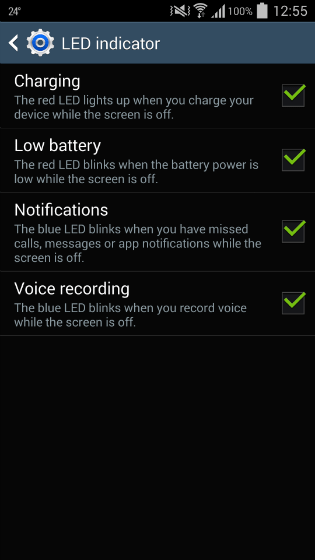
Recommended editorial content
With your consent, external content is loaded here.
By clicking on the button above, you agree that external content may be displayed to you. Personal data may be transmitted to third-party providers in the process. You can find more information about this in our Privacy Policy.