- Admin
- Forum posts: 2,324
Jul 31, 2014, 10:56:40 AM via Website
Jul 31, 2014 10:56:40 AM via Website
Well, I have started getting this really weird issue with my WhatsApp ![]() now and can't figure out what's needed to be done! So the problem is when I try sending pictures to my sister a popup appears telling that "Failed Out of Memory Please try later" I wonder what makes it saying this again and again I have tried clearing the cache and the data. Removed the WhatsApp installed it again but that doesn't seemed to be helping me out !
now and can't figure out what's needed to be done! So the problem is when I try sending pictures to my sister a popup appears telling that "Failed Out of Memory Please try later" I wonder what makes it saying this again and again I have tried clearing the cache and the data. Removed the WhatsApp installed it again but that doesn't seemed to be helping me out ! ![]()
I normally answer question over the AndroidPit but now I guess this is the correct time to ask my own question over here @Loie, @Kris, @Scott, @mobile crackers, @Mary , members really need your help over here. I really need your help over here ![]() ! I have attached an screenshot of it !
! I have attached an screenshot of it !
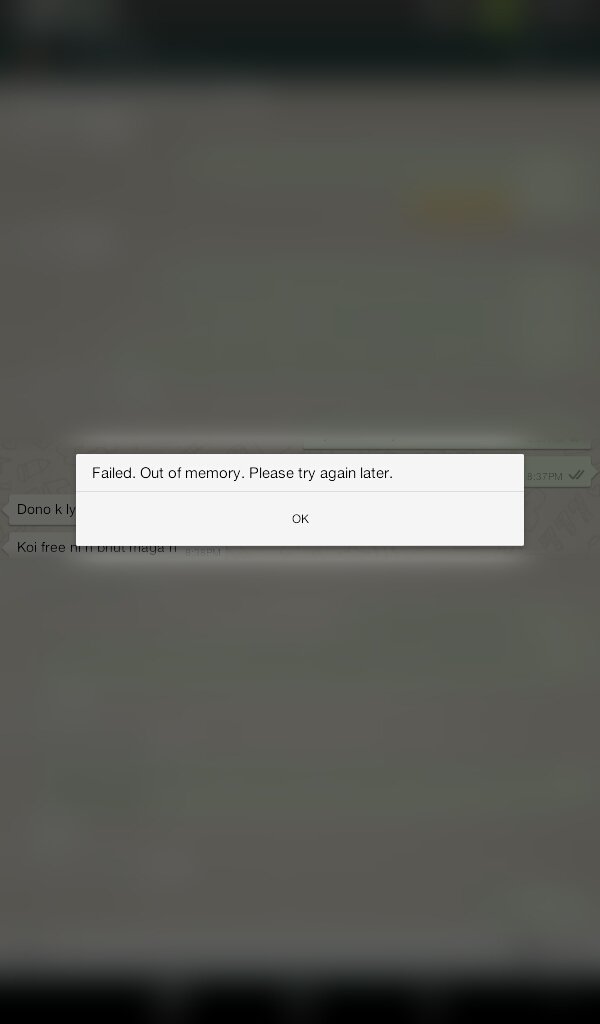
— modified on Jul 31, 2014, 10:57:25 AM
Forum Rules - Recommended for new AndroidPIT members! / Important to all community members: please read before posting
Recommended editorial content
With your consent, external content is loaded here.
By clicking on the button above, you agree that external content may be displayed to you. Personal data may be transmitted to third-party providers in the process. You can find more information about this in our Privacy Policy.