
Kris Carlon
- Forum posts: 1,110
Sep 9, 2014, 3:09:04 PM via Website
Sep 9, 2014 3:09:04 PM via Website
In case you didn't know, Apple's live streams are restricted to Apple devices using Safari. Unless you're clever that is.
Here's how to watch the Apple live stream on a Windows PC:
- Download VLC Player.
- In VLC, click Media > Open Network Stream.
- Paste the following network URL into the box on the network tab:
http://devimages.apple.com/iphone/samples/bipbop/gear1/prog_index.m3u8 - Click play on the VLC Player and you should see a test screen with a circle and numbers, like so:
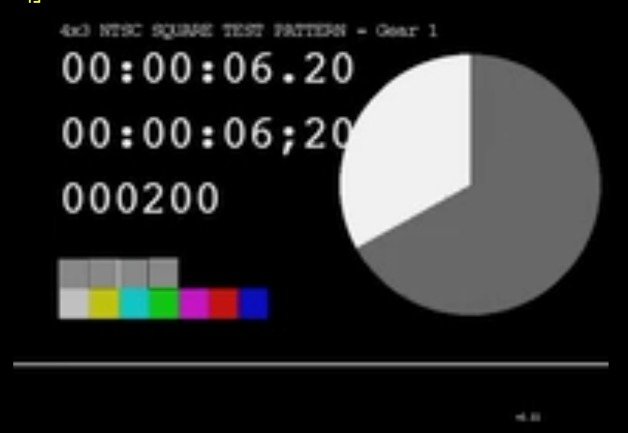
Note: When the official live stream URL is posted, just add that URL to the Open Network Stream box and you're good to go. I'll try to remember to update this post when it goes live, otherwise just Google it as the time draws near.
Follow Kris on Google+ and Twitter / Forum Rules - Recommended for new AndroidPIT members! / Important to all community members: please read before posting
Recommended editorial content
With your consent, external content is loaded here.
By clicking on the button above, you agree that external content may be displayed to you. Personal data may be transmitted to third-party providers in the process. You can find more information about this in our Privacy Policy.