- Forum posts: 5
Nov 19, 2014, 7:29:55 AM via Website
Nov 19, 2014 7:29:55 AM via Website
hopefully someone clever out there maybe able to help. Just loaded the OTA Andriod 5.0 which has put my phone into a continually install loop. tried all recovery mode but again just goes back to the install loop. will try and add images later.
Ever hopeful that someone knows how to fix my beloved N4
— modified on Nov 19, 2014, 9:16:20 PM

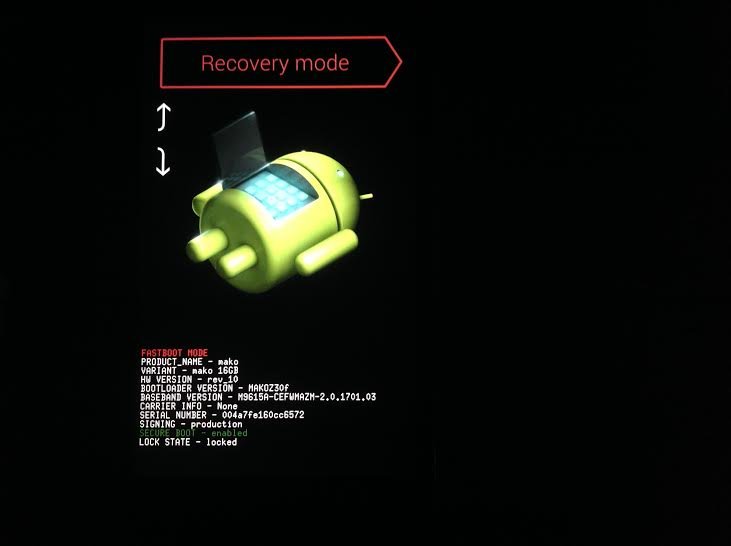 does continually show the Lollipop install but again have an image that may help.if i choose recovey mode again it goes into the install loop. Left it all night trying to install like it gets to a stage then restarts install.
does continually show the Lollipop install but again have an image that may help.if i choose recovey mode again it goes into the install loop. Left it all night trying to install like it gets to a stage then restarts install.
Recommended editorial content
With your consent, external content is loaded here.
By clicking on the button above, you agree that external content may be displayed to you. Personal data may be transmitted to third-party providers in the process. You can find more information about this in our Privacy Policy.