I've tried copying the code you offered. These are the functions I copied from there:
public String compressImage(String imageUri) {
String filePath = getRealPathFromURI(imageUri);
Bitmap scaledBitmap = null;
BitmapFactory.Options options = new BitmapFactory.Options();
// by setting this field as true, the actual bitmap pixels are not loaded in the memory. Just the bounds are loaded. If
// you try the use the bitmap here, you will get null.
options.inJustDecodeBounds = true;
Bitmap bmp = BitmapFactory.decodeFile(filePath, options);
int actualHeight = options.outHeight;
int actualWidth = options.outWidth;
// max Height and width values of the compressed image is taken as 816x612
float maxHeight = 816.0f;
float maxWidth = 612.0f;
float imgRatio = actualWidth / actualHeight;
float maxRatio = maxWidth / maxHeight;
// width and height values are set maintaining the aspect ratio of the image
if (actualHeight > maxHeight || actualWidth > maxWidth) {
if (imgRatio < maxRatio) {
imgRatio = maxHeight / actualHeight;
actualWidth = (int) (imgRatio * actualWidth);
actualHeight = (int) maxHeight;
} else if (imgRatio > maxRatio) {
imgRatio = maxWidth / actualWidth;
actualHeight = (int) (imgRatio * actualHeight);
actualWidth = (int) maxWidth;
} else {
actualHeight = (int) maxHeight;
actualWidth = (int) maxWidth;
}
}
// setting inSampleSize value allows to load a scaled down version of the original image
options.inSampleSize = calculateInSampleSize(options, actualWidth, actualHeight);
// inJustDecodeBounds set to false to load the actual bitmap
options.inJustDecodeBounds = false;
// this options allow android to claim the bitmap memory if it runs low on memory
options.inPurgeable = true;
options.inInputShareable = true;
options.inTempStorage = new byte[16 * 1024];
try {
// load the bitmap from its path
bmp = BitmapFactory.decodeFile(filePath, options);
} catch (OutOfMemoryError exception) {
exception.printStackTrace();
}
try {
scaledBitmap = Bitmap.createBitmap(actualWidth, actualHeight, Bitmap.Config.ARGB_8888);
} catch (OutOfMemoryError exception) {
exception.printStackTrace();
}
float ratioX = actualWidth / (float) options.outWidth;
float ratioY = actualHeight / (float) options.outHeight;
float middleX = actualWidth / 2.0f;
float middleY = actualHeight / 2.0f;
Matrix scaleMatrix = new Matrix();
scaleMatrix.setScale(ratioX, ratioY, middleX, middleY);
Canvas canvas = new Canvas(scaledBitmap);
canvas.setMatrix(scaleMatrix);
canvas.drawBitmap(bmp, middleX - bmp.getWidth() / 2, middleY - bmp.getHeight() / 2, new Paint(Paint.FILTER_BITMAP_FLAG));
// check the rotation of the image and display it properly
ExifInterface exif;
try {
exif = new ExifInterface(filePath);
int orientation = exif.getAttributeInt(
ExifInterface.TAG_ORIENTATION, 0);
Log.d("EXIF", "Exif: " + orientation);
Matrix matrix = new Matrix();
if (orientation == 6) {
matrix.postRotate(90);
Log.d("EXIF", "Exif: " + orientation);
} else if (orientation == 3) {
matrix.postRotate(180);
Log.d("EXIF", "Exif: " + orientation);
} else if (orientation == 8) {
matrix.postRotate(270);
Log.d("EXIF", "Exif: " + orientation);
}
scaledBitmap = Bitmap.createBitmap(scaledBitmap, 0, 0,
scaledBitmap.getWidth(), scaledBitmap.getHeight(), matrix,
true);
} catch (IOException e) {
e.printStackTrace();
}
FileOutputStream out = null;
String filename = getFilename();
try {
out = new FileOutputStream(filename);
// write the compressed bitmap at the destination specified by filename.
scaledBitmap.compress(Bitmap.CompressFormat.JPEG, 80, out);
} catch (FileNotFoundException e) {
e.printStackTrace();
}
return filename;
}
public String getFilename() {
File file = new File(Environment.getExternalStorageDirectory().getPath(), "MyFolder/Images");
if (!file.exists()) {
file.mkdirs();
}
String uriSting = (file.getAbsolutePath() + "/" + System.currentTimeMillis() + ".jpg");
return uriSting;
}
private String getRealPathFromURI(String contentURI) {
Uri contentUri = Uri.parse(contentURI);
Cursor cursor = getContentResolver().query(contentUri, null, null, null, null);
if (cursor == null) {
return contentUri.getPath();
} else {
cursor.moveToFirst();
int index = cursor.getColumnIndex(MediaStore.Images.ImageColumns.DATA);
return cursor.getString(index);
}
}
public int calculateInSampleSize(BitmapFactory.Options options, int reqWidth, int reqHeight) {
final int height = options.outHeight;
final int width = options.outWidth;
int inSampleSize = 1;
if (height > reqHeight || width > reqWidth) {
final int heightRatio = Math.round((float) height / (float) reqHeight);
final int widthRatio = Math.round((float) width / (float) reqWidth);
inSampleSize = heightRatio < widthRatio ? heightRatio : widthRatio;
}
final float totalPixels = width * height;
final float totalReqPixelsCap = reqWidth * reqHeight * 2;
while (totalPixels / (inSampleSize * inSampleSize) > totalReqPixelsCap) {
inSampleSize++;
}
return inSampleSize;
}
I receive an error on the row where it is written: "Cursor cursor = getContentResolver().query(contentUri, null, null, null, null);".
The compiler doesn't recognize the function getContentResolver(). I'm using android studio. How can I run the getContentResolver function?
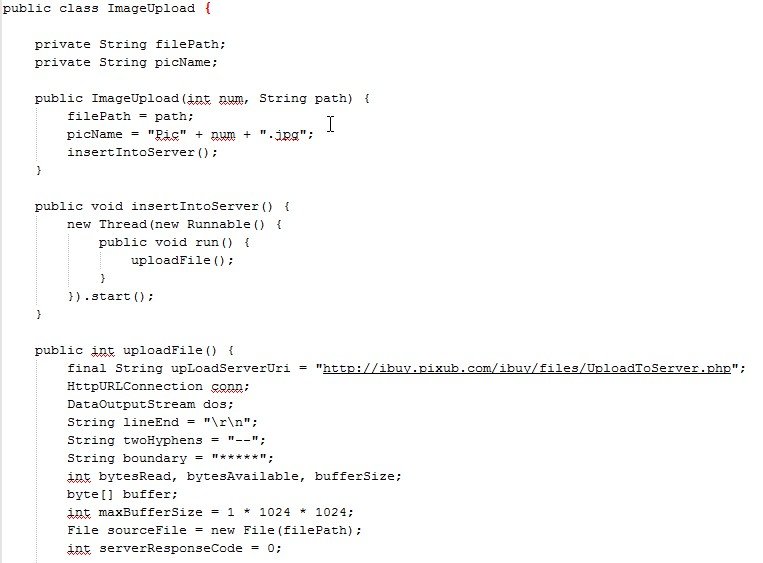
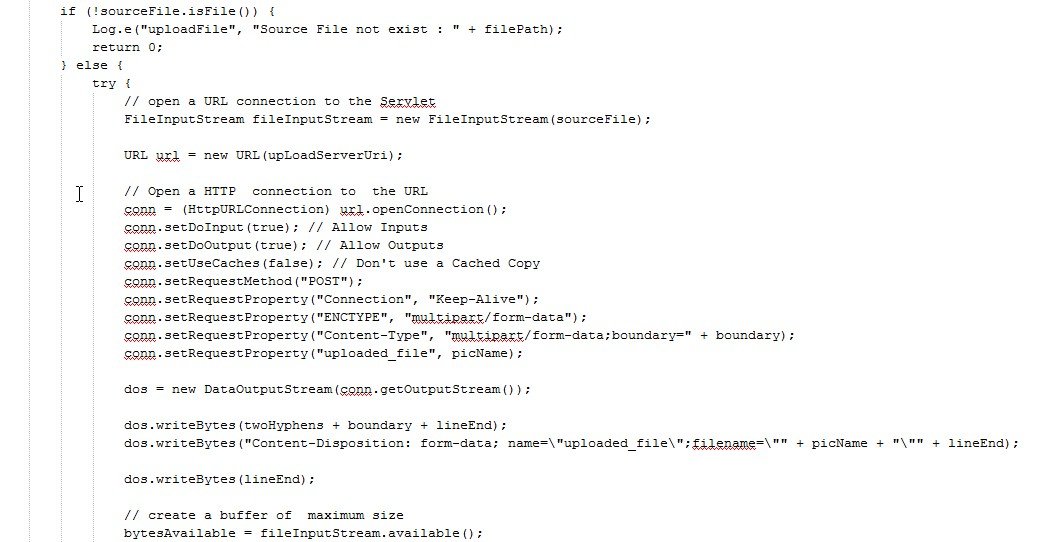
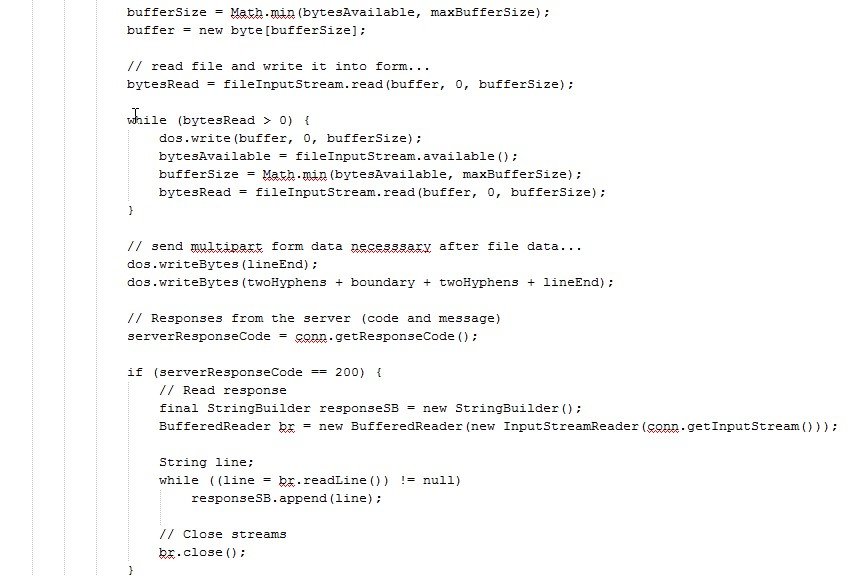
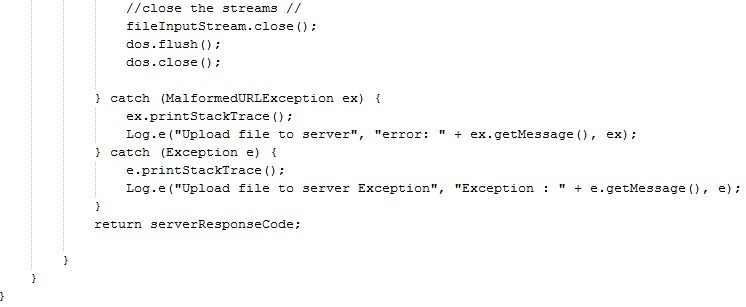
Recommended editorial content
With your consent, external content is loaded here.
By clicking on the button above, you agree that external content may be displayed to you. Personal data may be transmitted to third-party providers in the process. You can find more information about this in our Privacy Policy.