
- Forum posts: 1
Nov 24, 2014, 3:28:21 PM via Website
Nov 24, 2014 3:28:21 PM via Website
Anyone can help Me ?? (Pleasee)
Always FAIL in HIDDEN.img Flash with Odin
The message from Odin
Added!!
Enter CS for MD5..
Check MD5.. Do not unplug the cable..
Please wait..
I9300XXUGMK6_I9300OLBGML1_I9300DXUGMK1_HOME.tar.md5 is valid.
Checking MD5 finished Sucessfully..
Leave CS..
Odin v.3 engine (ID:3)..
File analysis..
SetupConnection..
Initialzation..
Get PIT for mapping..
Firmware update start..
sboot.bin
NAND Write Start!!
tz.img
boot.img
recovery.img
system.img
modem.bin
cache.img
hidden.img
Complete(Write) operation failed.
Added!!
All threads completed. (succeed 0 / failed 1)
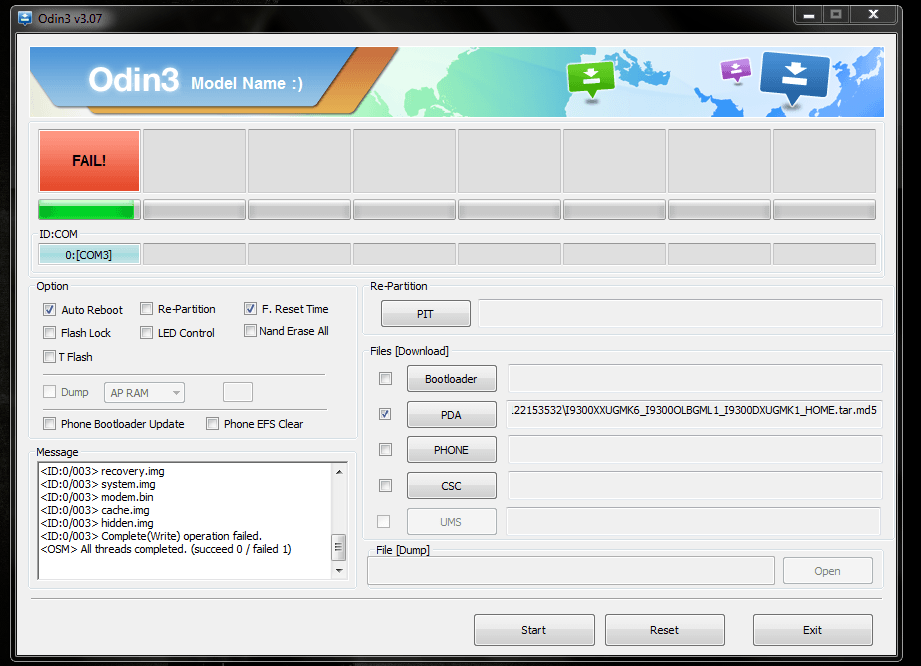
HELP ME PLEASEEEEE !!!

Recommended editorial content
With your consent, external content is loaded here.
By clicking on the button above, you agree that external content may be displayed to you. Personal data may be transmitted to third-party providers in the process. You can find more information about this in our Privacy Policy.