
- Forum posts: 12
Dec 17, 2014, 9:39:11 AM via Website
Dec 17, 2014 9:39:11 AM via Website
Tired of multiple pressing the buttons to launch the application or to find and start watching a movie?

Handy Smart TV is an application for Android TV devices based on Rockchip processors under the Android operating system. Handy Smart TV Launcher can be described with the expression "Simple, Light, Fast!". It is simple to use, the user does not need any special knowledge and skills. We have done everything so intuitive that that there is no place for confuse or misunderstandings. All this enables you to control your Android TV device directly within the application on your mobile device. No need to reach for your remote control.
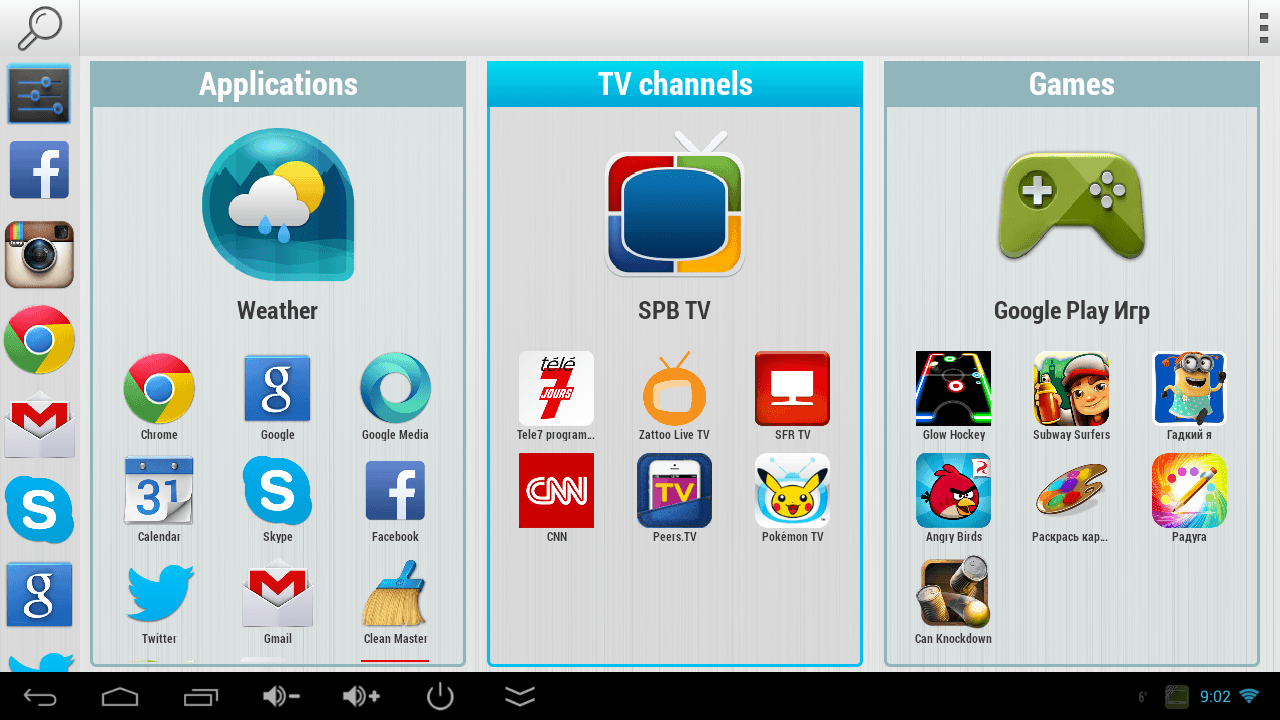
We also represent a New remote – control your Android-TV device with touch-screen gestures in the mouse mode so there is no need to reach for your old remote control. Thanks to this user-oriented design, and intuitive interface you can run any application with just a few presses.

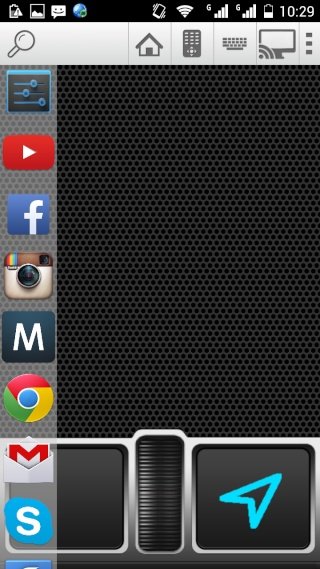
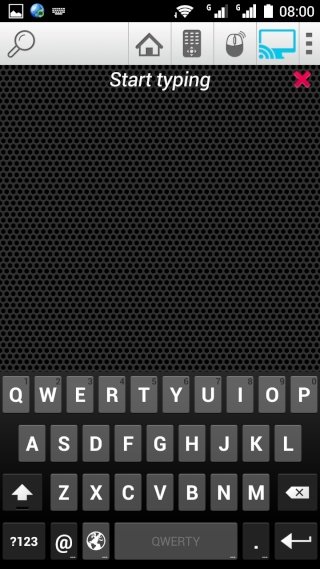

Handy Smart TV is the best one among remote control apps for Android-TV devices based on Rockchip processors, which allows you to control your Android-TV device simply over the mobile device.
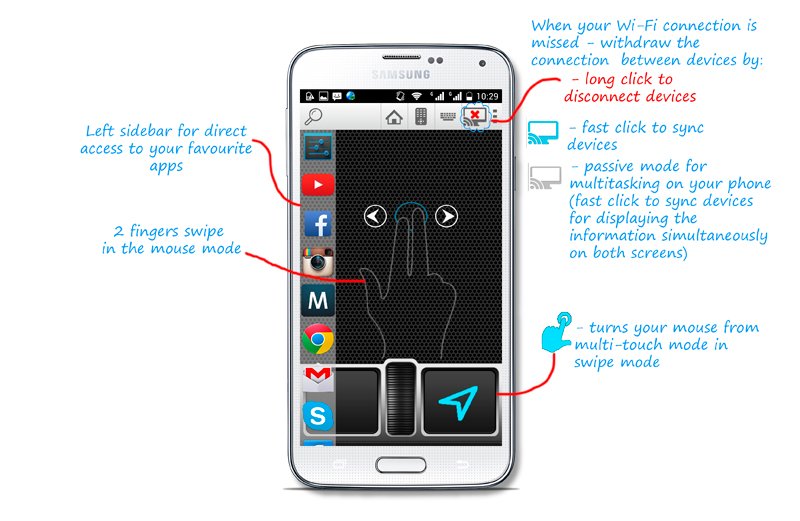
Main functions:
✓ photo, video, music viewing in one click;
✓ new and more intuitive interface for Android-TV devices;
✓ voice search;
✓ active and passive sync mode;
✓ fast and simple built-in browser;
✓ there are light and dark interface designs available;
✓ easily search, find, and browse videos, photos, or music and watch on TV directly from your mobile Android device;
✓ support of a multi-touch and standard gestures in the mouse mode;
✓ typing directly from the keypad of your mobile device;
✓ easily navigate through websites with the help of swipe command of two fingers scroll;
✓ active and passive connection (sync) mode allow users to multitask (you can watch movies and search for necessary content on your mobile device simultaneously with its subsequent transfer to your TV screen);
Handy Smart TV project consists of two components – Handy Smart TV launcher for TV Box and Handy Smart TV controlling app for mobile devices. You need to install both apps to experience them.



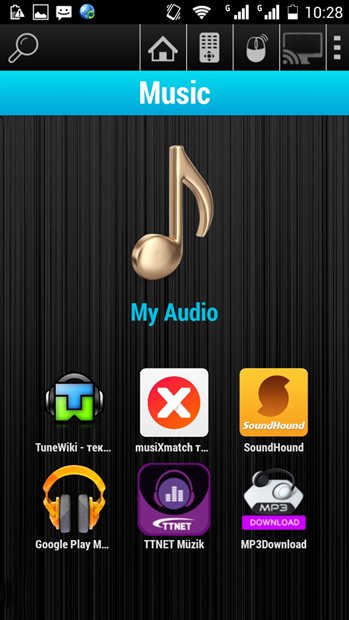
Requirements:
✓ Android 4.0 or above;
✓ Android devices based on Rockchip RK 3188/3066. This app is not yet optimized for RK3288 devices but we're working on that.
Play Market:
✓ Handy Smart TV Launcher play.google.com/store/apps/details?id=net.handysmart.android.launcher
✓ Handy Smart TV play.google.com/store/apps/details?id=net.handysmart.android
Contact us:
We would appreciate if you could report us any issues you have with regard to the app at handysmart.tv@gmail.com
When contacting our support team , please provide us with your app name, your device name and Android OS version used as well as a brief description of the issue.
— modified on Dec 17, 2014, 9:44:43 AM

Recommended editorial content
With your consent, external content is loaded here.
By clicking on the button above, you agree that external content may be displayed to you. Personal data may be transmitted to third-party providers in the process. You can find more information about this in our Privacy Policy.