- Forum posts: 1
Feb 23, 2015, 3:53:27 AM via Website
Feb 23, 2015 3:53:27 AM via Website
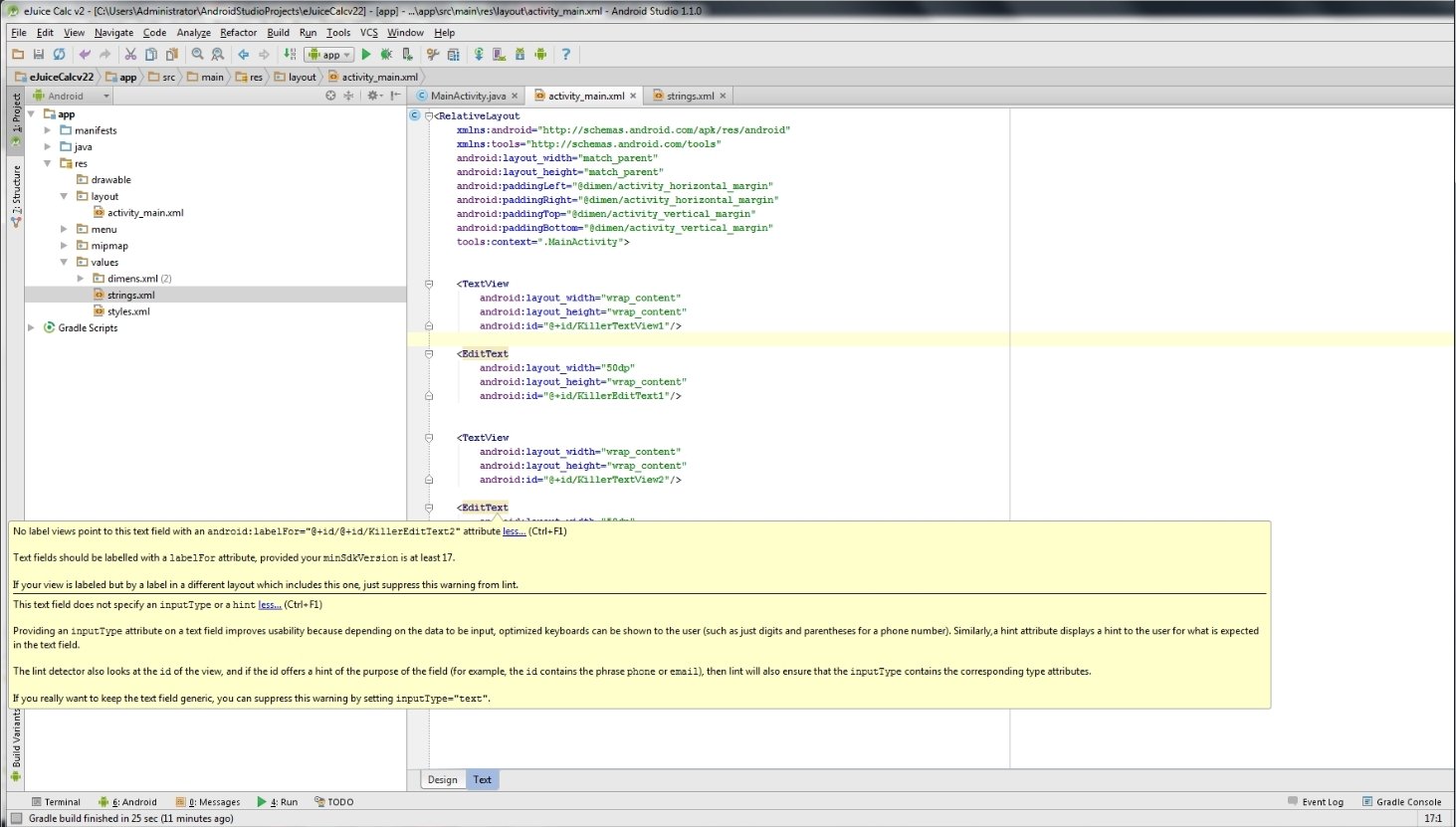
I'm really getting annoyed here. I've made an applicaton last night like the one I'm trying to make, and now this crap is popping up. I don't know what I'm doing wrong. I have 16 lines of code, and it's just creating (CODE) two TextView Objects, and two EditText Objects.
xmlns:android=NO LINKS ARE ALLOWED IN THE FORUM.
xmlns:tools=NO LINKS ARE ALLOWED IN THE FORUM.
android:layout_width="match_parent"
android:layout_height="match_parent"
android:paddingLeft="@dimen/activity_horizontal_margin"
android:paddingRight="@dimen/activity_horizontal_margin"
android:paddingTop="@dimen/activity_vertical_margin"
android:paddingBottom="@dimen/activity_vertical_margin"
tools:context=".MainActivity">
<TextView
android:layout_width="wrap_content"
android:layout_height="wrap_content"
android:id="@+id/KillerTextView1"/>
<EditText
android:layout_width="50dp"
android:layout_height="wrap_content"
android:id="@+id/KillerEditText1"/>
<TextView
android:layout_width="wrap_content"
android:layout_height="wrap_content"
android:id="@+id/KillerTextView2"/>
<EditText
android:layout_width="50dp"
android:layout_height="wrap_content"
android:id="@+id/KillerEditText2"/>
I actually wrote an app earlier today, with the same problem, but somhow I fixed it.. I don't remember what the hell I did. But.. after I ran the app, IT CRASHED.. So.. Now I'm trying to start all over again, and got this error again. So here I am, I would like to know what the hell is going on. Why is Android (XML & Java) so anal about things. I can write this same calculator in 30 minutes in Visual Studio, and I don't get any errors, or anything. I would like to write Android Code, so if you could please help me, that would be very nice. For christs sake, Android is so anal, it gives you a warning when typing varables, or Id's that aren't in the dictionary. It's ridiculous, and unnecessary for how strict Android is..
I'm using Android Studio, and my API level is 17.
That's what I'm coding for. Which I believe is something like 4.0.3, I don't know.. But I know it's high enough to not get error messages when I want to align stuff next to each other, so I don't have to do what I did for the very first relative layout code I wrote.. I coded it using android:layout_marginTop, marginLeft, etc. etc. SO basically, I told every single obect where I wanted it. The drag & drop function on Android Studio is very poor quality. If Iwant an object to be placed someone, it will place the object where it feels it should go.. In a relative layout, I should be allowed to place an object where I feel it should go, not the IDE. I could care less about Drag & Drop, I'm here to learn & write CODE. I figured it was the best way to actually feel good about making my app I'm trying to make. Or any app for that matter..
Thanks in advance for any help I might receive.
Recommended editorial content
With your consent, external content is loaded here.
By clicking on the button above, you agree that external content may be displayed to you. Personal data may be transmitted to third-party providers in the process. You can find more information about this in our Privacy Policy.