
- Forum posts: 1,584
Mar 24, 2015, 3:45:06 AM via Website
Mar 24, 2015 3:45:06 AM via Website
What does color of the circle in icon of Widgets 'Active apps manager' mean?
As we know, on our Samsung Galaxy Note 3, there is a Widgets named with 'Active apps manager'. Its icon is a circle with a digital char in it. The digital char might stand for number of current active apps.
I found that sometimes the color of this circle is green while sometimes it becomes green and yellow, even sometimes it becomes red.
I wonder what the color means. Thank you in advance.
Download size < 0.15 MB. But also accurate enough, ad-free & free.
The minimalist app available on Play Store: https://goo.gl/ws42fN
Blog: https://okblackcafe.blogspot.com Your 5-star is appreciated.
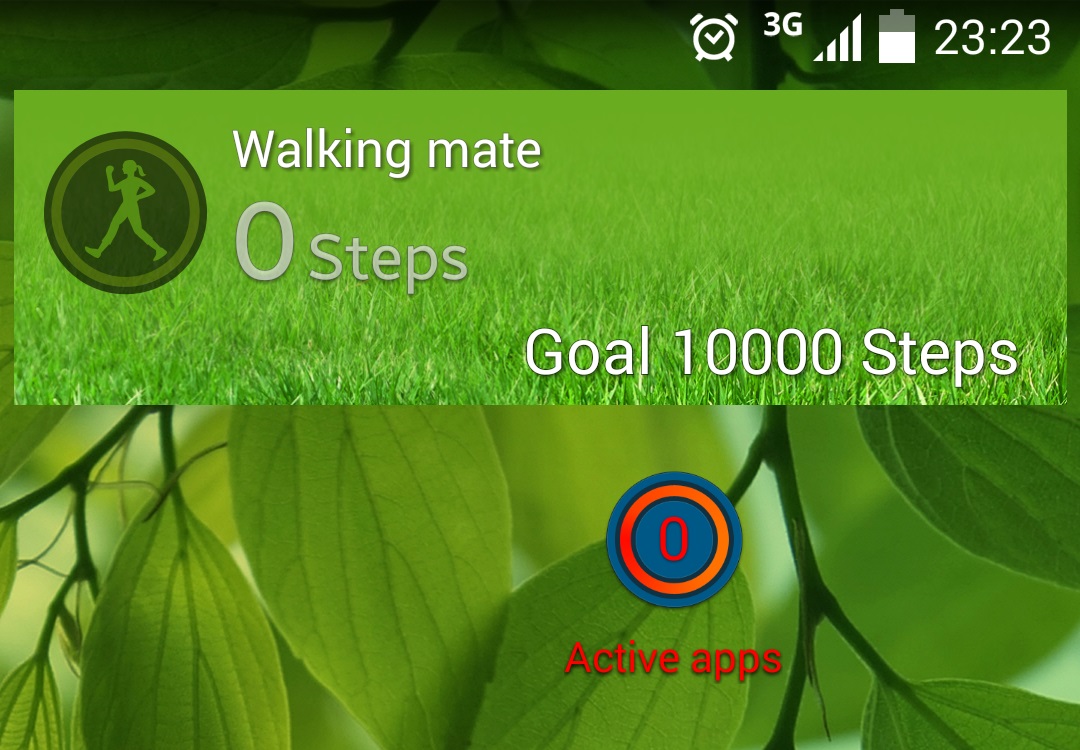
Recommended editorial content
With your consent, external content is loaded here.
By clicking on the button above, you agree that external content may be displayed to you. Personal data may be transmitted to third-party providers in the process. You can find more information about this in our Privacy Policy.