OK, looks like a corrupted partition. There's still a few options though. You need to install ADB/fastboot to your PC; in linux based systems there's an installer available in the software centre and it's a 20 second job while in windows it used to take hours to download the relevant dev kits, but there's a 15 sec installer here. It simply provides a DOS-like interface with your android device so you can
flash .img files or transfer files to and from the computer. Download the factory image for your device from here (make sure it's the exact one) and follow the instructions. It will write over everything so if you have any important files on your nexus open ADB and use the pull command to transfer them eg:
adb pull \sdcard/Download/tr.apk
(notice the slash format)
I'm off to bed for now, if you're uncomfortable with any part of the process I'll be back on tomorrow am 
— modified on Apr 9, 2015, 1:18:21 AM

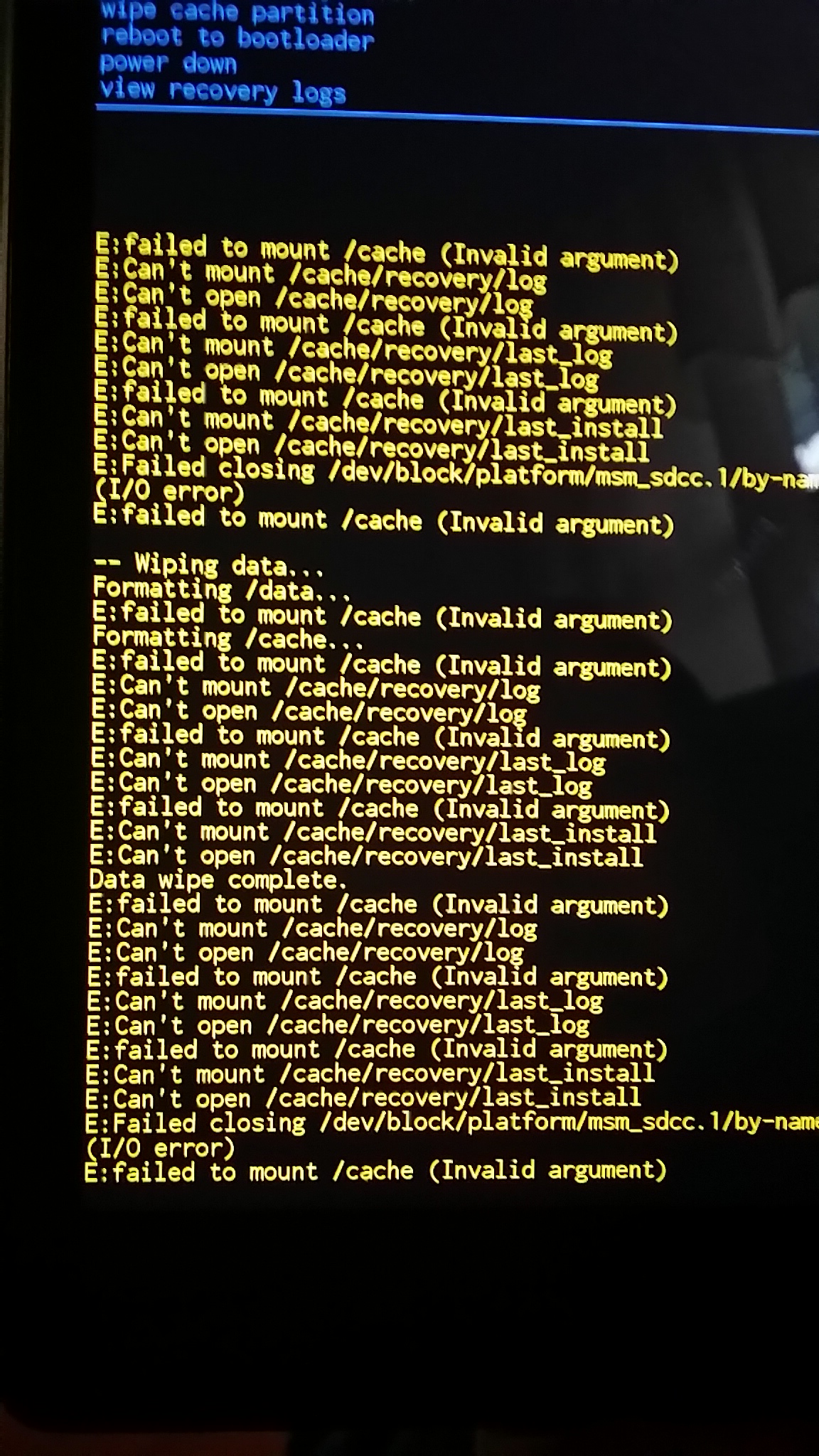

Recommended editorial content
With your consent, external content is loaded here.
By clicking on the button above, you agree that external content may be displayed to you. Personal data may be transmitted to third-party providers in the process. You can find more information about this in our Privacy Policy.