
- Forum posts: 11
May 15, 2015, 10:06:29 AM via Website
May 15, 2015 10:06:29 AM via Website
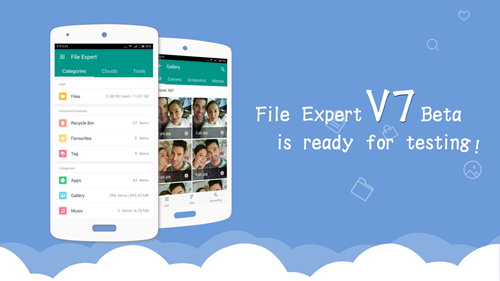
Since being launched in Google Play in 2010, File Expert has undergone six major updates in the past five years.
It keeps improving with your feedback and suggestion all along the way.After 8 month R&D, V7 Beta finally comes to you!
If you are interested in becoming a beta tester to help improve the product, please download and
install the Beta version onto your phone(http : //cdn.appnav.cn/fe/beta/fev7_androidpit.apk, please remove spaces before and after : in the link and try) and leave a comment below the post.
What’s new in V7?
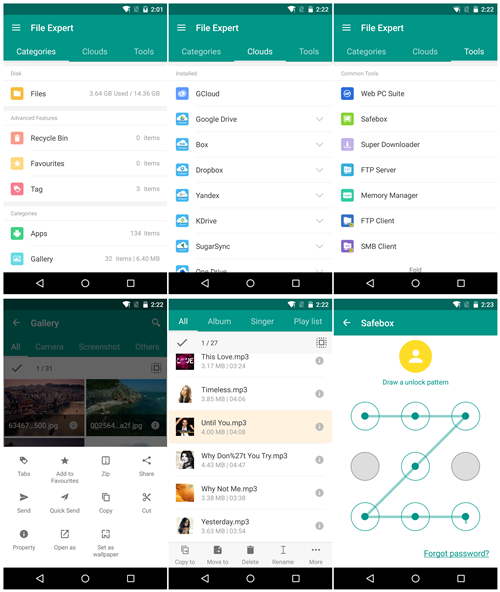
Screenshots of File Expert V7 Interface
1. UI makeover
Turquoise and white interface with newly-designed icons for more comforting and cleaner visuals.
2. New layout
Users can now swipe to the left and right to view different file directories: categories, Cloud and tool, which expedites
file locating and operating.
3. Cloud collection
The new File Expert is more than local file management, which gathers worldwidely mainstream Cloud services (Google Drive,
Dropbox, Box, Yandex, SkyDrive, SugarSync, KDrive and Vdisk); users are able to manage files on different Clouds in one App.
4. Small and optional
Smaller APK size: only 2.73 MB, remarkably reduces memory space.
Optional plugins: additional features can be added as plugins according to individual demand.
Classic features reserved and enhanced
*Access to External SD card supported on 5.0+
*Write access to phone internal storage, SD card and external SD card (Except for Kitkat) .
*Access to USB Drive via OTG (only available on some devices, tested on Xiaomi 2S)
*Smart File Management
*Support all basic file operations: Copy, Cut, Paste, Delete, Create, Sort, Rename, Send, Details, Favorites, Hide, Create Shortcut,
*Search, Create and delete folders, batch operation…
*Various Ways to Transfer Files
*Support Bluetooth, WiFi, SMB Client, FTP, SFTP and FTPS servers.
*Safebox: the updated feature will keep your privacy strictly confidential.
*Root Explorer: ROOTED users can access all file system and data directories and make changes.
*Tags: Classify messy files by colored tags.
*Favorite: Add frequently-used files to Favorite and quickly pinpoint them next time.
*Memory Manager: Customize memory settings on your phone, for ROOTED phones only.
*Super Downloader: Accelerate downloading speed, fast and resumable.
*Recycle Bin: Remove files to recycle bin and recover them anytime you want.
Any feedback from you is appreciated and will be handled with caution. You can reply below the post or email support@xageek.com
if anything comes across your mind after trying.
Thank you so much!
— modified on May 15, 2015, 10:08:39 AM
Recommended editorial content
With your consent, external content is loaded here.
By clicking on the button above, you agree that external content may be displayed to you. Personal data may be transmitted to third-party providers in the process. You can find more information about this in our Privacy Policy.