
- Forum posts: 14
Jun 28, 2015, 12:34:59 PM via Website
Jun 28, 2015 12:34:59 PM via Website
Hello, anybody knows how to transfer contacts, messages from iPhone 4 to Android phone (Samsung Galaxy S6)?

Jun 28, 2015, 12:34:59 PM via Website
Jun 28, 2015 12:34:59 PM via Website
Hello, anybody knows how to transfer contacts, messages from iPhone 4 to Android phone (Samsung Galaxy S6)?

Sep 9, 2015, 9:27:20 AM via Website
Sep 9, 2015 9:27:20 AM via Website
Hi, Lar fious. There are many third party tools on Google Play store which can make it. You may download a free one transfer contacts, messages from iPhone to Android. After you download and install it on your PC, you can connect both iPhone and Android to PC with matched USB cable. Then you can transfer your iPhone messages and contacts to PC through this app. Finally, you can import these messages and contacts from PC to Android in the similar way.
Tips: You should download and install iTunes to your PC in advance. But you needn't to run it.
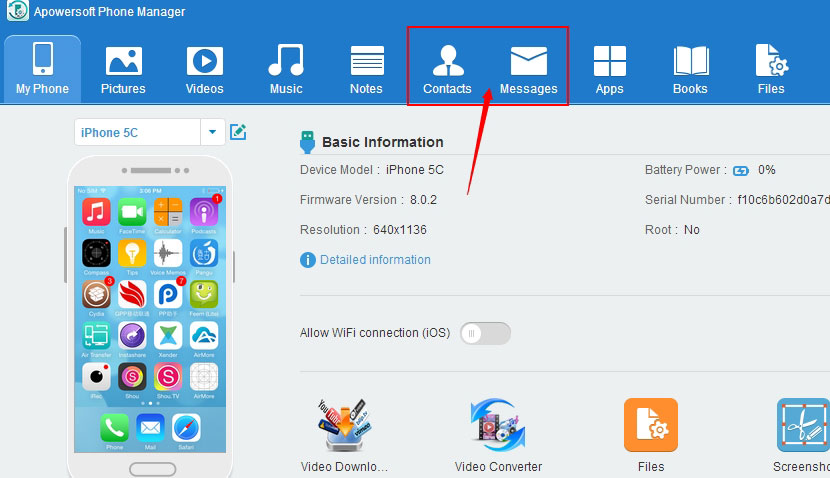

Sep 9, 2015, 12:52:06 PM via Website
Sep 9, 2015 12:52:06 PM via Website
Hi there,
If you were using iCloud on your iPhone, your contacts have most likely been backed up to your iCloud account. So here's how you can export these contacts into a file and then import them to your Android device:
Don't have any idea about how to transfer text messages from iPhone to Android but you can refer to these helpful resources: https://www.ifixit.com/Answers/View/135953/How+do+I+transfer+data+from+old+iPhone+to+my+new+Android#answer135976
https://www.nextpit.com/how-to-transfer-everything-from-iphone-to-android
— modified on Sep 9, 2015, 12:56:23 PM
Recommended editorial content
With your consent, external content is loaded here.
By clicking on the button above, you agree that external content may be displayed to you. Personal data may be transmitted to third-party providers in the process. You can find more information about this in our Privacy Policy.