- Forum posts: 3
Oct 9, 2015, 5:11:19 AM via Website
Oct 9, 2015 5:11:19 AM via Website
I am running 'easy release', an app on my Samsung S6. I need to edit my email address but cannot figure out how to make the menu show up. I tried the long press on the area to the left of the home button but I only get an info button (why it is important to have a model release) a delete button and a report bug button. Does anyone have any ideas?

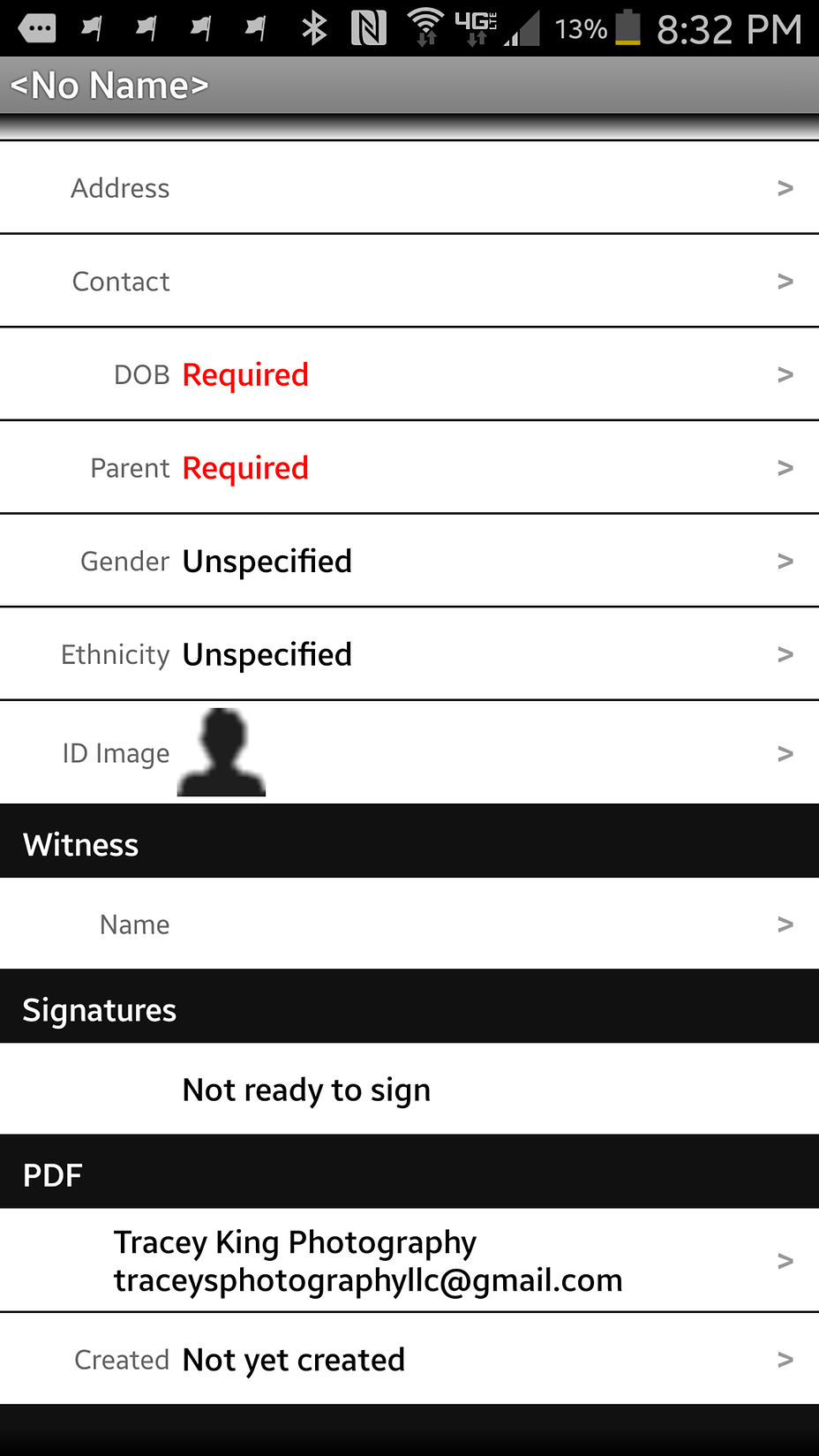
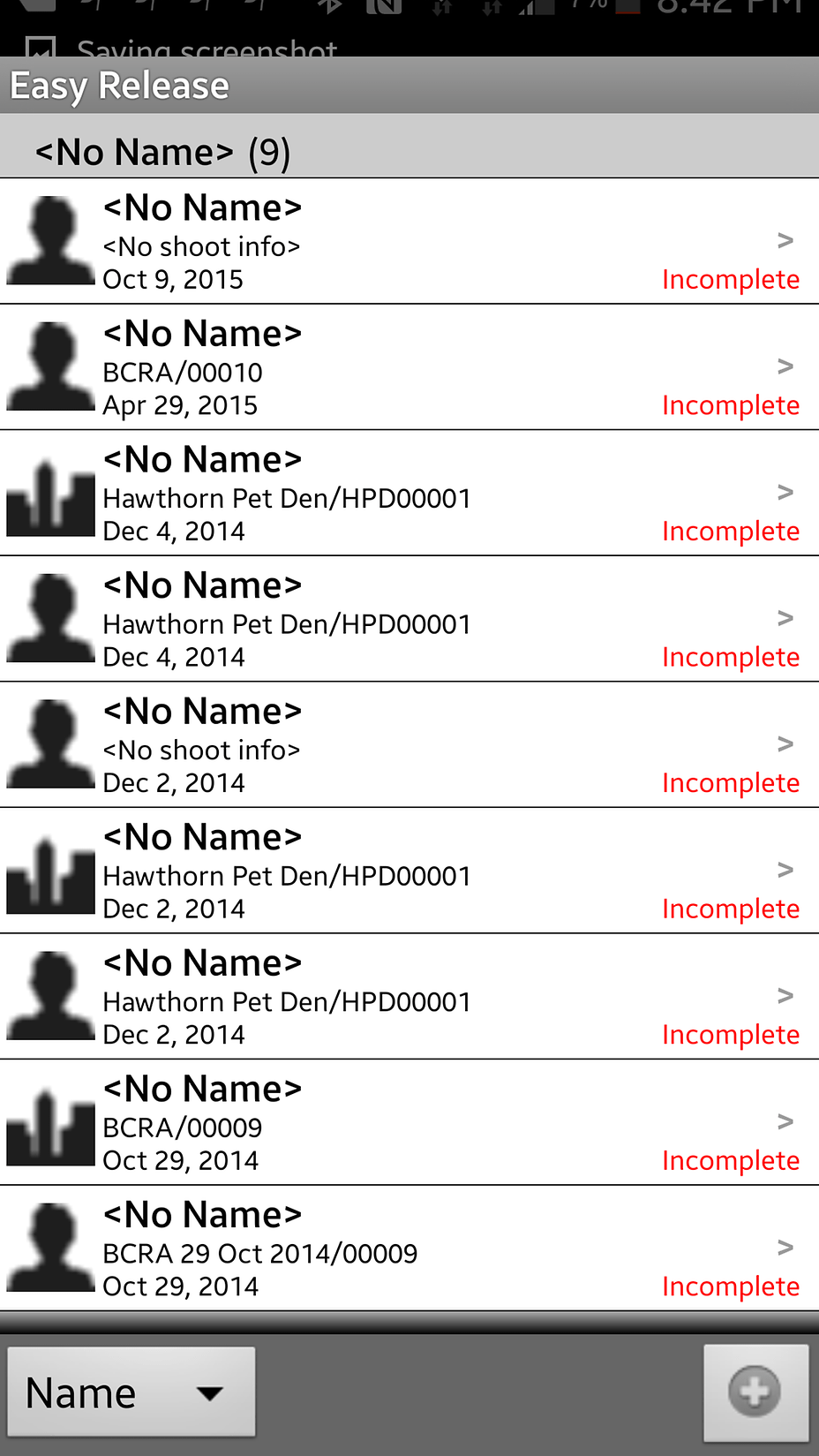

Recommended editorial content
With your consent, external content is loaded here.
By clicking on the button above, you agree that external content may be displayed to you. Personal data may be transmitted to third-party providers in the process. You can find more information about this in our Privacy Policy.